What's The Best All Around Graphics Accelerator For Under $300?
The 3Dfx Voodoo5 versus the Formac ProFormance3 Plus versus ATI RAGE 128 Pro.
The 3Dfx Voodoo5 is shoving its way into the competitive graphics accelerator market. But the Formac ProFormance3 is no wimp. Both feature 2D and 3D acceleration. Both come with gobs of VRAM. The "soon to be released" ATi Radeon is ready yet so I've included the RAGE 128 Pro that Apple includes with every G4 Power Mac.
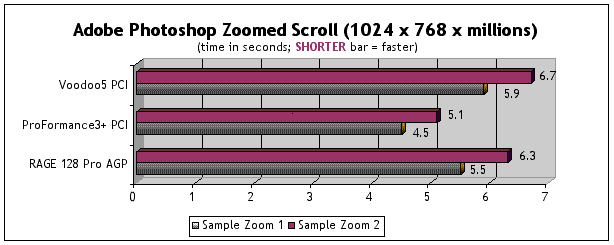
Above, you can see that the ProFormance3 Plus was the fastest.
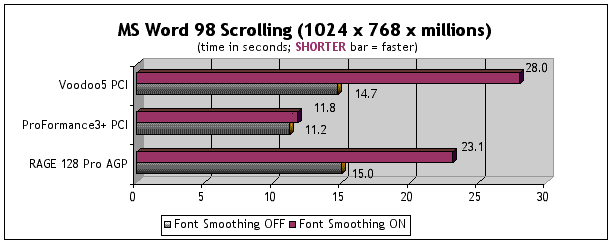
The above graph shows an amazing phenomenon. The ProFormance3 Plus only slowed scrolling down slightly when Font Smoothing was turned on. In either mode, it was the clear winner.
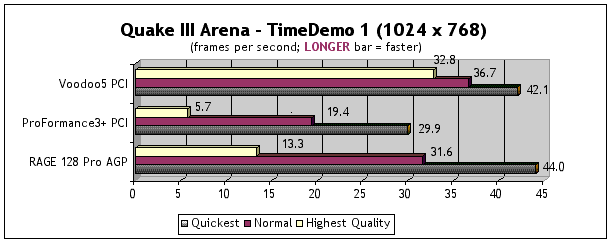
Note above that the Voodoo5 only dropped off a little in frame rate when higher quality settings were ON. Those same settings brought the ProFormance3 Plus to its knees.
Conclusions & Comments
For 2D scrolling, the Formac ProFormance3 Plus is the clear winner over the other two. If you are strictly into Photoshop, Illustrator, PageMaker, and other 2D applications, this board is the fastest.For 3D gaming, give me the 3Dfx Voodoo5 5500 in any resolution. It's like a "locomotive": once it gets rolling, it takes a lot to slow it down. And when I turned Full Scene Anti-Aliasing on in "Normal" or "Default" settings, the Voodoo5 only lost one frame per second.
Best Overall for both 2D & 3D? If I could only have one of these boards, I'd pick the 3Dfx Voodoo5 5500. It's not as fast as the Formac board in 2D scrolling, but it's fast enough. And for 3D it's the strongest, especially at high quality settings. It comes with drivers for Glide, RAVE, and OpenGL.
I have to admit, the 3D Glasses that come with the Formac ProFormance3 Plus are very cool. Playing Quake III Arena and Unreal Tournament with 3D vision was a hoot. However, it doesn't make up for slow frame rates at high quality settings. Besides, the 3D glasses don't work with every game. They didn't work with Falcon 4.0, for example, even though it uses hardware 3D acceleration.
I know it was unfair to pit ATi RAGE 128 Pro AGP against the two state-of-the-art boards. Think of it as a point of reference. I promise to redo the page as soon as I get my meat hooks on a Radeon board. NOTE: The RAGE 128 Pro is the only card that will do DVD Playback at the present time.
How Do The Two Boards Perform On Older G3 Power Macs?
So far, I've tested both on a G3/266 Beige MiniTower. The Voodoo5 frame rates were 22/sec in Quake III's "Normal" 1024x768 mode (with or without FSAA). The Formac's frame rate in "Normal" mode was 15 FPS. As for 2D scrolling, they were 30% slower than on the G4. Expect a web page in a few days dedicated to the Beige MT running both cards.
Where to Buy
The Formac ProFormance3 Plus is on sale at Other World Computing. They are running a special on the 16MB version. It's going for $269 including the 3D glasses.
You can buy the Voodoo5 5500 PCI direct from 3Dfx's Online Store (shop3dfx.com) for $329. Or visit their "Where To Buy" page for over 20 bargain sources. Check CNET for lowest prices. As of this writing, they list Onvia as the cheapest source at $297 including shipping.
The ATi RAGE 128 Pro is shipped as standard equipment on the G4 Power Macintosh. If you have an older machine, you can purchase a comparable board if you buy the ATi Orion, but I suggest you wait for the Radeon to ship.
Test Configurations & Procedures
- Test System: G4/400 Sawtooth with 256MB of RAM (Virtual Memory OFF). Mac OS was 9.0.4.
- Three different graphics boards
were used:
- ATi RAGE 128 Pro (standard equipment on G4 Power Macs). Includes digital & analog out and supports DVD playback.
- Formac ProFormance3 Plus with 300MHz RAMDAC, 32MB of VRAM, and 3D Goggle support.
- 3Dfx Voodoo5 5500 with dual VSA-100 processors, 350MHz RAMDAC, 64MB of VRAM, HW Full Scene Anti-Aliasing (FSAA), FXT1 Texture Compression, and 667 MP/sec Fill Rate.
- Adobe Photoshop's first scrolling test was done by zooming in at 400% on a 27MB document. I scrolled from top to bottom by holding down the mouse pointer on the down scroll arrow. Using a stopwatch, I time it to the nearest tenth of a second. (Photoshop's Application Size was set to 135MB to avoid any disk activity during the scrolling.) In the second test, the file was first rotated, blurred, and a lighting effect added. Then I zoomed in to 400% and scrolled.
- Microsoft Word 98 Scrolling: Starting at the top, I paged down through the document using the mouse to click in the scroll bar near the bottom of the slider window, just above the dual arrows. The test was run with and without Font Smoothing enabled. Test File: 21,578 sentences, each saying "The quick brown fox jumped over the lazy dogs." They were arranged in 8 sentence paragraphs. Times Roman 12 point was used. Left margin was set at 1 inch and right margin at 6.75 inches. All were in "Page Layout" or WYSIWYG view.
- Id Software's
Quake
III Arena (Latest
DEMO version) options were set to:
Three test settings were used: Quickest, Normal, and Highest, all in 1024 x 768.
TEST RUN: When the main screen appears, I press "~" and enter "timedemo 1" (return) and "~" once more. Then I click on DEMOS and run Demo1. Once it finishes and returns to the main screen, I press "~" once more to get the frames per second readout.