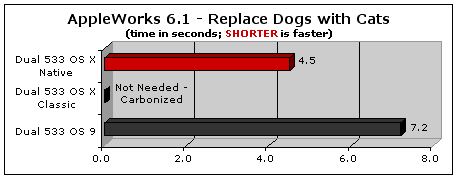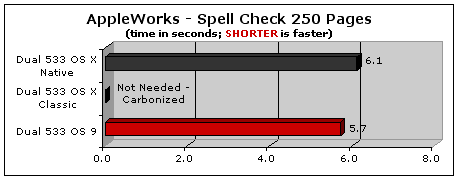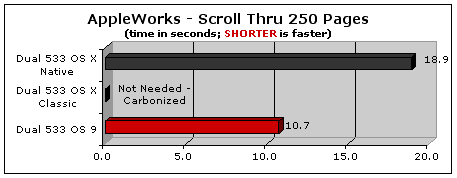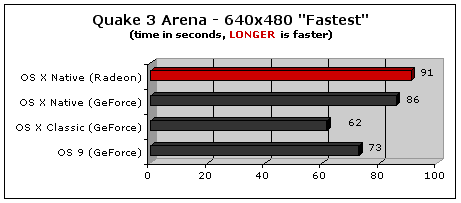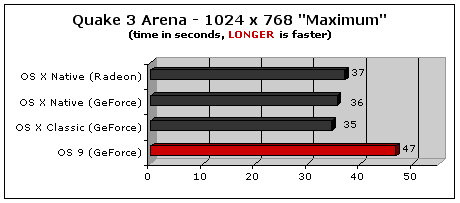|
March
30th, 2001
by rob
ART morgan,
Bare Feats mad scientist
More
Graphs...
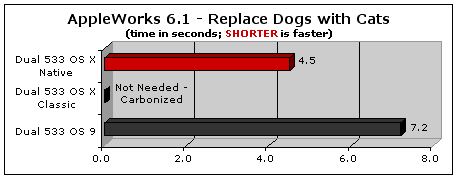
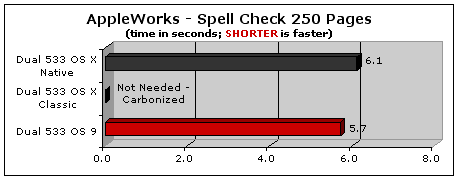
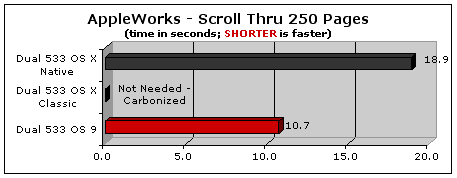
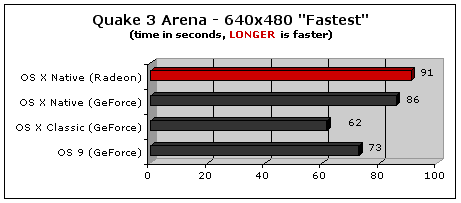
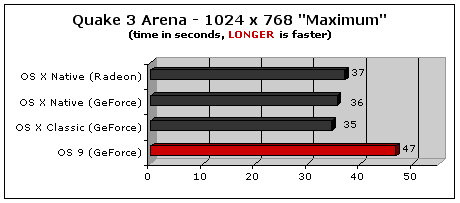
PERFORMANCE ANALYSIS SO
FAR...
Sometimes OS X is faster,
sometimes it's not.
Cinema 4D (OS 9) froze half way
through the logo render when running in Classic
mode. Cinema 4D OS X Preview just sat there with
the color wheel spinning when I tried to Render
View. In both cases, I was able to Force Quit.
(Maxon informed me that they need to work on their
OS X version but could not explain why the OS 9
version didn't work.)
Adobe has let it be known that
you'll have to run all their applications in
Classic mode until the next major release which
will be a Carbon version. However, even in Classic
mode, there will be problems. So if you rely on
Adobe software to make a living, better stick with
OS 9.1 for the time being.
At least Adobe has an OS X plan.
Quark has made it known there are no plans for OS X
versions of XPress. It's Classic or
nothing.
ABOUT QUAKE
3...
I reported earlier today that I
had trouble getting Quake 3 OS X version working.
Turns out that it was set to run at 640 x 480 and
OS X didn't want to "go there." I finally got it to
run by overriding the recommended display settings
in OS X's Display Preferences BEFORE launching
Quake. Also, with instructions from an engineer at
ATI Technologies, I was able to use Terminal to
turn off Quake 3's sound (which is broken in OS X).
But the frame rates were a disappointment.
(In fairness
to Id Software, the creators of Quake 3, it's not
supposed to work at all with the Retail version of
OS X. The Omni Group emailed me that Id Software
has taken over the OS X development of Quake 3
Arena and that the Omni Group version of Quake 3
Arena is NOT supposed to work right with Retail OS
X.)
I know Quake 3 can go faster
under OS X. I tested Quake 3 on a Dual G4/500
running OS X beta at the MacWorld Expo and saw
133
frames per second. I'm
sure you will get at least that speed on a dual
G4/533 once Id Software releases their version of
Quake 3 for OS X. Also, if you visit
xlr8yourmac,
you can see that the owner of a Dual G4/533 had
more success than me at achieving over
100 frames per second with both the GeForce and
Radeon.
WHAT ABOUT FINAL
CUT?
I'm waiting until I get my hands
on a copy of Final Cut Pro 2.0 before I publish any
test results. It will be interesting to see if it
achieves the 70% speed increase over version 1.25
that Apple promised. (A little secret: if you are
running QuickTime 4.1, you can achieve most of the
speed gains Apple promised by upgrading to
QuickTime 5.0 Preview. For example, when I exported
a QuickTime movie from Final Cut Pro 1.25, my time
dropped from 225 seconds to 125 seconds just by
upgrading from QuickTime 4.1 to 5.0.
TEST NOTES
In the case of AppleWorks, I was
able to run version 6.1 under both OS X and OS 9.
In all other tests, the OS X version could NOT be
run under OS 9. So when you see the OS X Classic or
OS 9 Native run, that will be with the most recent
OS 9 version.
The test machine was a Dual
G4/533 with 512M of RAM. OS X was installed on a
freshly formatted IBM 75GXP 46GB drive using the
Retail Release OS X installer CD. OS 9.1 was
running on the original IBM 75GXP 40GB drive that
was shipped with the Dual G4. Graphic cards used
were both the GeForce2 MX and Radeon.
© 1995-2007 Rob Art Morgan
"BARE facts on Macintosh speed FEATS"
Email
, the webmaster
|