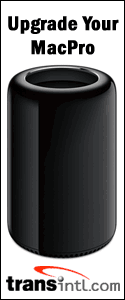MAIN INDEX of latest speed tests
|
|
March 28th, 2007, by rob-ART
morgan, mad scientist On Monday, March 28th, we happened to be in a Best Buy store. They had just received two Apple TV units. The guys behind the computer section counter were busily reading the box trying to figure out this new product. I 'splained it to them then bought one to test. It's a snap to set up. We "told" it about our 801.11n network we created with the new Apple Extreme base station. When we launched iTunes on our MacBook Pro C2D, the Apple TV appeared in the left status bar. There are tabs for Movies, Music, Photos, etc., which let you define what you want transferred to the Apple TV. We chose 5 out of our 9 animated short movies, all 220 songs, and 18 pictures (iPhoto). We added 4 samples from the QuickTime HD Gallery. Those items used up only 1.5GB of the 33GB available on the Apple TV's 40GB notebook drive. (Note: As of June 2007, Apple offers a 160GB drive option for an additional $100.) I imagine the 33GB useable space is sufficient if you don't load it up with a host of movies purchased from the iTunes store (at 2GB each). The default option is for Apple TV to sync up with the 5 most recently purchased (or imported) movies on the hosting Mac. We didn't use our stopwatch but it seemed to take a long time to sync even our small sample. According to HardMac, the Apple TV syncs at the rate of 9.5MB/s (or 95 megabit per second) -- or half the "typical" speed of 802.11n. Some of the 720p samples from the QuickTime HD Gallery were not compatible with the Apple TV because the audio was 48Hz instead of 44Hz. The easiest way to fix that is to export them as Apple TV using QuickTime Player, but that reduces the movie from 1280x720 to 960x540. Playback quality looked good on our 37" LCD flat panel 1920x1200 display. As you probably know, Apple TV maximum resolution is 720p (1280x720).Ê BUT THEN AGAIN, THE APPLE TV COULD BE YOUR THING And to mitigate the limited selection of movies on the iTunes Store, there are tools available (like HandBrake) that can convert your favorite collection of DVD movies to Apple TV format, though that can be a time consuming process if you don't have a screamingly fast Mac. If your idea of entertainment "nirvana" is having a gigantic Video iPod in the living room, den, conference room, or bedroom, then you'll be thrilled with the Apple TV. By the way, our Apple TV unit ran very hot. The bottom of ours measured 120F even when not in use. And there's no OFF button that I can see. THEN AGAIN... THEN AGAIN... MY IDEA OF THE ULTIMATE PERSONAL MOVIE WATCHING DEVICE WHAT IF I DON'T HAVE AN 802.11N WIRELESS NETWORK? But to take advantage of this speed and range increase, you also need the new Airport Extreme 802.11n base station. You will also need a Mac that has 802.11n support. Apple quietly built 802.11n wireless support into some Core 2 Duo Macs and all Mac Pros with the AirPort Extreme option. With the release of the new base station, they have made it official. When you purchase the new base station, it comes with 802.11n Enabler software for your Intel Mac. The support for 802.11n is significant when you consider that you are using the wireless network to not only transfer movies to the Apple TV but if you have a network with more than one Mac, you may want to stream movies from the "non-primary" Macs. Older Macs will not be able to take advantage of the new 802.11n speeds unless you can upgrade to 802.11n. QuickerTEK is offering 802.11n upgrades for the Intel Mac mini, 13" MacBook, and Intel iMac. I understand they are developing similar products for Power Macs. Otherwise you will be limited to 802.11g speeds (25Mbit/s typical, 54Mbit/s max). Too bad the new base station doesn't support Gigabit Ethernet (1000Mbit/s). That would allow any Gigabit enabled Mac to use the full bandwidth of 802.11n. (See our review of the D-Link Xtreme N Router with Gigabit Ports.) By the way, even if you invest in 802.11n equipment, according to HardMac, the Apple TV syncs at the rate of 9.5MB/s (or 95 megabit per second) -- or half the "typical" speed of 802.11n. WHERE TO ORDER YOUR iPHONE, APPLE TV, or other Apple product: Need an 802.11n Upgrade for your iMac or Mac mini? QuickerTEK has 801.11n upgrades for the Intel Mac mini, Intel iMac, and MacBook. They are developing "N" upgrades for other Macs, so stay tuned. Need Headphones? For noise suppression, nothing beats ear covering headphones like the Bose Quiet Comfort 2. For ear "buds," we use the Bose In-Ear Headphones when listening to our iPod. Help support Bare Feats by ordering your set from Sharper Image. Has Bare Feats helped you? How about helping Bare Feats?

It's too bad the Apple TV doesn't support Dolby audio. Yet, to my ears, the video soundtracks and music sounded very good when the Apple TV was connected via optical cable the Bose 3-2-1 sound system. At least it did until I switched over to the HD-DVD player...:-(
A SERIOUS ALTERNATIVE TO APPLE TV FOR MOVIE WATCHING
The same day I picked up the Apple TV, I also purchased the $199 HD-DVD player that plugs into the USB port of the Xbox 360. After playing my favorite movie, and HD-DVD version of Grand Prix, at 1080i and hearing it in Dolby 5.1, the Apple TV suddenly became a second rate novelty. I'm thinking an HD-DVD (or Blu-ray) player might be an better investment than an Apple TV. Why?
Well, for starters, our primary use of the Apple TV would be to view movies on our big LCD screen, but the iTunes store doesn't have any of my favorite movies (Grand Prix, The Matrix, Van Helsing, King Kong, Road Warrior) for purchase -- much less in HD-DVD or Blu-ray format. Ditto for Bettay's favorites (Phantom Of The Opera, Out of Africa, Reds). On the other hand I can rent them from NetFlix in HD-DVD format or buy them from Amazon in HD-DVD format.
The XBox 360 HD-DVD solution is affordable but the XBox 360 main system unit's fans are noisy. During quiet scenes, it intrudes on the HD video experience. There's always the Toshiba A2 HD-DVD player (as low as $320 -- check Froogle.com). It is quieter than the Xbox option though it cannot play hybrid HD-DVDs (HD-DVD on one side and DVD on the other).
I know the Apple TV does more than play movies. But as for the Apple TV Music playing function, I prefer listening to my favorite songs using my 30GB Video iPod and my favorite set of headphones or earbuds. Bettay prefers me to listen to music that way as well.
My point in bringing the HD-DVD players into this article is that if I want to raise the level of my movie watching experience, the Apple TV doesn't succeed. Yet replacing my DVD player with an HD-DVD or Blu-ray player DOES raise the level.
If you are satisified with the selection (and playback quality) of movies purchased on the iTunes Store or are busy creating your own home movies, you could be very pleased with Apple TV. And maybe your TV only supports 480p or 720p.
... I have a friend that is using his Mac mini as his "Apple TV" device. He connected the Mac mini's DVI port to large 1080i screen. He uses a wireless keyboard and mouse to access the mini from his comfortable couch. He can launch DVD player or QuickTime player or iTunes or iPhoto or Keynote for playing back movies, TV shows, music, photos or slide shows. The Mac mini is pricier than the Apple TV at $599 but its 60GB hard drive holds more movies and functions as a general purpose computer.
As of June 2007, Apple offers a 160GB option for the Apple TV. That answers the criticism of limited storage.
Have you noticed that if you are watching a DVD on a 17" MacBook Pro sitting on your lap, it's equivalent to watching that movie on a 72" LCD screen hanging on the wall 12 feet away? All that is lacking is an HD-DVD or Blu-ray internal optical drive to make it the ultimate personal movie watching device.
Though you can use Ethernet cables, Apple intends for you to link your Mac and the Apple TV via your local AirPort (WiFi) network. This will be enhanced by the fact that Apple TV supports the new IEE 802.11n wireless (WiFi/AirPort) protocol. This new new 802.11n standard is rated at 200Mbit/s typical (and 540Mbit/s maximum theoretical). Apple says in actual testing, that 802.11n transferred data five times faster than 802.11g. (We have confirmed at least four times faster in our testing.)
If you live in the USA and plan to purchase an APPLE product, please CLICK THIS LINK or any APPLE DISPLAY AD to help us earn our affiliate commission. It's a great way to support Bare Feats.
"BARE facts on Macintosh speed FEATS"
Email , the webmaster and mad scientist