Mac Blender Benchmark:
CPUs only versus GPUs only
Posted February 19th, 2016 by rob-ART morgan, mad scientist
Updated March 2nd, 2016 with better sample and 12-core tower
We are always looking for new and better benchmarks. BLENDER got our attention because, like OctaneRender, it lets you choose the GPU as the Compute Device but, unlike OctaneRender, it 'speaks' both OpenCL and CUDA.
BLENDER using GPU(s) only
With Compute Device set to OpenCL or CUDA, Blender is forced to use one or more GPU for rendering. We chose the Dual BMW Benchmark (GPU version; 256x256 Tiles). (LOWEST time in seconds = FASTEST)

GPU GRAPH LEGEND
GeForce GTX 980x2 = 'mid 2010' Mac Pro 3.33GHz 6-Core Xeon; Dual EVGA GeForce GTX 980 GPUs (requires NVIDIA web driver)
GeForce GTX 980 = 'mid 2010' Mac Pro 3.33GHz 6-Core Xeon; Single EVGA GeForce GTX 980 GPU (requires NVIDIA web driver)
FirePro D700x2 = 'late 2013' Mac Pro 3.0GHz 8-Core Xeon; Dual FirePro D700 GPUs
Radeon HD 7950x2 = 'mid 2010' Mac Pro 3.33GHz 6-Core Xeon; Dual Sapphire Radeon HD 7950 GPUs
FirePro D700 = 'late 2013' Mac Pro 3.0GHz 8-Core Xeon; Single FirePro D700 GPU
Radeon R9 M395X = 'early 2015' iMac 5K 4.0GHz Quad-Core i7; Single AMD Radeon R9 M395X GPU
Radeon HD 7950 = 'mid 2010' Mac Pro 3.33GHz 6-Core Xeon; Single Sapphire Radeon HD 7950 GPU
BLENDER using CPU(s) only
Compute Device set to "None" forces your Mac to render using the CPU(s) only. We rendered the Dual BMW Benchmark (CPU version; 32x32 Tiles). (LOWEST time in seconds = FASTEST)
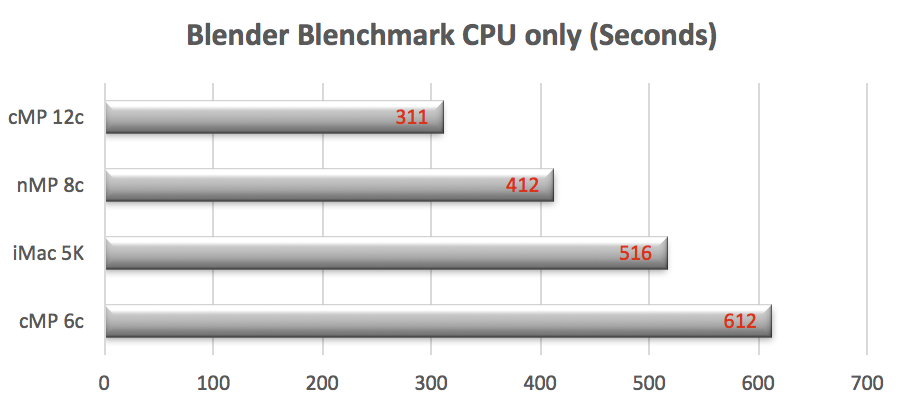
CPU GRAPH LEGEND
cMP 12c = 'mid 2010' Mac Pro 3.33GHz 12-core Xeon (CPU tray courtesy of OWC)
nMP 8c = 'late 2013' Mac Pro 3.0GHz 8-Core Xeon
iMac 4c = 'early 2015' iMac 5K 4.0GHz Quad-Core i7
cMP 6c = 'mid 2010' Mac Pro 3.33GHz 6-Core Xeon
WHAT DID WE LEARN?
If you have a strong GPU (or a pair of strong GPUs), you can render Blender projects as fast or faster than a multi-core CPU.
To get the most out of either, you must tweak the tile setting in performance preferences. CPU rendering is faster with smaller tiles (32x32 for example) and GPU rendering is faster with larger tiles (256x256 for example).
The main downside of dual high-end GPUs in the 2010 Mac Pro is that the second GPU requires an auxiliary power supply. Life is simpler if you go with a really strong single GPU like the NVIDIA GTX 980 Ti -- although it (along with other non-standard NVIDIA Maxwell class GPUs) requires a web based driver from NVIDIA designed for the Quadro K5000 for Mac. (Our ASUS STRIX GeForce GTX 980 Ti OC 'died' so we were not able render the Dual BMW Benchmark Sample Scene for the updated page. It should render 15% faster than the single 980.)
RELATED ARTICLES ON BAREFEATS
How Your GPU(s) Can Affect Performance of Resolve and OctaneRender
Five GPU 'Render Farm' using Cubix Xpander
Comments? Suggestions? Feel free to email me,
Follow me on Twitter @barefeats
WHERE TO BUY MACS and OTHER APPLE products:
USA readers can help us earn a commission by using this Apple Store USA link or by clicking on any Apple display ad.
Live outside the USA? No problem. We are affiliated with these Apple Stores: