Breakthrough: eGPU + NVIDIA GPU + 10.13.4 + 2013 Mac Pro
April 27th, 2018, by rob-ART morgan, mad scientist
Thanks to MacVidCards, there is a breakthrough in the support of NVIDIA GPUs in eGPU Boxes. They now work connected to the 2013 Mac Pro cylinder running macOS 10.13.4 -- without patching the OS.
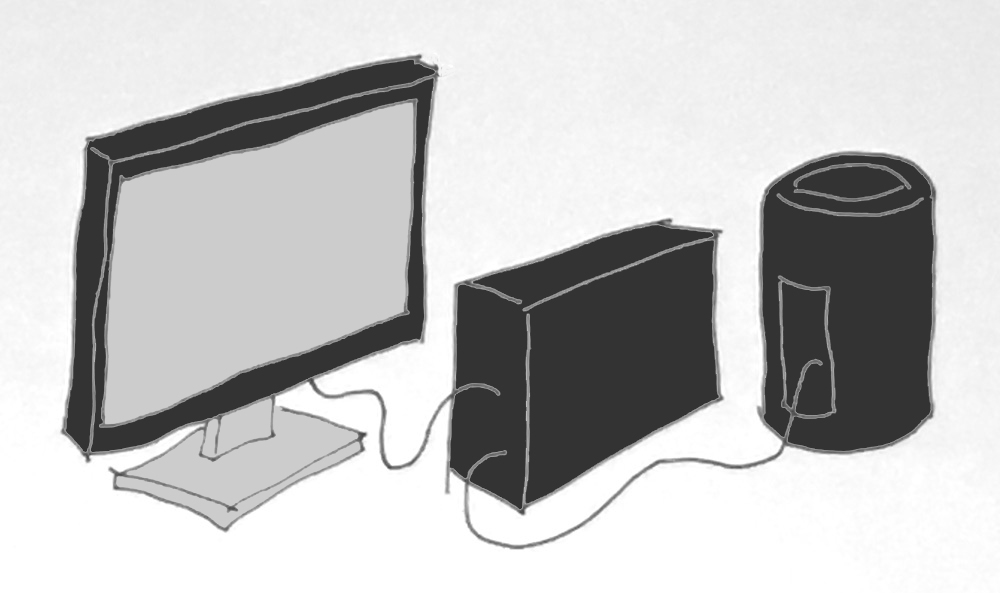
GRAPH LEGEND
TITAN Xp - Sonnet eGFX Breakaway Box connected to Thunderbolt 2 port with NVIDIA TITAN Xp (12G) GPU installed and connected to the Dell 5K UP2715K display with dual DP cables
GTX 1080 - Sonnet eGFX Breakaway Box connected to Thunderbolt 2 port with NVIDIA GeForce GTX 1080 (8G) GPU installed and connected to the Dell 5K UP2715K display with dual DP cables
Vega Frontier - AKiTiO Node Pro connected to Thunderbolt 2 port with AMD Radeon Vega Frontier (16G) GPU installed and connected to the Dell 5K UP2715K display with dual DP cables
FirePro D700s - dual internal AMD FirePro D700s (6GB each) GPUs; display was the LG UltraFine 5K connected to a Thunderbolt 2 port
ALL GPUs were connected to or installed inside a 2013 Mac Pro 3.0GHz 8-Core Xeon E5-1680 v2 CPU, 64GB of 1866MHz of DDR3 ECC SDRAM running macOS 10.13.4.
Blender render of BMW Scene. (LOWER Time in Seconds = FASTER)

Octane Render of benchmark scene. (LOWER Time in Seconds = FASTER)

DaVinci Resolve on-the-fly render of triple nodes of Noise Reduction during playback. (HIGHER Frames Per Second = FASTER)
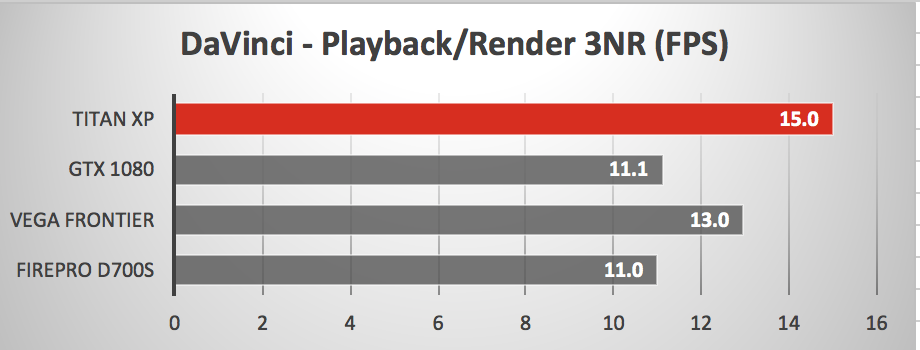
Why is NVIDIA GPU operability such a big deal? A CUDA capable NVIDIA GPUs run Blender much faster than the AMD Vega Frontier and dual FirePro D700s limited to OpenCL. As you can see from the Octane Render graph, there are things that only a CUDA capable NVIDIA GPU can do.
CAVEATS
1) The NVIDIA GPUs in an eGPU box must be connected directly to their own display. We used the Dell 5K UP2715K display in this test. Furthermore, in the case of the 2013 Mac Pro, we had to unplug the Thunderbolt display connected to a TB2 port.
On the other hand, the Dell 5K UP2715K display connected directly to an AMD GPU in an eGPU was able to co-exist with the Thunderbolt display connected directly to the Mac Pro cylinder.
2) The eGPU boxes are not officially supported on the 2013 Mac Pro running macOS 10.13.4 so this exercise is not for the faint of heart or technically challenged.
The NVIDIA GPUs in eGPU boxes featured on this page would not have worked with our Macs running macOS 10.13.4 if it wasn't for modifications made by MacVidCards to the NVIDIA GPUs. And they would not have worked on the 2013 Mac Pro without "sudo nvram enable-legacy-orom-behavior=1" entered via Terminal (with SIP disabled). You also need to install the correct version of the NVIDIA web driver. Contact MacVidCards regarding if-ands-and-buts of getting an NVIDIA GPU working on your model of Mac with or without an eGPU.
The PurgeWrangler script in the Software section of egpu.io was necessary to get the Vega Frontier + eGPU working on the 2013 Mac Pro running macOS 10.13.4.
Many owners of the 2013 Mac Pro have been frustrated by the inability to upgrade the dual internal AMD FirePro GPUs that ship from the factory. The eGPUs boxes have been a welcome solution -- especially when they can support both AMD and NVIDIA high-end GPUs -- under the latest version of macOS. What we long for is full support from Apple.
NEXT?
We try TWO NVIDIA GPUs in eGPU boxes connected to the 2013 Mac Pro.
We try NVIDIA GPUs in eGPU boxes connected to an iMac Pro.
We try NVIDIA GPUs in eGPU boxes connected to an MacBook Pro.
Comments? Suggestions? Feel free to email me,
Follow me on Twitter @barefeats
WHERE TO BUY APPLE products:
USA readers can help us earn a commission by using this Apple Store USA link or by clicking on any Apple display ad on our pages. There is a Business Store and Education Store, too. And don't forget that they sell refurbished Macs with 12 month warranty.
Live outside the USA? No problem. We are affiliated with these Apple Stores: