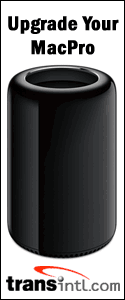|
|
Originally posted May 4th, 2005, by rob-ART
morgan, mad scientist I'd like to have a dollar for everytime someone emailed me asking if they should upgrade their G4 Power Mac or sell it and buy a G5 Power Mac. I'd also like to have a dollar for each time someone asked if a G4 could keep up with a G5 if they both are running at the same clock speed. When I heard about the new 2.0GHz G4 upgrade from GigaDesigns, I thought it would be a perfect time to compare a single G4/2.0GHz "QuickSilver" Power Mac to a dual G5/2.0GHz Power Mac. To be fair, I could even handicap the G5 by disabling the second processor using the C.H.U.D. tools. We threw in a few other G4 upgrades along with the fastest G4 Power Mac Apple ever offered: the G4/1.42GHz MP Power Mac. CPU intensive results: We wanted it to be a fair fight when it comes to graphics intensive tests. So we'll ran a Radeon 9800 Pro in both. While we were testing, we had the opportunity to try out a FireGL X3 on the QuickSilver test unit that had been converted to run on a G4 Power Mac. It closely resembles the Radeon X800 XT in capability. We wanted to see if the slower bus, memory, and AGP slot speeds would inhibit the potential graphics intensive speed gains. The 3D Graphics results: graphics card graphs legend: PERFORMANCE INSIGHTS Plus, the G5 Power Mac can be expanded to either 4GB or 8GB of memory, depending on the model. Most G4 Power Macs are limited to 1.5GB. Therefore, the meaningfulness of the comparison will remain questionable. 2. Spending extra for dual processors makes sense if you are running multi-processor aware applications like Photoshop (see "MP" test above). Even then, not every Photoshop function uses dual processors as you can see by our "SP" test. For most users, a fast single processor should be sufficient. One the other hand, if you run multiple active applications (like a long FileMaker script or X-Code compile or Final Cut Pro export while checking your email and editing something in your word processsor), then having dual processors can be very helpful. 3. Note that the Dual G4/1.4GHz is faster than the Dual G4/1.8GHz when running Photoshop MP actions and all four 3D Game tests. That's because the Dual G4/1.4GHz Power Mac has 2MB of L3 cache per processor. The Dual 1.8 only has 512K L2 cache per processor. 4. Spending $1000 on a modified FireGL is a waste when the G4 Power Mac can't run 3D apps much faster than with a $212 Radeon 9800 Pro. On the other hand, a G5 makes big gains with the X800 XT (which costs half as much as the modified FireGL). COST ANALYSIS CASE ONE: If you sell your QuickSilver on eBay for $700 and buy an new G5/1.8 Power Mac, your net cost is $800. If you upgrade your QuickSilver with a GigaDesigns G4/1.8GHz cpu upgrade, Radeon 9600 Pro graphics card, and a Serial ATA controller with 80GB Serial ATA boot drive, it will cost you around $700. Almost a wash, but the G5 would be faster. CASE TWO: If you sell your QuickSilver on eBay for $700 and buy an new Dual G5/2.0GHz Power Mac, your net cost is $1300. If you upgrade your QuickSilver with a GigaDesigns Dual G4/1.8GHz cpu upgrade, Radeon 9800 Pro graphics card, and a Serial ATA controller with 160GB Serial ATA boot drive, it will cost you around $1200. Again, almost a wash, but, again, the G5 would be faster. X FACTORS WHERE TO BUY CPU UPGRADES FOR YOUR G4 POWER MAC We included results for the Sonnet Encore/ST G4/1.7GHz upgrade in our graphs above. You can buy CPU upgrades for various Macs direct from them, or through Other World Computing and Small Dog Electronics. PowerLogix has CPU upgrades for the G4 Power Mac. Check with their online store or with Other World Computing. Other World Computing also offers their own Mercury line of CPU upgrades. They have a special page that helps you figure out what CPU, memory, video, and hard drive upgrades are compatible with your G4 Power Mac. WHERE TO BUY FASTER GRAPHICS CARDS FOR YOUR G4 POWER MAC Other options for the G4 Power Mac are the Radeon 9000 Pro (128MB) and Radeon 9600 Pro (64MB) AGP graphics cards both sold by Other World Computing. Check also with Small Dog Electronics. WHERE TO BUY MEMORY AND HARD DRIVE UPGRADES FOR YOUR G4 POWER MAC TransIntl.com has memory and hard drive upgrades for your G4 Power Macs. Ditto for MacGurus and Small Dog Electronics. For a two channel or four channel SATA host adapters, try FirmTek. They support internal and external SATA drives on the G4 Power Mac and feature hot-swap as well as bootability. I used their SeriTek/1VE4 to boot an external SATA drive when I tested the QuickSilver with upgrades. WHERE TO BUY G5 POWER MACS Some of you have asked which G5 Power Mac models are most desirable. Whether you buy a new, refurbished or used G5 Power Mac, be sure to get one with 8 memory slots and 100/133MHz PCI-X slots. The table below gives the model number, etc., of these desirable G5s. All other models have only 4 memory slots and 33MHz PCI slots. If you can't find the 2003 and 2004 models at Small Dog or Power Max, go to Froogle.com and search on the model number. WHERE TO BUY MAC OS X "TIGER" UPDATE OWC has Tiger for just $99. Plus, they have a special deal where if you buy a TechWorks 1GB DDR400 memory module along with Tiger, you get a $15 rebate. PowerMax has Tiger for $99 and they throw in a bonus tiger. Has Bare Feats helped you? How about helping Bare Feats?
versus G5/2.0GHz Power Mac
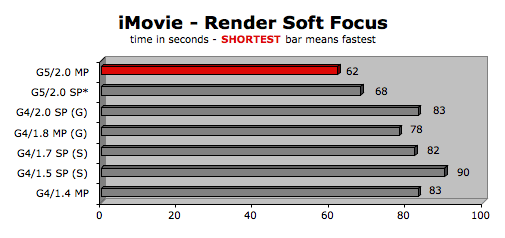
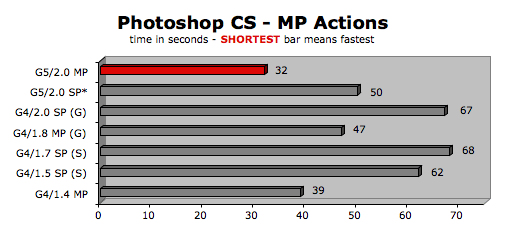
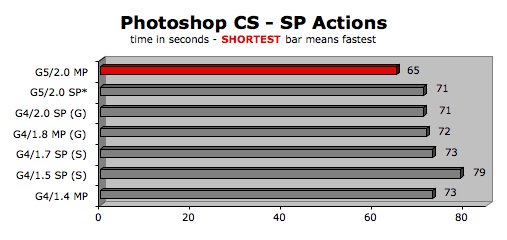
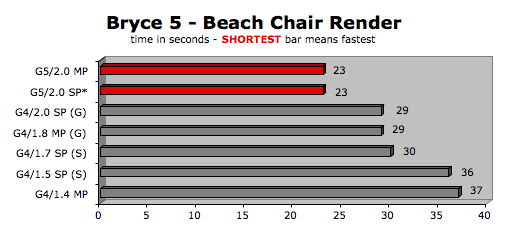
cpu graphs legend:
G5 = G5 Power Mac; G4 = G4 Power Mac
2.0 = 2.0GHz, 1.8 = 1.8GHz, 1.7 = 1.7GHz, 1.5 = 1.47GHz, 1.4=1.42GHz
MP = dual processor, SP = single processor, SP* = simulated single processor (C.H.U.D.)
(G) = GigaDesign, (S) = Sonnet Technology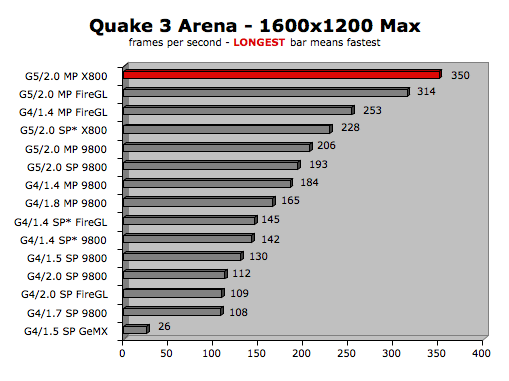
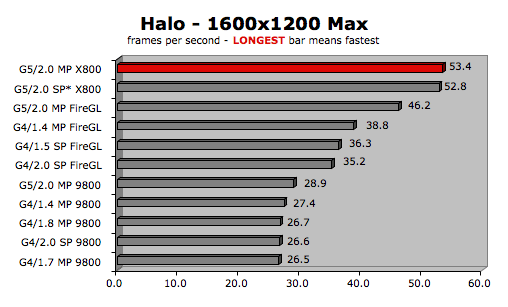
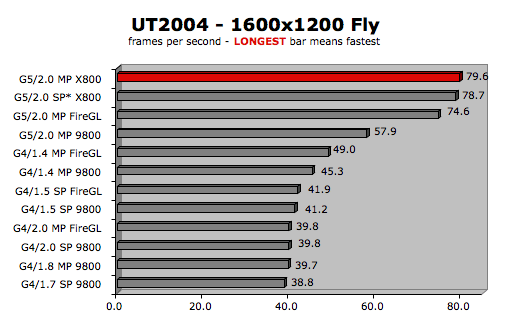
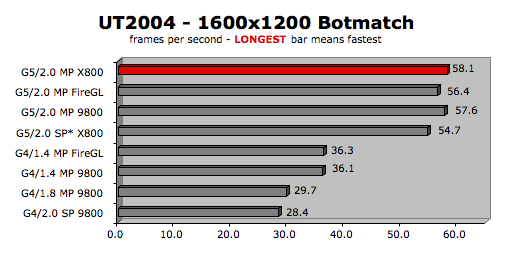
X800 = ATI Radeon X800 XT 8X AGP 256MB,
FireGL = ATI FireGL X3 (PC) converted to run on 4X/8X AGP Power Mac
9800 = ATI Radeon 9800 Pro 2X/4X AGP 128MB
1. Though the 2.0GHz G4 upgrade produced respectable performance, it's no match for a dual G5 Power Mac running at the same clock speed. The argument is not settled, though. Until you can put a G4 CPU in a motherboard with the same frontside bus speed and same memory bus speed as the G5, we can't really say whether a G4 running at the same clock speed can match it. The reality is that G5 systems have a much faster frontside bus, memory bus, and graphics slot.
So is it a good investment to buy a CPU upgrade for your Power Mac? Let's do a couple of case studies.
Cost isn't the only issue. I can think of a few good reasons to upgrade your G4 Power Mac even if it costs more than replacing it with a G5:
1. The G4 Power Mac has four PCI slots. The G5 only has three PCI slots.
2. Your G4 Power Mac can handle up to FOUR internal hard drives. The G5 Power Mac can handle only TWO unless you use non-standard kits like the G5Jam or SwiftData 200. Even then, those kits have no place to draw power unless you put a splitter on the optical drive or factory SATA drives (assuming those drives have old style 4 pin power connectors).
3. You have a large investment in PATA drives and old style memory.
4. FireWire 800 multi-channel RAID runs twice as fast on a G4 Power Mac than on a G5 Power Mac.
5. The company you work for may approve a G4 CPU upgrade more readily than a whole new G5 computer.
You can order the single 2GHz G4 upgrade and dual 1.8GHz G4 upgrade we tested direct from GigaDesigns. They are also sold by Other World Computing, MacGurus, and Small Dog Electronics.
Your best option is the Radeon 9800 Pro 128M 2X/4X AGP card. But it apparently is going out of production. Check with Other World Computing, Small Dog Electronics or the ATI Online Store for remaining stock.
Other World Computing sells four brands of SATA drive and two brands of memory. Or you can buy internal ATA drives, optical drives, and FireWire drives from them.
The Apple Online Store lets you custom configure your G5 Power Mac. You can do the same if you order from Small Dog Electronics. Click HERE to buy a Power Mac and Bare Feats get a small commission.
Model Number
M9031LL/A
M9032LL/A
M9393LL/A
M9455LL/A
M9457LL/A
M9748LL/A
M9749LL/A
Order Tiger (OS X release 10.4) from Apple for $129 or get it bundled with iLife and iWork for $249.
"BARE facts on Macintosh speed FEATS"
Email , the webmaster and mad scientist