For those of you with a G4 Power Macs ("Sawtooth," "Quicksilver," and "Digital Audio"), this shootout should interest you. Other World Computing sent us the Newer Technology MAXPower G4/7448 Upgrade kit (Solo 2GHz and Dual 1.8GHz) to try in our QuickSilver. This new 7448 chipset is faster, featuring a 1:1 on-chip 1MB L2 cache. The older 7447A chipset has 1:1 on-chip L2 cache but it's only 512K. And the even older 7455/7457 chip set has "off-chip" L3 cache -- not running at 1:1.
We had already upgraded the QuickSilver to a Solo 2GHz G4/7447A, so we were anxious to see how the two compared. And we also had a Dual G4/7455 1.42GHz "FW800" Power Mac in the lab so we threw that in the mix.
Many G4 Power Mac owners are trying to decide whether to upgrade their "old faithful" or buy a newer Mac -- like a G5 iMac or an Intel iMac or G5 Power Mac. We decided to include examples of those in the shootout as well -- if only for perspective.
Graph Legend
PM G5 2.0 MP b = Power Mac G5/2.0GHz "June 2003" with Radeon X800 XT
PM G5 2.0 MP a = Power Mac G5/2.0GHz "June 2003" with Radeon 9800 Pro SE
iMac CD 2.0 = Intel iMac Core Duo 2.0GHz with Radeon X1600
iMac G5 2.1 = iMac (Solo) G5/2.1GHz "iSight" with Radeon X1600 XT
iMac G5 2.0 = iMac G5/2.0GHz "ALS" with X1600 XTz
7448 1.8 MP = MAXPower Dual G4/1.8GHz 7448 Upgrade in a "QuickSilver 2002" Power Mac with Radeon 9800 Pro
7448 2.0 SP = MAXPower Solo G4/2.0GHz 7448 Upgrade in a "QuickSilver 2002" Power Mac with Radeon 9800 Pro
7447A 2.0 SP = GigaDesigns Solo G4/2.0GHz 7447A Upgrade in a "QuickSilver" Power Mac with Radeon 9800 Pro
7455 1.42 MP = Dual G4/1.42GHz 7455 "FW800" Power Mac with Radeon 9800 Pro
Quick 1.0 MP = Power Mac Dual G4/1.0GHz "QuickSilver 2002" with Radeon 9800 Pro
Quiick 800 MP = Power Mac Dual G4/800MHz "QuickSilver" with Radeon 9800 Pro
The G4 Power Macs had 1.5GB of RAM; The other Macs had either 1.5 or 2GB of RAM.
All Macs were running OS X 10.4.9.
INSIGHTS & OBSERVATIONS
If you have a G4 "Sawtooth" or "QuickSilver" or "Digital Audio" Power Mac, the 7448 upgrade will add speed to existing versions of your applications, thereby extending the life of your faithful tower. It will put you on par with most G5 based Macs, as you can see from the graphs above.
It won't, however, pull you very close to the power of the Intel based Macs.
However, if you don't want or don't need to spend precious dollars to upgrade your software to the latest Universal Binaries (like Adobe Photoshop CS or CS2 to CS3), it's important to note how well the 7448 and other PPC based Macs perform compared to the Intel iMac (running at the same clock speed) when running Photoshop CS. (See the two Photoshop graphs below.)
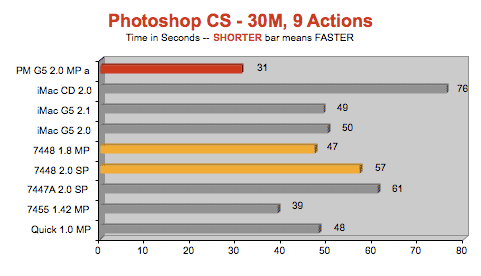
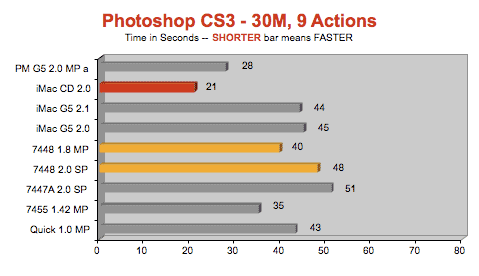
However, if you want a Mac that takes full advantage of the newest Universal software, then maybe it's time to sell the old G4 and buy an Intel Mac. Even the iMac 2GHz Core Duo we tested "smokes" the "hopped up" G4 towers when running the Intel optimized Photoshop CS3. But don't forget that your cost will include not only the new Mac but the new UB upgrades -- which can be pricey in the case of Adobe's Creative Suite 3 and Apple's Final Cut Studio.
The G4/7448 upgrade was easy to install. However, you must do a firmware upgrade on your G4 Power Mac before installing the hardware. The kit comes with detailed illustrated instructions and a bootable firmware patching CD so you can't goof. And Other World Computing provides technical support staff if you get stumped. We must alert you to the fact that your G4 Power Mac will emit more fan noise that you are used to, but that's because you have a "tiger in the tank."