HighPoint eSATA for Mac:
Ease and Versatility
Posted Friday, June 5th, 2009, by rob-ART morgan, mad scientist
HighPoint is known for high performing but reasonably priced SAS and SATA RAID host adapters. Over the years they have added useful features like Port Multiplication and Bootability to certain host adapters. Their newest product, the RocketRAID "eSATA for Mac" has been developed to be very versatile and fully compatible with all models of Mac Pro. It's a 4x PCIe SATA host adapter with two eSATA external ports.
We installed it in our Nehalem Mac Pro and connected a variety of SATA enclosures to see what we could learn. Check out the graphs and then we'll share our insights.
We used the DiskTester 2.0 "area test" to measure the transfer speed when the volume was empty and at filled to 90% capacity. (Test size = 4GB, Chunk size = 256M, Iterations = 5)
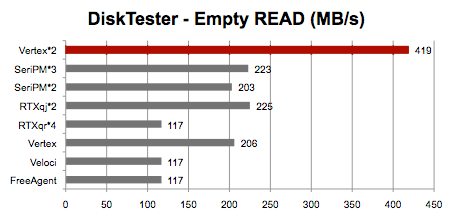
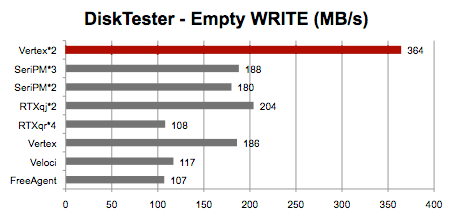
Note that at 90% capacity, some storage solutions slow down considerably while others remain at the same speed.
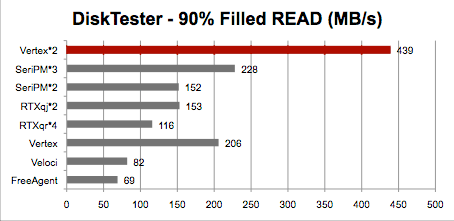
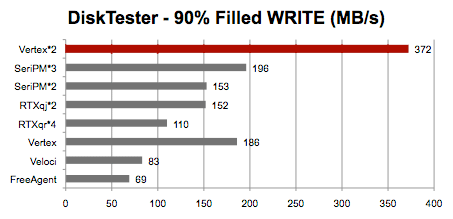
LEGEND OF GRAPHS
RED bar indicates fastest performer for a given test
Vertex*2 = Dual OCZ Vertex 120G SSDs in RAID 0 set, each with its own eSATA port (installed inside the FirmTek SeriTek/2eEN4 using Icy Dock converter)
SeriPM*3 = Three Seagate Barracuda 7200.12 1TB SATA HDDs in the FirmTek SeriTek/5PM enclosure connected to a single eSATA port
SeriPM*2 = Dual Seagate Barracuda 7200.12 1TB SATA HDDs in the FirmTek SeriTek/5PM enclosure connected to a single eSATA port
RTXqj*2 = Dual Seagate Barracuda 7200.12 1TB SATA HDDs in the Wiebetech RTX400H-QJ where each drive has its own eSATA port
RTXqr*4 = Four Hitachi Deskstar P7K500 500G SATA HDDs in the Wiebetech RTX400-QR connected to a single eSATA port
Vertex = Single OCZ Vertex 120G SSD (installed inside the FirmTek SeriTek/2eEN4 using Icy Dock converter)
Veloci = Single WD Velociraptor 10K 300G SATA HDD (installed inside the FirmTek SeriTek/2eEN4)
FreeAgent = Seagate FreeAgent Extreme with 7K 640G Barracuda HDD
NOTE: We can confirm that the WD MyBook works with the 'eSATA for Mac' but did not publish the results. Suffice to say that the single 320G model we tested was slower than all other scenarios listed above.
INSIGHTS
We found the HighPoint RocketRAID "eSATA for Mac" to be a truly versatile SATA host adapter. It works with Port Multiplication (PM) and Direct Access (DA) enclosures. It works with "RAID-in-the-box" and non-RAID enclosures. It works with single bay and multi-bay enclosures. If your external storage device doesn't have built-in RAID functions, you can use HighPoint's brower-based RAID manager to define RAID 0, 5 or JBOD. Finally, you can boot OS X from storage devices attached to the card.
The maximum throughput per port is 300MB/s. Certain storage solutions are faster than others by nature. The fastest setup was when we striped (RAID 0) two OCZ 120GB SATA 2 Vertex SSDs, each with its own eSATA port, attaining 400+ MB/s. The maximum theoretical throughput of the "eSATA for Mac" is 800MB/s. We have actually achieved that speed using four SSDs on the RocketRAID 2314, which uses the same chipset as the "eSATA for Mac" but has 4 ports.
Port Multiplier (PM) devices are limited to around 230MB/s no matter what drives you use or how many of them you have. The FirmTek SeriTek/5PM is a good example of a PM enclosure. When we installed two fast SATA drives in a RAID 0 set, it reached the 230MB/s limit. When we bumped it up to three drives, the transfer speed did not increase, but neither did it drop when the RAID 0 volume filled up. The other PM enclosure we tested with the new Oxford 936QSE or 936DS chipset (Wiebetech RTX400-QR) ran slower than the SeriTek for some reason. We're still researching why that's the case.
If you want more speed than what we achieved with the dual bay Direct Attached or PM enclosures, you'll need a card with either four eSATA ports or a mini-SAS port and possibly a stronger I/O processor -- like the RocketRAID 2314, 3522 or 4322. You'll also want a Direct Attached (instead of PM) enclosure with more than two bays -- each drive having its own dedicated port (aka 300MB/s data channel). But if you just want an easy-to-use, affordable way to connect external SATA enclosures to your Mac Pro, the RocketRAID "eSATA for Mac" certainly gets the job done.
KEY FEATURES of the "eSATA for Mac"
1. Dual eSATA ports
2. 32 and 64-bit EFI onboard
3. Able to boot Mac OS X
4. Plug and Play for (Oxford and Silicon Image chipset) external storage
enclosures
5. 4x PCIe rating
6. Support for Direct Attached and Port Multiplied enclosures
7. RAID 0, 1, 5, and JBOD support using browser-based manager
8. Native support for Snow Leopard
9. Compatible with 2006 - 2009 Mac Pro
WHERE TO BUY HIGHPOINT RocketRAID "eSATA for Mac":
It is now available from the Apple Store for $199. (Search on "RocketRAID")
OTHER MODELS OF ROCKETRAID ARE AVAILABLE NOW FROM THESE HIGHPOINT RESELLERS:
Other World Computing sells various models of HighPoint RocketRAID
ClubMac has the RocketRAID 3522 and other models of RocketRAID.
NewEgg has the RocketRAID 2314 and other models of RocketRAID. For the Mac Pro, be sure to download the latest OS X drivers from hptmac.com.
WHERE TO BUY SATA ENCLOSURES:
Order direct from FirmTek of you want the 5 bay SeriTek/5PM enclosure or SeriTek/2eEN4 we used for testing. Check out their various Direct Attached models.
Order direct from Wiebetech if you want the quad bay, quad interface RTX400H-QJ or RTX400-QR we tested. We like the ability to just pop the drive in without need a tray or screws. They also make excellent dual bay RTX and single bay RTX versions.
TransIntl makes the miniG (looks like a miniature Mac Pro) in dual and quad bay versions.Other World Computing has the Mercury Elite-AL Pro in single bay and dual bay versions.
MacGurus' has one, two, and four bay SATA enclosures
CalDigit makes the VR dual bay quad interface enclosure which you can order from PowerMax.
WHERE TO BUY HARD DRIVES and SOLID STATE DRIVES: