Great news! Both Caldigit and LaCie have "cracked the code" on Mac support of USB 3.0. How? They released USB 3.0 host adapters with Mac OS X drivers. FireWire 800 and USB 2.0 just became "so yesterday." So how much faster is it than USB 2.0 and FireWire 800? And is SATA still faster?
To get the party started, we've gathered various USB 3.0 storage devices to show you the speed potential for your Mac Pro and MacBook Pro (with ExpressCard slot). And to answer the obvious, we have included one or more example of the same or similar storage devices running on USB 2.0, FireWire 800, and eSATA ports. In the graphs below, RED means fastest; ORANGE indicates USB 3.0 storage
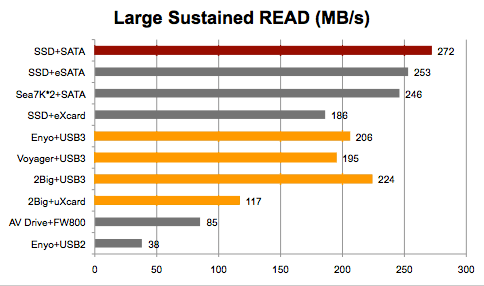

LEGEND of GRAPHs
RED means fastest; ORANGE indicates USB 3.0 storage
SATA = Internal SATA ports of Mac Pro
eSATA = FirmTek SeriTek/2ME4-E 4 port eSATA PCIe adapter and SerTek/2EN2 Dual Bay enclosure
USB3 = CalDigit USB 3.0 PCIe host adapter installed in 2010 Mac Pro 6 Core Westmere
uXcard = LaCie USB 3.0 ExpressCard/34 installed in 2010 MacBook Pro Core i7
eXcard = Sonnet Tempo Pro eSATA ExpressCard/34 in 2010 MacBook Pro Core i7
FW800 = built-in FireWire 800 port on 2010 Mac Pro
USB2 = built-in USB 2.0 port on 2010 Mac Pro
SSD = OWC Mercury Extreme 200GB SSD
Sea7K*2 = Two Seagate Barracuda 7200.12 1TB SATA HDD in RAID 0 set
Enyo = OCZ Enyo USB 3.0 solid state drive (128GB)
Voyager = OCZ Voyager USB 3.0 dock with OCZ Vertex 2 SSD
2Big = LaCie Two Big USB 3.0 dual bay RAID 0 enclosure
AV Drive = CalDigit AV Drive (USB 3.0, FW800, USB 2.0)
COMMENTS ON USB 3.0 ADAPTERS
CalDigit and LaCie both have USB 3.0 PCIe host adapters for the Mac Pro. CalDigit was the first to release theirs with OS X drivers. We featured it in an earlier storage article. Our only concern was that it only worked with CalDigit USB 3.0 enclosures like the AV Drive. They since updated the driver to "unlock it." In fact, all the USB 3.0 results posted above for non-Cadigit enclosures were done with the CalDigit PCIe USB 3.0 host adapter.
LaCie released their PCIe USB 3.0 host adapter around the same time but it only worked with Windows until a week ago. It now has a Mac OS X driver. However, it only works with LaCie enclosures. When I asked "Why," LaCie PR stated that it is because they have not tested all the third party enclosures with their driver for compatibility. To avoid a support issues, they made it work only on their enclosures. If the press and the consumer complain loudly enough (or vote with their dollars), I predict they will do more testing and open it up to all USB 3.0 enclosures. After all, there is no such thing as USB 2.0, FireWire 800, or eSATA adapters that only work with one manufacturer's enclosures.
Both CalDigit and LaCie have USB 3.0 ExpressCard adapters. We LaCie USB 3.0 ExpressCard was available for testing so we used it to test two of their USB 3.0 enclosures in this article.
Two cautions.
1. You must have an ExpressCard/34 slot in you MacBook Pro to use this adapter. The only 2010 MacBook Pro with an ExpressCard slot is the 17" model.
2. The bandwidth of the ExpressCard is significantly lower than the Mac Pro PCIe cards. Therefore, the transfer speeds will be lower. You can see the difference in our graphs by comparing the "2Big+Xcard" with the "2Big+USB3" transfer speeds.
KEY INSIGHTS
1. Though USB 3.0 is many times faster than USB 2.0, FireWire 400, and FireWire 800, it is slower than eSATA.
2. Notice that the USB 3.0 ExpressCard is not as fast as its PCIe counterpart. The same is true of eSATA adapters.
3. Like with USB 2.0 and FireWire, enclosures with low power requirements can utilize the USB 3.0 bus power to run without an AC adapter -- at least on the Mac Pro. However eSATA storage always needs its own power source.
As you may already know, built-in USB 2.0 and FireWire ports can run a low power drive with bus power. However, any drive using a USB 2.0 or FireWire ExpressCard requires a power source connected to the drive or the ExpressCard The same is true of low power USB 3.0 storage. If it's running on a built-in USB 3.0 port, it can use bus power. But there is currently no MacBook Pro or MacBook Air with built-in USB 3.0. The only way to get USB 3.0 ports on a Mac laptop is with an ExpressCard. In that case, an AC adapter is required for the storage and/or the ExpressCard.
If it's any comfort, all eSATA storage requires its own power source.
4. All USB 3.0 adapters appear to support "hot-swap." Not all eSATA adapters support "hot-swap." And if you are one of those mad scientists who use extenders to "create" an external eSATA port from an internal SATA port on the Mac Pro or iMac, keep in mind that it is NOT "hot-swap." You will always have to reboot to get the drive to mount.
COUNTERPOINT
by Chris Karr, Director, Software/Firmware Engineering of the Branded Products Group at Western Digital Corporation (and previous author of SpeedTools (QuickBench, ZoneBench, etc.),
I read your article and have some feedback about your Key Insight #1. I strongly disagree that USB 3.0 is slower than eSATA, per se. eSATA is limited to 3 Gb/sec whereas USB 3.0 is a 5 Gb/sec interface. They both use 8b/10b encoding so they are both 80% efficient on paper. (Transport protocol overhead further reduces real world data transfer rates and this overhead varies by bus interface type.) We expect USB 3.0 to be able to crack 400 Megabinary bytes per second (MiB/sec) with the right setup. eSATA will likely never crack 275 MiB/sec unless/until they move to 6 Gb.
The limiting factor with USB 3.0 storage devices to date has been the 3 Gb SATA backend of the first generation of USB 3.0 to SATA bridge chips. The 3 Gb SATA interface limits the potential of the 5 Gb Superspeed USB interface. Plus, converting from SATA protocol to USB protocol adds a bit of additional overhead.
That said, there are two basic approaches to actually deliver max speed over USB SuperSpeed with a bridged SATA solution, neither of which, to my knowledge, have yet been done:
1) Put two 3 Gb SATA ports on the back end of the USB bridge and connect two SATA devices which can saturate both of the SATA busses (think two SandForce-based SSD's in a RAID 0).
2) Make a bridge chip with a USB 3.0 front end and a 6 Gb SATA backend and stuff a 500 MiB/sec enterprise-class 6 Gb SSD or RAM drive behind it.
You will need a very powerful PCI bus (aka Gen 2 running off north-bridge, etc.) to get the best numbers, but we believe USB 3.0 can reach at least 400 MiB/sec once the other system bottlenecks are resolved. Of course, with a single HDD all this comparison stuff doesnŐt mean much because they just arenŐt fast enough to be meaningfully bottlenecked by either SATA or SuperSpeed USB.
Lastly, look for well-designed integrated USB 3.0 host controllers coming in the near future to further boost USB max data transfer rates.