It's starting to look like a trend. Seems like everyone is offering some kind of RAID box featuring a pair of notebook drives. I'm fascinated with them, especially as a companion product to the top-of-the-line 17" MacBook Pro (with ExpressCard slot). The concept isn't new. In the past, we've published test results for the LaCie Little Big Disk and Sonnet Technology Fusion F2. I gathered up samples of the newest crop of notebook RAID enclosures to benchmark and to see what each has to offer that's clever and/or unique. (See descriptions and image of the six "contestants" below the performance graphs.)
Though most include USB and FireWire ports, My testing focused on the eSATA ports since they provide the fastest transfer speed. In order to test an external eSATA enclosure on the MacBook Pro, you need the model with an ExpressCard slot and an eSATA ExpressCard. The graphs below show the transfer rates generated by the 2010 MacBook Pro 17" with the Sonnet Technology Tempo SATA Pro ExpressCard (except where noted).
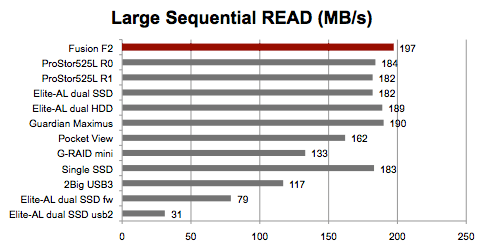

LEGEND of GRAPHs
RED means fastest
Fusion F2 = Sonnet Tech Fusion 2 with dual HDDs in RAID 0 config
ProStor525L R0 = TransIntl ProStor525L with dual SSDs in RAID 0 config
ProStor525L R1 = TransIntl ProStor525L with dual SSDs in RAID 1 config
Elite-AL dual SSD = OWC Elite-AL Pro Dual mini with dual SSDs in RAID 0 config
Elite-AL dual HDD = OWC Elite-AL Pro Dual mini with dual HDDs in RAID 0 config
Guardian Maximus = NewerTech Guardian MAXimus mini with dual HDDs in RAID 0 config
Pocket View = iStorage Pro Pocket View with dual HDDs in RAID 0 config
G-RAID mini = G-Tech G-RAID mini with dual HDDs in RAID 0 config
Single SSD = OWC Mercury Extreme 200GB SSD
2Big USB3 = LaCie Two Big USB 3.0 RAID enclosure with dual HDDs in RAID 0 config connected to LaCie USB 3.0 ExpressCard
Elite-AL dual SSD fw = OWC Elite-AL Pro Dual mini with dual SSDs in RAID 0 config connected to FireWire 800 port
Elite-AL dual SSD usb2 = OWC Elite-AL Pro Dual mini with dual SSDs in RAID 0 config connected to USB 2.0 port
TWO PORTS ARE BETTER THAN ONE. The fastest dual drive RAID enclosure is Fusion F2 with a separate eSATA port for each drive -- in spite of the fact that it had 5K HDDs.
SSDs BEAT HDDs IN THREE WAYS. The Solid State Drive (SSD) equipped "mini RAID" enclosures completed large sequential transfers faster than the Hard Disk Drive (HDD) equipped models. In fact, a RAID 1 (mirrored) box with SSDs ran faster than a RAID 0 (striped) box with HDDs.
The gap is even bigger when you compare the small random transfers where the SSD reads 5 times faster and writes 3 times faster than the fastest HDD combo.
SSDs ARE FASTER THAN THE INTERFACE. The limitation of the ExpressCard bus speed and the sharing of a single port by all but one dual drive RAID enclosure holds back the full speed potential of the SSDs. In fact, the SSDs in RAID 1 config did transfers just as fast as the SSDs in RAID 0 config. (See the ProStor525L in graph running in RAID 0 and RAID 1 modes.)
Because of that limitation, it can be argued that going with two HDDs at a lower price and larger capacity makes more sense for most users of mini RAIDs.
NOT ALL EXPRESSCARDS ARE CREATED EQUAL. As indicated, the above graphs show test results using the Sonnet Tech Tempo SATA Pro. If you only need one eSATA port on your ExpressCard, the OWC OWC Slim eSATA ExpressCard costs much less and installs flush with the edge of the 17" MacBook Pro. However, the Tempo Pro does reads 45% faster and writes 12% faster even when using HDDs.
THE MINI RAIDS GO FASTER ON THE MAC PRO. The Mac Pro's PCIe SeriTek/2ME4-E eSATA adapter produces faster transfer speeds than the MacBook Pro's eSATA ExpressCard. For example, when we move the Elite-AL Pro Dual mini with SSDs from the MacBook Pro to the Mac Pro, it produced 25% faster reads and 88% faster writes. Why? Better bandwidth of the PCie bus.
On a side note, we observed that the write speed of the 2010 MacBook Pro was slower than the write speed of the 2008 and 2009 MacBook Pros we tested with the same Sonnet Tempo Pro ExpressCard. That means something has changed in the 2010 ExpressCard slot -- and not for the good.
WHO NEEDS AN AC ADAPTER? More and more enclosures are using the FireWire port as a power source while using the eSATA port for the data connection. That's saves you from having to lug around an AC adapter in your laptop bag. One hardware engineer is concerned that this may not be the best way to provide power to your drives -- especially if you upgrade your enclosure's drives to some super fast model that requires more startup wattage than the FireWire port can provide.
THOUGH ESATA IS HOT, FIREWIRE and USB GIVE FLEXIBILITY. As stated at the start of this article, eSATA is faster than FireWire and USB. It is generally twice as fast as FireWire 800 and five times faster than USB 2.0. When possible, I go for the eSATA port. (See the results for FireWire 800 and USB 2.0 in the graphs above for comparison.)
It must be mentioned, as we showed in some recent articles, USB 3.0 is a close rival to eSATA in terms of speed. Though we don't have a USB3 mini RAID, we included the results for the LaCie 2Big dual drive 3.5" RAID box in the graphs above for perspective.
MEET THE CONTESTANTS
S onnet Tech's Fusion F2 has two eSATA ports, one for each drive (which sit side by side). That explains why it is the fastest of the group doing large sustained transfers even though it uses dual 5K HDDs. Since it has two eSATA ports, it requires an ExpressCard or PCIe eSATA adapter with at least two ports. It does not have FireWire or USB ports. It is eSATA nor nothing. It was the first eSATA notebook RAID enclosure to use the FireWire port as a power source, though an optional AC adapter is also available.
onnet Tech's Fusion F2 has two eSATA ports, one for each drive (which sit side by side). That explains why it is the fastest of the group doing large sustained transfers even though it uses dual 5K HDDs. Since it has two eSATA ports, it requires an ExpressCard or PCIe eSATA adapter with at least two ports. It does not have FireWire or USB ports. It is eSATA nor nothing. It was the first eSATA notebook RAID enclosure to use the FireWire port as a power source, though an optional AC adapter is also available.
Tran s International's ProStor525L is a side-by-side design that's meant to sit under the MacBook Pro. Plus it is unique among the competing RAID enclosures in that it features two easy access bays that require no screws. You just pop the drives in and rock'n'roll. You can choose RAID 0 or RAID 1 with a small switch. You can select from eSATA, FireWire or USB ports.
s International's ProStor525L is a side-by-side design that's meant to sit under the MacBook Pro. Plus it is unique among the competing RAID enclosures in that it features two easy access bays that require no screws. You just pop the drives in and rock'n'roll. You can choose RAID 0 or RAID 1 with a small switch. You can select from eSATA, FireWire or USB ports.
 OWC Elite-AL Pro Dual mini comes with the choice of either HDDs or SSDs. Like the the Fusion F2, the drives sit side by side. However, it offers one eSATA ports shared by the two drives. You have the flexibility of either using the FireWire 800 port for a power source or as an alternative data connection. It also has a USB 2.0 port.
OWC Elite-AL Pro Dual mini comes with the choice of either HDDs or SSDs. Like the the Fusion F2, the drives sit side by side. However, it offers one eSATA ports shared by the two drives. You have the flexibility of either using the FireWire 800 port for a power source or as an alternative data connection. It also has a USB 2.0 port.
NewerTech's Guardian MAXimus mini is also sold by OWC, but uses stacked form factor. It includes an LCD front panel with two buttons that enable you to set options like the RAID configuration (0 vs 1). It features FireWire and USB ports in addition to the eSATA port we used for our testing.
OWC, but uses stacked form factor. It includes an LCD front panel with two buttons that enable you to set options like the RAID configuration (0 vs 1). It features FireWire and USB ports in addition to the eSATA port we used for our testing.
iSto rage Pro's Pocket View (iT2PKTV) uses the stacked form factor and LCD option panel like the MAXimus mini but adds removable trays for the drives. The eSATA port is accompanied by FireWire and USB. It includes a choice of AC power or FireWire bus power.
rage Pro's Pocket View (iT2PKTV) uses the stacked form factor and LCD option panel like the MAXimus mini but adds removable trays for the drives. The eSATA port is accompanied by FireWire and USB. It includes a choice of AC power or FireWire bus power.
 The G-Tech G-RAID mini stacks the two HDDs but is more compact than the MAXimus mini or Pocket View. Ports include eSATA, FireWire, and USB. It includes a heatsink and cooling fan.
The G-Tech G-RAID mini stacks the two HDDs but is more compact than the MAXimus mini or Pocket View. Ports include eSATA, FireWire, and USB. It includes a heatsink and cooling fan.
One notable mini RAID not included in this round of testing is the LaCie Little Big Disk Quadra. It has eSATA, FireWire, and USB ports.
Feedback or comments? Contact me
, mad scientist.
Also, you can follow me on Twitter @barefeats