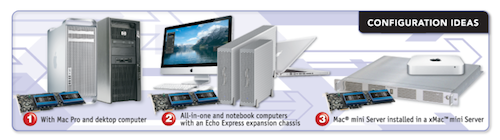Have a spare PCIe Express slot in your Mac Pro? Want a slender storage device that squeezes the full speed out of a pair of 6Gbps SSDs? Look no further. Meet the Tempo SSD Pro from Sonnet Technologies.
NOTE: Since this article was published, the Tempo SSD Pro has been replaced with the Tempo SSD Pro Plus.

We mounted it in our 2010 Mac Pro Hex-Core with two OWC Mercury Extreme Pros 6Gbps SSDs. The graphs below reveal the transfer speeds we observed compared to competing PCIe SSD cards.

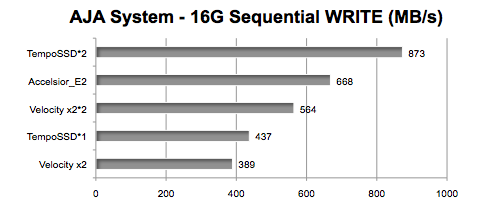
LEGEND OF GRAPHS
TempoSSD*2 = Sonnet Technologies Tempo SSD Pro PCIe Card Adapter with dual striped (RAID 0) 6Gbps SSDs mounted on the card
Accelsior_E2 = OWC Accelsior_E2 running dual SSD blades
Velocity x2*2 = Apricorn Velocity Solo x2 PCIe Card Adapter with dual striped 6Gbps SSDs
TempoSSD*1 = Sonnet Technologies Tempo SSD Pro PCIe Card Adapter with single 6Gbps SSD mounted on the card
Velocity x2*1 = Apricorn Velocity Solo x2 PCIe Card Adapter with single 6Gbps SSD
All PCIe cards were tested with one or more OWC 240G Mercury Extreme Pro. The TransIntl Double Decker sled was used to mount the second SSD connected to the Velocity Solo x2's eSATA port.


HD VIDEO ACCELERATOR
Recently we were doing playback benchmark using 336 frames of ArriRAW images in DaVinci Resolve. We found by putting the assets on the Tempo SSD Pro that the playback speed jumped from 20 FPS to 41 FPS.
COMPETING PRODUCTS
Other World Computing has been shipping the Accelsior PCIe SSD for some time. It uses flash storage 'blades' instead of conventional SSDs. That enables it to be more compact taking up a half length PCIe slot. For iMac and rMBP owners, that means it can be installed in less expensive single slot ThunderBolt Expansion boxes like the Helios and ExpressBox 1T. They have introduced a new version, the Accelsior_E2, which adds dual external 6Gbps eSATA ports. We will report on that capability soon.
Apricorn makes an even smaller PCIe SSD card called Velocity Solo x2 which accepts one standard 6Gbps SSD. It includes a single internal SATA port in case you want to add a second internal 6Gbps SSD. As you can see from the first four graphs, we implemented that option.
THUNDERBOLT EXPANSION CHASSIS
If you have an iMac or Retina MacBook Pro, you can install the Tempo SSD Pro in a Thunderbolt Expansion Chassis. However you will need one with full length slots like the Magma ExpressBox 3T or the Sonnet Echo Express Pro. Be warned that it won't transfer data as fast as in the Mac Pro. Why? Because the bandwidth of the Thunderbolt bus can't match the bandwidth of the 4 lane Mac Pro PCIe 2.0 slot in the Mac Pro.
Here is a sample of the large sequential READ speeds with the same three PCIe SSD cards installed in an ExpressBox 3T. As you can see, the sequential READ speed of the Tempo SSD Pro drops from 960MB/s to 819MB/s. However, the other cards don't drop in speed since their top transfer speed doesn't exceed the practical 800+MB/s bandwidth of Thunderbolt.

PCIe SSD CARD ADVANTAGES
The idea of a PCIe SSD card is to overcome the speed limitation of the Mac Pro's 3Gbps SATA backplane by using the faster bandwidth of the PCIe 2.0 bus. It's also a "slim, trim" way to add storage to your Mac Pro when all four drive bays are in use. No data or power cables are needed. No host adapter needed. You can configure it as an OS X boot volume or as a fast scratch volume.
The Sonnet Technologies Tempo SSD Pro is an excellent example of this class of product. It allows you to use two standard SSDs (which you may already own). The speed advantage over the other PCIe SSD cards is attained by using a PLX PCIe Switch. Clever.