small random
Quickbench's Standard Test includes random transfer test sizes from 4 KBytes to 1024 KBytes. The graph shows an average of 5 test cycles. The speeds are not as impressive as large sequential transfers, it is still a useful metric. After all, a lot of data transfers are small and random.
HIGHER number in megabytes per second = FASTEST
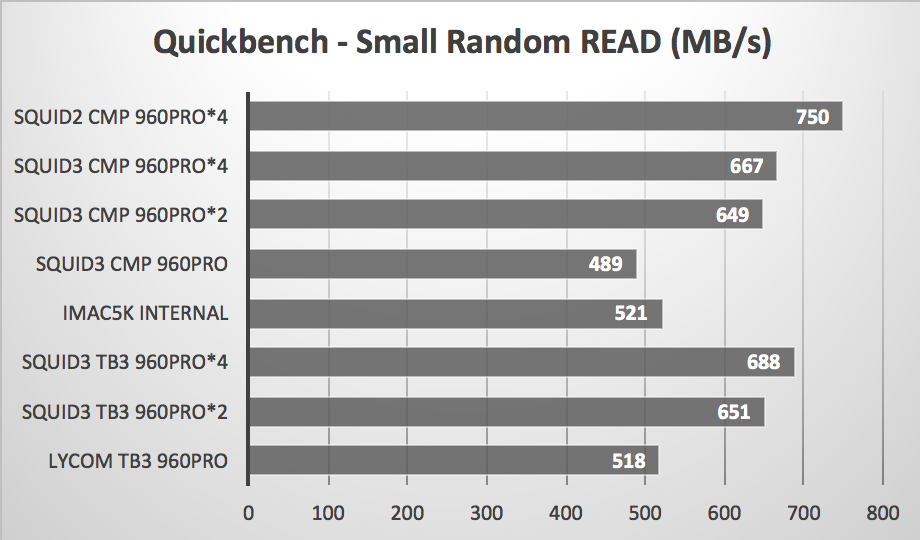
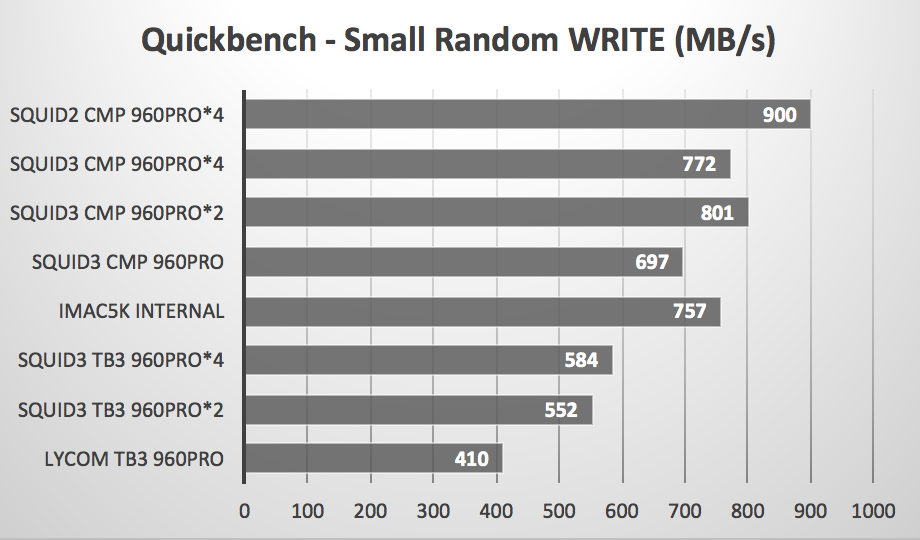
WHAT DID WE LEARN?
The 3000MB/s large sequential READ speed and 2000MB/s WRITE speed of a ONE 960 Pro mounted in the x16 PCIe 2.0 slot of the 2010 Mac Pro equals the newest, fastest internal Apple PCIe based flash storage in the 2017 iMac 5K (and 2017 MacBook Pro).
But, when we stripe a pair of the 960 Pros mounted on the Amfeltec Gen3 PCIe M.2 Carrier board in the same x16 PCIe 2.0 slot of the 2010 Mac Pro, the top sequential READ speed was still 3000MB/s. While the sequential WRITE speed rose from 2000 to 3000MB/s. FOUR striped 960 Pros also hit the wall at 3000MB/s. HOWEVER, when we moved all FOUR 960 Pros to the Gen 2 version of the Amfeltec quad slot M.2 carrier board, the large sequential READ speed jumped to as high as 5872MB/s and WRITE speed to as high as 5341MB/s. Quickbench's 1GB custom sequential test reported a 6108MB/s average READ and 5544MB/s average WRITE.
New Memo to Apple: "We still want a Mac Pro with PCIe 3.0 slots. After all, we attained those results with two 960 Pros on a Hackintosh with a x16 PCie 3.0 slot."
When we shifted to Thunderbolt 3, the large sequential READ speed of the dual and single 960 Pro hovered at an understandable 2400MB/s. What was shocking was the lower than expected sequential WRITE speed of 722MB/s for the single and 1263MB/s for the dual striped 9600 Pro. Head scratcher. At least with FOUR 960 Pros, we clawed our way up to 1489MB/s.
(BTW, when testing a single 960 Pro blade, the Lycom DT-120 x4 PCIe 3.0 M.2 board was slightly faster than the Amfeltech M.2 x16 PCIe 3.0 board when installed in a Thunderbolt 3 expansion box. For $16, that's a lot of 'bang for the buck' if you only plan to use one blade. For $30 you can get the DT-129A model with a heatsink.)
We were able to install macOS 10.13 High Sierra on the 960 Pro while connected to the iMac 5K's TB3 port and boot from it. However, we could not get the 2010 Mac Pro to install High Sierra on the 960 Pro. Nor would it boot from the 960 Pro with High Sierra we built in the iMac. (But we have not given up trying.)
CONCLUSION
The addition of NVMe support by High Sierra opens the door for Mac users to take advantage of the latest, fastest flash blades like the Samsung 960 Pro. Let's hope the bottlenecks and limitations we encountered will be eventually overcome.