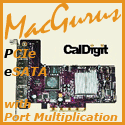|
|
Originally posted June 20th, 2005, by rob-ART
morgan, mad scientist Hitachi released a new version of the popular Deskstar 7K250 with support for SATA II features like Native Command Queueing (NCQ). It's called the T7K250. It also is getting ready to ship the Deskstar 7K500, the first 500GB SATA (and PATA) drive. Of course, Hitachi's main rivals would be the Maxtor MaXLine III and Seagate Barracuda 7200.8, which have the same advanced SATA II features. Until now, we've only had results for the Maxtor MaXLine III. In this article, we compare the three advanced 7200rpm Serial ATA drives to see which one will win the honor of "fastest 7200rpm SATA drive for the G5 Power Mac." We've included the Raptor 10K in response to popular demand. This page has been revised as of June 23rd to include results with the factory built-in Serial ATA interface ("B") as well as the FirmTek SeriTek/1VE4 PCI-X Serial ATA host adapter ("S"). The reason for using the SeriTek is because it's the only SATA host adapter that can boot Mac OS X or OS 9. Ditto for FirmTek's other PCI-X adapters (1V4 and new 1VE2+2) Let's start with THREE "real world" tests. The first is our "inadequate cache" WRITE test. We assign Photoshop CS only 100MB of cache memory. Then we open and rotate a 300MB TIFF file. Since Photoshop is saving a full copy of the file, it is forced to WRITE the copy to the scratch disk since it won't fit in memory cache. We defined each test drive as the scratch drive to see how well it handed the task. The second "real world" test is a QuickTime playback. We came up with a new test file since the old one didn't stress the modern drives. We created a 5.3 second Uncompressed 10 bit (4:2:2) movie (1350x1080). We forced QuickTime Pro Player to play ALL frames, even if the drive could not keep up with real time. It's a good real world test of a drive's READ speed. Our third real world tests and one of my favorite predictors of overall performance is to Duplicate a 1GB TIFF file in Finder, forcing the drive to READ from and WRITE to itself simultaneously: ZoneBench enables you sample outer to inner tracks or "zones" on the drive. The "10%" in the graphs below represents a drive that is 10% full -- still using the faster outer tracks. We averaged three runs with a 128MB test sample (large enough to defeat drive cache; system caching was disabled). The "90%" in the graphs below shows the speed of a drive that's filled to 90% of its capacity -- a measure of the inner slower tracks. CONCLUSIONS The Seagate Barracuda 7200.8 400GB came scored first in the two ZoneBench READ tests and came in second on the Finder Duplicate test. It also had one other distinct advantage over the MaXLine. At the 270MB mark (or 90% of its capacity), the Maxtor MaXLine was running at 40MB/s. At that same 270GB mark, the Seagate was running at over 50MB/s. The Hitachi Deskstar 7K500 came in second on the Photoshop Rotate test and beat the MaXLine in the ZoneBench test at the 270GB mark, but was third or fourth in the other tests. Its main strength is its half terabyte capacity. Though it has a 16MB internal cache (just like the MaXLine III), that didn't seem to help it keep up with the MaXLine III, the only other drive with 16MB buffer. The Hitachi Deskstar T7K250 250GB SATA II is a not a slow drive. It's just not as fast as the others tested. Though the Western Digital Raptor 10,000RPM drive was included in the graphs, it's a little unfair. It has much less storage than the others (74GB) and runs at a much higher RPM (10,000). It's really a different "animal." Yet readers have indicated that it is on their shopping list for a G5 boot drive. If you don't feel restricted by the limited capacity, it's a really fast drive... especially if you have it connected to the Firmtek PCI-X host adapter. But it's a noisy devil. By the way, in an previous test session, the Raptor booted OS X and launched UT2004 two seconds faster than the MaXLine III. WHAT ABOUT FIREWIRE 800 versus Serial ATA? As you can see, running a drive off the FireWire 800 port of your G5 Power Mac is going to exact a WRITE speed penalty compared to using either internal or external SATA ports. On the other hand, we didn't observe any difference in READ speed. RELATED ARTICLES WHERE TO BUY SERIAL ATA DRIVES and related products FirmTek.com (PCI and PCI-X host adapters with BOOT and hot-swap support, cables, hot-swap enclosures) FWDepot (sells FirmTek host adapters and enclosures) Kano Technologies (eSATA SATA RAID enclosures; host adapters) Granite Digital (enclosures, host adapters, brackets, cables) MacGurus.com (drives, host adapters, RAID enclosures, coolers, hot-swap trays, cables, converters) Other World Computing (drives, host adapters, enclosures) Small Dog Electronics (drives, host adapters) Sonnet Technology online store (eSATA PCI-X host adapters -- hot-swap support, eSATA cables, eSATA 4 drive box) TransIntl.com (drives, host adapters, SwiftData 200 internal drive mounting kit for G5s) Wiebetech.com (G5Jam internal drive mounting kit -- with or without drives, SATA-to-FW800 Docks, PATA-to-FW800 Docks, host adapters) Has Bare Feats helped you? How about helping Bare Feats?
Fastest 7200rpm SATA Drive for the G5
Revised June 23rd, 2005, with built-in versus PCI-X SATA controllers
Updated June 27th, 2005, with Photoshop rotate and QuickTime playback test results
Expanded July 11th, 2005, to include the Hitachi 7K500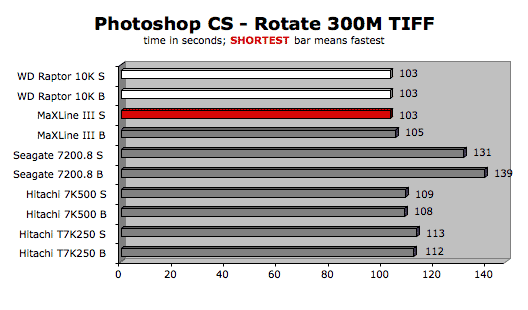
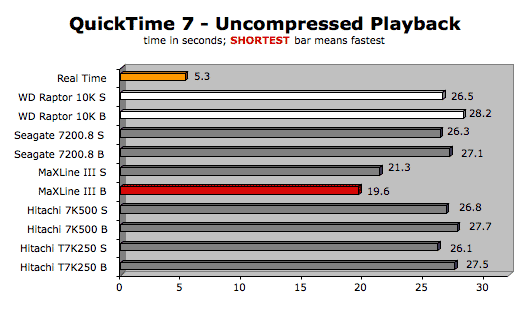
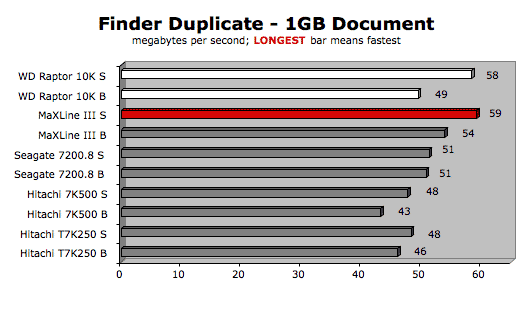
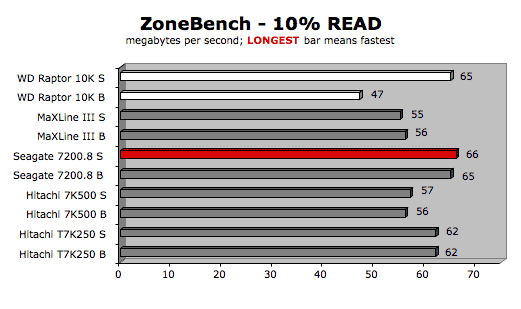
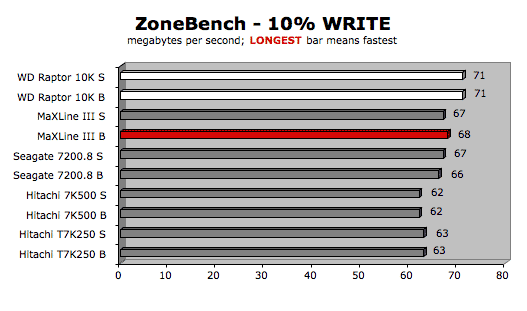
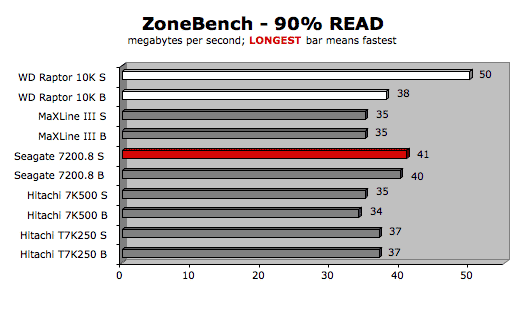
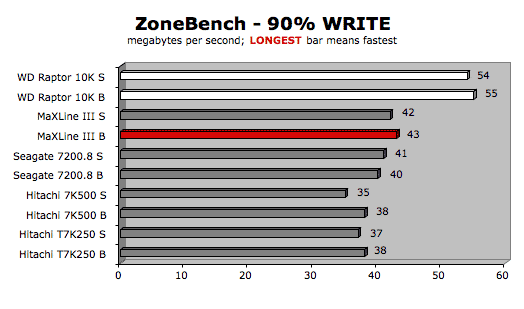
The Maxtor MaXLine III 300GB is the overall fastest single 7200RPM Serial ATA drive you can buy. It was fastest in 5 out of 7 tests. The DiamondMax 10 sibling of the MaXLine III is just as fast, but only comes with a shorter warranty (3 years vs 5 years). If I had to pick one 7200rpm drive for my G5 Power Mac, the MaXLine III would be it.
Many of you have asked about using a Firewire 800 drive as the main boot drive. Most FireWire 800 enclosures use Parallel ATA-100/133 drives (since there's no such thing as a native FireWire drive). There are now enclosures that accept Serial ATA-150/300 drives such as the Wiebetech SATA TrayDock. The main problem I see is the lower WRITE speed. To illustrate this performance difference, I tested a 300GB Maxtor DiamondMax 10 SATA drive in native SATA mode against the same drive in a SATA-to-FW800 enclosure. Then I took the Parallel ATA-100/133 version of the 300GB Maxtor DiamondMax 10 and tested it in a FW800 enclosure as well as a PATA-to-SATA enclosure.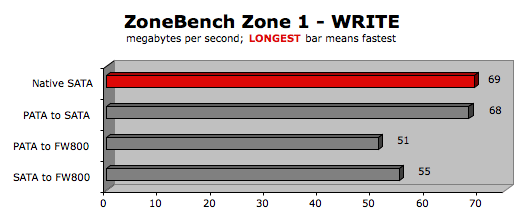
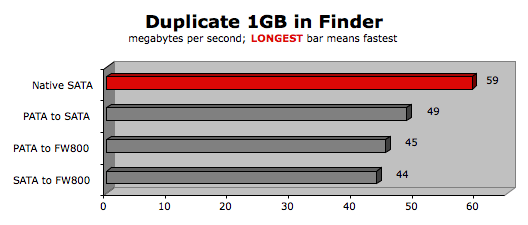
AMUG published a shootout between two 300GB drives: Seagate and Maxtor.
Use "BAREFEATS" coupon code to get 10% off the X-SPAND or 5% off everything else
"BARE facts on Macintosh speed FEATS"
Email , the webmaster and mad scientist