
REVIEW: Posted March 30th, 2007, by rob-ART morgan, mad scientist Apple Inc. generously equipped the Mac Pro with two optical bays and four hard drive trays. One possible use of the second optical bay is for a second optical drive (like Blu-ray). Or you may want to use that bay to add a FIFTH hard drive. Many readers expressed to us the desire to use the four factory sleds and four matching SATA drives to form a RAID 0 set for capturing and playback of video data. They wondered if there was a good way to add a fifth internal drive as a boot volume. "Can I put a fifth drive in the spare optical bay?" The second optical bay is already equipped with a parallel ATA (IDE) data cable and four pin power connector. Since you don't want your fifth drive bouncing around (and crashing), you need a secure mounting assembly. CONCLUSION RELATED PRODUCTS WHERE TO BUY PRO CADDY Has Bare Feats helped you? How about a thank-you donation to Bare Feats? © 2007 Rob Art Morgan
Trans International's
Pro Caddy optical bay kit
for the Mac Pro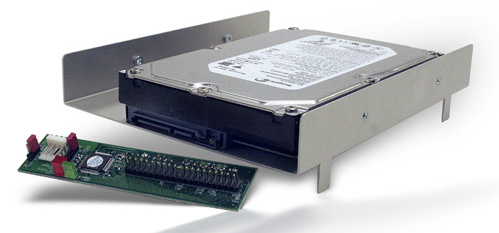
Trans International has created an optical bay hard drive mounting kit they call "Pro Caddy." It's a thin aluminum tray that attaches with four screws to the factory optical bay "box" (which easily pops out for user access). It features offset mounting holes so the factory PATA data and power cables can be connected to the drive without stressing them or requiring an extension.
We happened to have a PATA version of the Seagate Barracuda 7200.10 750GB drive so we used the factory PATA data connector. And by the way, you can boot OS X from a PATA drive and it does match the performance of the SATA versions of the same model of drive.
You many prefer to move the factory SATA drive to the optical bay. If you want to use a SATA hard drive, you could route a SATA data cable down to one of those two spare SATA ports on the motherboard. But TransIntl gives you an easier solution: a free PATA-to-SATA adapter as part of the kit.
Once installed, the Pro Caddy kit frees up the four factory drive bays (sleds) to create a RAID 0, RAID 1 or RAID 10 set (using Apples Disk Utility) using four matched drives. With the addition of a fifth drive using the Pro Caddy, you have a spare internal boot drive.
The Pro Caddy requires no warranty-breaking modification or dismantling of your Mac Pro.

The TransIntl Pro Caddy is a "no-brainer" addon for your Mac Pro if you don't need a second internal optical drive. It's a well-thought-out, well-designed solution for those Mac users wanting "one more hard drive slot" than what the factory provides.
Don't forget to check out the Pro Sleds that Trans International makes for the Mac Pro factory drive slots.
And don't feel you have to choose between an internal Blu-ray optical drive and an internal fifth hard drive. Other World Computing is selling an external Blue-ray burner.
If you really want to "get crazy," the guys at MaxUpgrades have a kit that mounts up to a total of EIGHT drives inside the Mac Pro.
You can purchase the Pro Caddy directly from TransIntl.com. The kit includes mounting screws for the hard drive and the PATA to SATA adapter board.
"BARE facts on Macintosh speed FEATS"
Email
, the webmaster and mad scientist






