WHY DO YOU NEED SECURE ERASE?
If you have some hard drives you plan to sell or give away, you may want to protect yourself by "zapping" them, not just by deleting files or reformatting. Those actions do NOT overwrite data. That means your credit card numbers, social security number, email content, addresses, financial info, software serial numbers, etc., are all still sitting there for someone to retrieve using some disk recovery utility.
Because of that, Wiebetech created a "magic box" (the eRazer) which writes zeros to the whole hard drive, thereby obliterating any data. No recovery software in the world can retrieve your proprietary information once the drive has been processed by the eRazer.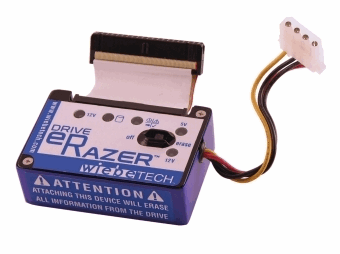
ARE THERE STANDARDS FOR SECURE ERASING?
The Defense Department recently updated their requirements for secure erasure of drives. If there is non-classified data, you only need to overwrite the entire drive in one pass. If the drive does have classified data, then it must be destroyed.
For you, the average geek, overwriting the entire drive with zeroes is all you need to do if you are giving away or selling a hard drive. However, if you work for a company that has a policy of multiple passes of overwrite, the eRazer has an option to do three passes ("F," "55," then zeros). If you need more than three passes to meet your organization's standards, you can always restart the process as many times as you want.
Be advised that this is a time consuming process. Wiebetech estimates two hours to zero a 250GB drive. It took us an hour to make one pass on a 160GB drive. Multiple passes means multiple hours per drive.
WHAT ABOUT APPLE'S DISK UTILITY?
Apple includes a Secure Erase option in Disk Utility. The default is to zap the directories but leave the data undisturbed. If you click the Security Options button before starting the Erase, you can choose one, seven, or thirty-five passes of writing zeros to the drive.
Though Apple quotes a DOD standard of seven passes, that standard has been recently updated to require only one pass as we indicated above.
So why not just use the Apple Disk Utility? Why bother to buy the Wiebetech eRazer? For starters, a software utility that zeros a disk does not detect HPAs or DCOs. An "HPA" is Host Protected Area sometimes referred to as Hidden Protected Area. It is an area of a hard drive that is not normally visible to an operating system (OS). A "DCO" stands for Device Configuration Overlay. It is another hidden area on many of today's hard drives which is not detected by the OS. Wiebetech's eRazer is able to detect and erase HPAs. The two top models can detect and erase DCOs.
Secondly, you may not have an easy way to connect the drive you want to "zap." It requires an external enclosure or free internal drive bay. You'll need a free data port (FireWire, SATA, etc.) or possibly a special host adapter. With the eRazer, you don't need to involve your Mac in the process at all.
(If you do choose to use Disk Utility to zero your drive, it uses less than 1% of the CPU. That means you can perform other functions on your Mac while it's working but you won't be able to use Disk Utility to do anything else until the zeroing process is complete.)
WHICH ERAZER IS FOR RIGHT YOU?
There are four models to choose from but we recommend the deluxe bundle kit (DRZR-2-VBND) that will erase EIDE/PATA and SATA drives in both 3.5" and 2.5" sizes. It gives you maximum flexibility.
It's a "must have" for information systems support staff.
The eRazer also makes a great gift for your geeky friends.
READ MORE
For an expanded discussion on why you should use "secure erase" on your drives, read the white paper by Wiebetech called "What's On Your Hard Drive?"