Has Bare Feats helped you? How about donating to Bare Feats?
|
|

"BARE facts on Mac speed FEATS"
Rob-ART, Main Mad Scientist (aka Dr. Frankenstein)
Bet-TAY, Special Features Edtior (aka Frau Blucher)
SHOOTOUT: SAS versus SATA -
One, Two, Three, and Four Drives
Originally posted March 21st, 2008, by rob-ART morgan, mad scientist
We have replaced the original article comparing four drive RAID 0 sets to this one which compares single drive to dual drive RAID 0 to triple drive RAID 0 to quad drive RAID 0. It changed the way we view the SAS vs SATA debate.
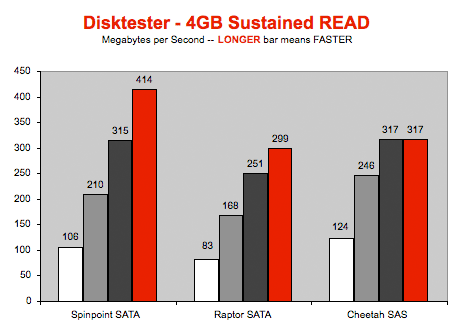
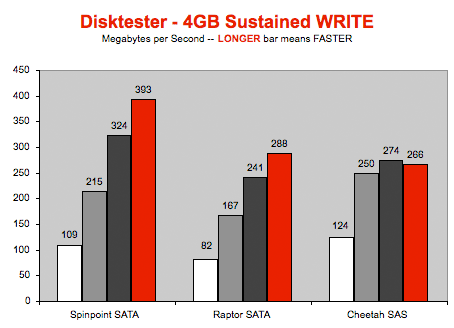
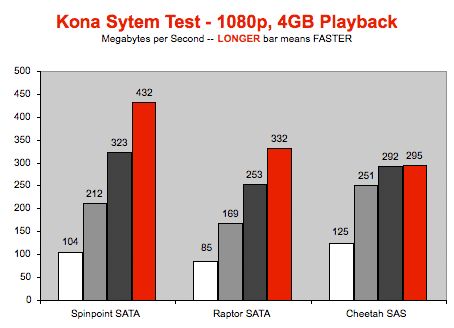
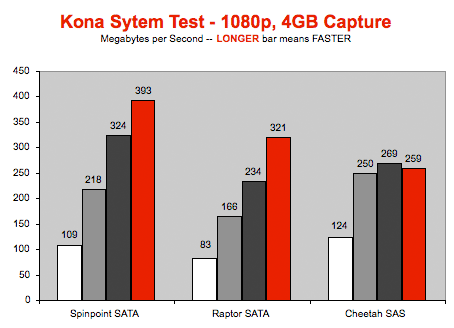
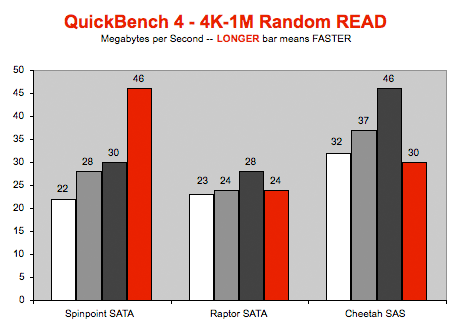
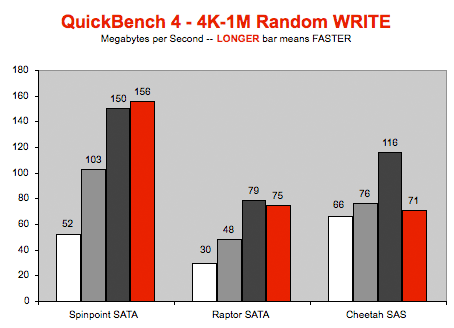
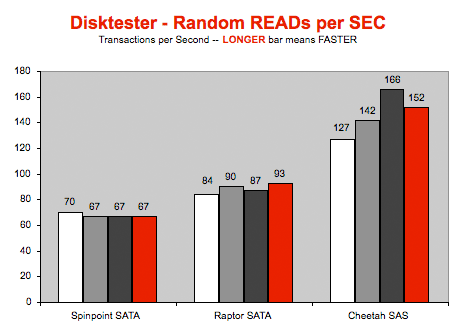
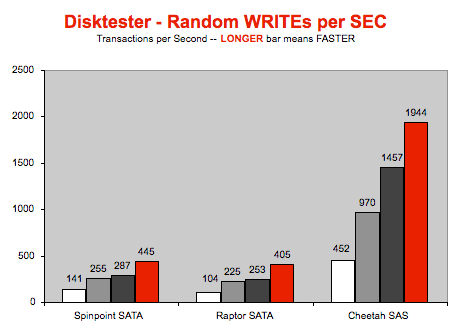
GRAPH LEGEND
The bars show the speeds of one, two, three, and four drives
WHITE is single drive, RED is a four drive RAID 0 set
Spinpoint SATA = Samsung Spinpoint 7K 1000GB 3G SATA drives
Raptor SATA = Western Digital 10K Raptor 150GB 1.5G SATA drives
Cheetah SAS = Seagate Cheetah 15K 300GB SAS drives w/ SAS host adapter
(The SATA drives used the built-in SATA controller of the "early 2008" Mac Pro 3.2GHz test unit.)
INSIGHTS
When we first tested the SAS vs SATA drives in only a four drive RAID 0 set, the 7K Spinpoint SATA drives surprised us by "smoking" the 15K SAS drives. But we saw a different picture when we tested single drives, two drive RAID 0, and three drive RAID 0.
Seems that the SAS storage system hits the wall at 320MB/s. My guess that it's feeding all four drives from a single data channel that maxes at 320MB/s. That would explain why the three and four drive 7K Spinpoint SATA RAID 0 sets go much faster since each drive has a 300MB/s (3 gigabit) data channel dedicated to it.
So it looks like if you want to use the SAS drives for a single or dual drive boot set, it's the top dog as expected -- especially when you look at those Disktester 4K transactions per second. But if you are looking for drives that can capture or playback large video files, the 7K one terabyte Spinpoints appear to be the way to go. Plus they have a clear storage capacity and price advantage over the SAS CTO storage system option offered by Apple for the "early 2008" Mac Pro.
BIG MAHALO
Thanks goes to DemoCrafters.com for providing the SAS storage for testing.
RELATED LINKS
Speed Tools has storage benchmarking tools with easy to use GUI (like QuickBench which we used above).
Lloyd Chambers created Disktester which we have found to be a useful storage benchmarking tool even though it lacks a fancy GUI and runs inside of Terminal.
AJA Video Systems is the source of the Kona System Test that can not only rate your storage system by megabytes per second but also by number of video streams.
Tom's Hardware tests the fastest SATA drives including some of those listed above.
Bare Feats' review of the WD6400AAKS 640GB 7K SATA drive.
WHERE TO BUY SATA 3G DRIVES for your MAC PRO
MacGurus (host adapters, enclosures, drives, cables)
Other World Computing (host adapters, enclosures, drives)
Small Dog Electronics (host adapters, enclosures, drives)
TransIntl (host enclosures, drives, internal mounting kits)
Apple's online store (click on STORAGE in the left margin of main page)
WANT TO ADD MORE DRIVES INSIDE YOUR MAC PRO?
There are two spare SATA ports on the Mac Pro motherboard "hiding" behind the PCIe inlet fan. If you want more than four internal drives mounted in your Mac Pro, one way is to mount extra drives in the empty optical bay and tap into those ports. But you will want those drives secured. Loose, vibrating drives live a short life.
Trans International sells the Pro Caddy, a kit that lets you add two SATA (or ATA/IDE) drives inside the lower, empty optical drive bay bringing your total internal drives to six.
MaxUpgrades sells the "MaxConnect", a kit which enables you to use the lower optical bay to add four more internal hard drives for a total of eight.
WHERE TO BUY SAS 10K and 15K DRIVES
You can buy the Apple SAS/SATA Pro RAID card from the Apple Store USA (search for "RAID"). It's also available from Small Dog Electronics.
WHERE TO BUY A MAC PRO
When ordering products from Apple Store USA, please click THIS TEXT LINK or any Apple display ad as your "portal" to the online store. In so doing, you help to support Bare Feats.
WHERE TO BUY MEMORY FOR YOUR MAC PRO
Apple charges and arm and a leg for CTO memory options. We suggested ordering your Mac Pro with minimal memory and getting 8GB or 16GB or 32GB of matched FB-DIMMs that meet Apple's specs and use Apple approved heat sinks from ....
Has Bare Feats helped you? How about helping Bare Feats?
© 2008 Rob Art Morgan
"BARE facts on Macintosh speed FEATS"
Email
, the webmaster
|
|
INDEX of
recent articles
or...




|