GRAPH LEGEND
L2013 nMP 3.7GHz - 'late 2013' Mac Pro Quad-Core 3.7GHz Xeon E5-1620 v2, 16G of 1867MHz DDR3 memory, dual FirePro D300 GPUs, 512G PCIe flash storage (Samsung XP941/Apple)
L2015 iMac 5K 4.0GHz - "late 2015" iMac 5K Quad-Core 4.0GHz Core i7-6700K, 16G of 1867MHz DDR3 memory, Radeon R9 M395X (4G) GPU, 1TB PCIe flash storage
L2016 rMBP 2.9GHz - 'late 2016' Retina MacBook Pro 15-inch, 2.9GHz Core i7-6920HQ, 16G of 2133MHz LPDDR3 memory, AMD Radeon Pro 460 (4G) GPU, 1TB flash storage (Samsung?)
M2015 rMBP 2.8GHz - 'mid 2015' Retina MacBook Pro, 15-inch, 2.8GHz Core-i7-4980HQ, 16G of DDR3 1600MHz memory, AMD Radeon R9 M370X (2G) GPU, 1TB flash storage (SM951/Apple)
AFTER EFFECTS CC - Version 2014 allows you to specify how many cores will do the rendering and how much RAM each gets. We used it to render the TotalBench project.
(LOWER TIME IN SECONDS = FASTER)
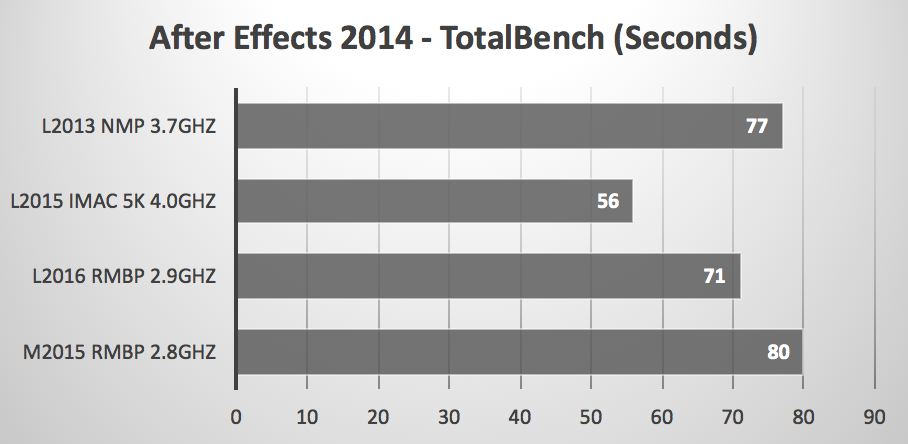
FINAL CUT PRO X - BRUCEX 5K EXPORT TO PRORES 4444 XQ
(LOWER TIME IN SECONDS = FASTER)

FINAL CUT PRO X - GAUSSIAN BLUR RENDER
(LOWER TIME IN SECONDS = FASTER)

PHOTOSHOP CC - NOISE REDUCTION
(LOWER TIME IN SECONDS = FASTER)
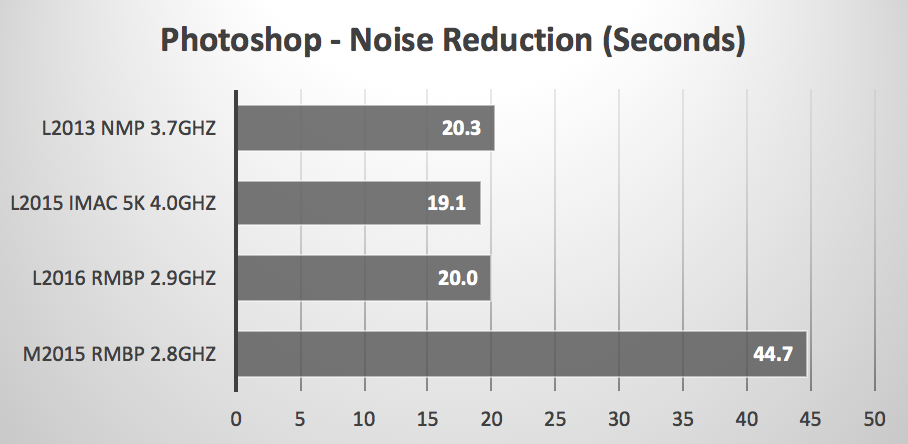
PHOTOSHOP CC - IRIS BLUR
(LOWER TIME IN SECONDS = FASTER)
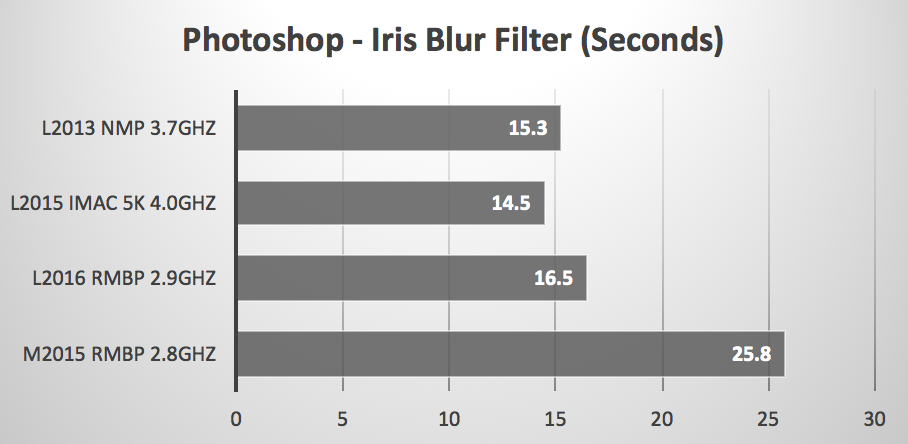
DAVINCI RESOLVE - NOISE REDUCTION RENDER DURING PLAYBACK
(HIGHER FRAMES PER SECOND = FASTER)

AJA SYSTEM TEST - LARGE SEQUENTIAL DATA TRANSFER
(HIGHER MEGABYTES PER SECOND = FASTER)
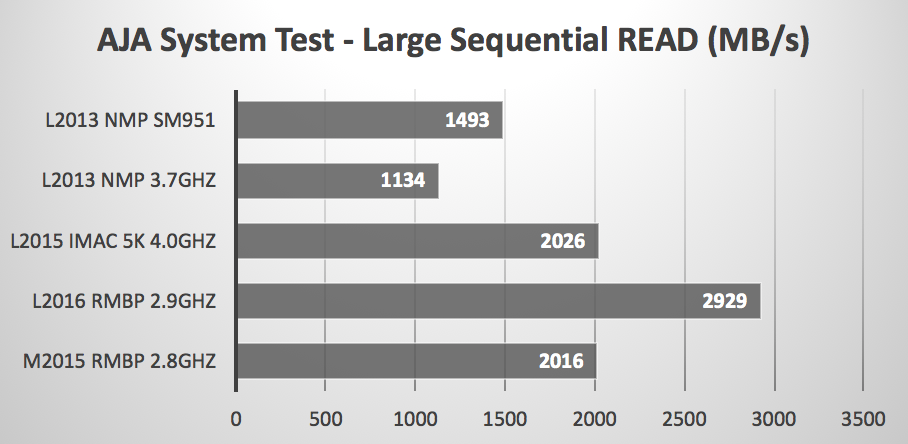
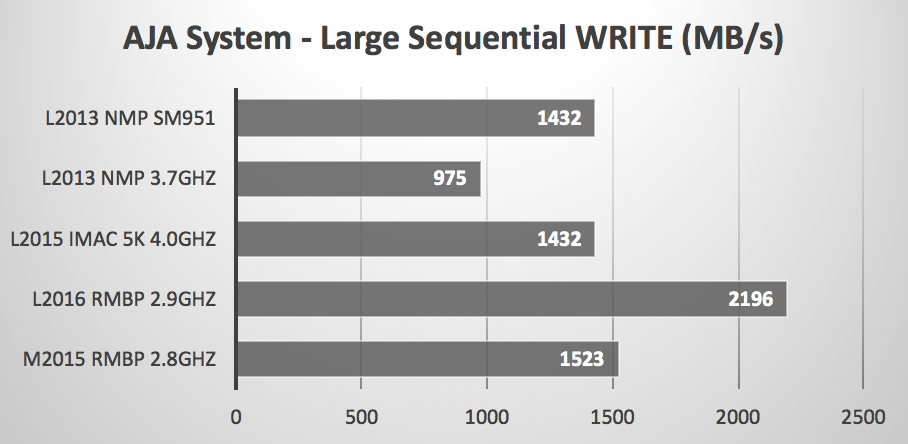
QUICKBENCH - SMALL RANDOM DATA TRANSFER
(HIGHER MEGABYTES PER SECOND = FASTER)


WHAT DID WE LEARN?
In some cases, the 'late 2016' Quad-Core MacBook Pro can be as fast as a Quad-Core Mac Pro cylinder. The MacBook Pro was beaten by the iMac 5K in all cases.
Does that mean you won't ever need a Mac desktop? No. There are pro apps like FCPX and DaVinci Resolve that run much faster on a desktop.
The flash storage on the 'late 2016' MacBook Pro blows away all competitors.
Even when we upgraded the Mac Pro with a 1TB flash blade from a 2015 MacBook Pro, it could not catch up to the MacBook Pro's large sequential transfer rate.
The cost comparison may not make choosing easier.
The 'late 2016' MacBook Pro 15-inch with 2.9GHz Core i7, with 16G of RAM, Radeon Pro 460 GPU, and 1TB flash storage is priced at $3499.
The 'late 2013' Mac Pro Quad-Core 3.7GHz Xeon, 16G of RAM, dual FirePro D300 GPUs, and 1TB of flash storage is priced at $3699 -- NOT including display.
The 'late 2015' iMac 5K Quad-Core 4.0GHz i7, 16G of RAM, single M395X GPU, and 1TB of flash storage is priced at $3599 INCLUDING 5K display.
But matching the configurations does not tell the whole story.
> The 2016 MacBook Pro 15-inch has four USB-C ports that support Thunderbolt 3, USB 3.1 Gen2, Displays, and more.
> The Mac Pro, on the other hand, has six Thunderbolt 2 ports on two buses, four USB 3.0 ports, two Gigabit Ethernet ports, and one HDMI 1.4 UltraHD port. And it can be expanded to 64GB of ECC DDR3 RAM.
CONCLUSION?
So do you need a Mac Pro or iMac 5K for your pro apps? Or will a MacBook Pro do the job just as well? As always, it depends on what apps you run. (See PART 2 for more benchmark results.)
Comments? Suggestions? Feel free to email me,
Follow me on Twitter @barefeats