While we are waiting for our special order 27 inch 'late 2012' iMac to arrive, we are collecting some performance data on the 21.5 inch model typical of what you find in the Apple Retail Store. And, as usual, we are comparing it to other models of Mac like the Mac mini and MacBook Pro. For this test session we chose various Photoshop CS6 functions which reveal not only importance of a strong CPU with Hyper-Threading, but a strong discrete GPU.
GRAPH LEGEND
iMac 2.9 = 'late 2012' (21.5") iMac 2.9GHz Quad-Core i5 with GeForce GT 650M GPU, 1TB HDD, and 8GB of RAM
mini 2.6 = 'late 2012' Mac mini 2.6GHz Quad-Core i7 with Intel HD 4000 GPU, 1TB Fusion Drive, and 16GB of RAM
rMBP 2.7 = 'mid 2012' (15") MacBook Pro 2.7GHz Quad-Core i7 with GeForce GT 650M GPU, 512GB factory flash drive, and 16GB of RAM
Adobe Photoshop CS6 now supports OpenCL acceleration for certain functions. One filter we haven't featured before is Tilt/Shift. Using a 15 degree tilt and 100 pixel blur, this is how each Mac performed. The iMac matches the time of the MacBook Pro but the Mac mini takes longer -- weaker GPU is the culprit. (LOWER number in Seconds is FASTER)

For Liquify, we choose a 600 pixel brush and made 8 swipes across the image. The result mystified us. The iMac blew away both the Mac mini and MacBook Pro. (LOWER number in Seconds is FASTER)

The third GPU intensive filter we tried was Iris Blur. The CPU is loafing. The GPU is huffing and puffing. The Mac mini is left in the dust. (LOWER number in Seconds is FASTER)

The Remove Noise function is CPU intensive. The Mac mini beats the iMac on this one because it has Hyper-Threading. The iMac test unit with Core i5 CPU does NOT.

We put together an action file with functions like Smart Sharpen, Gaussian Blur, Rotate, Unsharp Mask -- all of which use multiple cores. In the earlier posting, the iMac was taking 50% longer which we blamed on the lack of Hyper-Threading -- which should not have been the case since Photoshop only uses a maximum of 4 cores for the actions we used (a fact pointed out by Lloyd Chambers). Activity Monitor confirmed this. Turned out that the iMac memory usage in Photoshop Performance Preferences was set to 5G while the other two Macs were set to 10G. This new version of the graph has all three Macs set to 6G. The gap closed up.
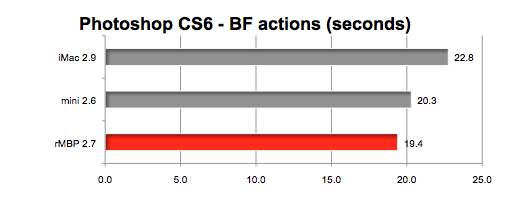
The diglloydSpeed1 action file has a mixture of typical functions and filters used by a Photographer in an editing session. It will be encouraging to some consumers to see this was a close "race," no matter which "horse" you bet on.
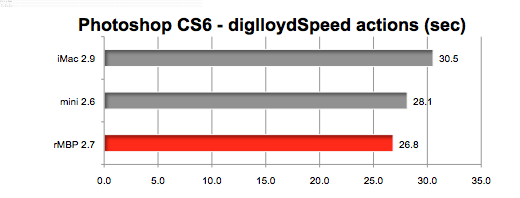
WHAT DID WE LEARN?
1. If you are choosing between a new Mac mini Core i7 and iMac Core i5 for your Photoshop "engine," our performance tests produce a mixed message. But if you order 'late 2012' iMac with a Quad-Core i7 processor and a "real" GPU like the GeForce GTX 675MX or 680MX, your performance will be equal to or faster than the Mac mini for all Photoshop CS6 functions.
2. Don't scrimp on memory --- and don't over spend. We ordered our custom 27-inch iMac Core i7 with the standard 8G of SDRAM. Why? Because for $200, we can get a 32G kit from a third party instead of paying $200 for the Apple factory 16G option or $600 for the factory 32G option. If you are ordering the 21.5-inch iMac, remember that there are no user-accessible slots. You should either order it with the 16G option or be prepared to crack open the case to upgrade the memory. If you are brave enough for the second option, OWC has a upgrade kit and 'how-to' video for you.
Our 21.5-inch iMac 2.9GHz Core i5 test unit had only 8GB of RAM while the other two test Macs had 16GB. But it wasn't a factor in our tests because, using Activity Monitor, we observed the total memory used never exceeded 8G of real memory -- no scratch disk hits. However, when we doubled our test image size from 500MB to 1GB, the total real memory used by Photoshop grew to 12GB. The iMac was forced to use the scratch disk -- which was a 5400rpm 1TB hard drive (HDD) in this case. Note in the graph below how long it took the iMac to run the BF actions in that scenario. Eek.
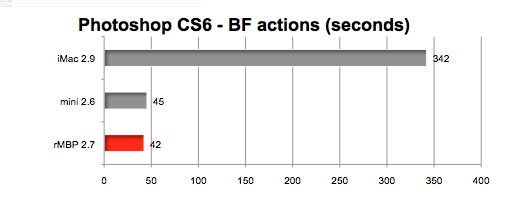
I'll say it again: If you are a serious Photoshop user, don't scrimp on memory.
MUCH MORE TO COME
There are three more pages we are preparing. The first has benchmarks comparing three factory drive options. The second has a mixture of Pro apps such as Final Cut Pro, Aperture, Motion, and more. The third is a mixture of games like World of Warcraft, Dirt, X-Plane, and more. So stay tuned.
In case you missed it, take a look at our INITIAL BENCHMARK page with Cinebench, Geekbench, LuxMark, and Heaven results for three Macs on this page.
Thoughts? Questions? Contact
Also, you can follow him on Twitter @barefeats