CPU INTENSIVE
After Effects CS6 - Render Total Training Benchmark project with Multiprocessing enabled. (LOWER number means FASTER.)

Premiere Pro CS6 - Render Unsharp Mask on 30 second Apple ProRes 422 (HQ), 1920 x 1080 video sequence. (LOWER number means FASTER.)
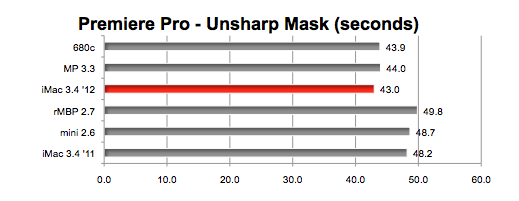
Photoshop CS6 - Render Reduce Noise filter on 6000x4500 pixel sample image. (LOWER number means FASTER.
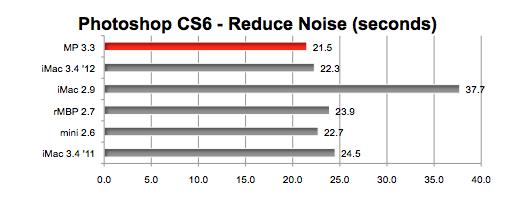
GPU INTENSIVE
Premiere Pro CS6 - render Gaussian Blur on 30 second Apple ProRes 422 (HQ), 1920 x 1080 video sequence. (LOWER number means FASTER)

Premiere Pro CS6 - render Fast Color Correction on 30 second Apple ProRes 422 (HQ), 1920 x 1080 video sequence. LOWER number means FASTER.
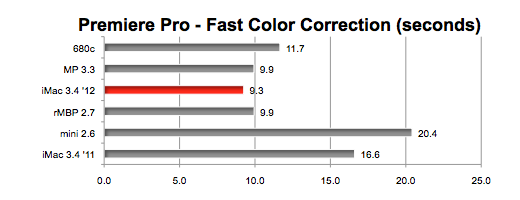
Photoshop CS6 - render Iris Blur (OpenCL) filter on 6000x4500 pixel test image. LOWER number means FASTER.

Photoshop CS6 - render Tilt/Shift filter on 6000x4500 pixel test image. LOWER number means FASTER.

DaVinci Resolve - playback 30 second Apple ProRes 422 (HQ), 1920 x 1080 video sequence with three nodes and no limit to playback speed. (Target speed is 29.9FPS.) HIGHER number means FASTER.
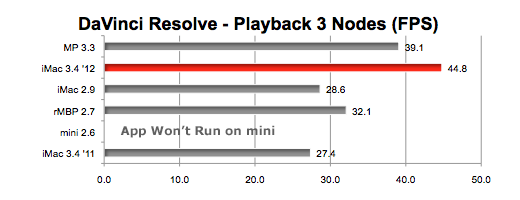
BOTTOMLINE
The newest, fastest CTO iMac, the 'late 2012' 3.4GHz Quad-Core i7 (Ivy Bridge) with the NVIDA GeForce TX 680MX, wins one out of three CPU intensive tests and five out of five GPU intensive tests. Its main rival is the Mac Pro 6-core.
THE CUDA FIX
To get the Premiere Pro to recognize the iMac's GeForce 680MX as a CUDA supported card, we edited the "approved" list in the app's Contents folder. However, we also added it to the OpenCL supported cards list. Turns out that having it in both lists confuses Premiere Pro. When we removed it from the OpenCL list, Premiere Pro reported that it was using CUDA acceleration and the render times for Gaussian Blur and Fast Color Correction dropped. The same is true for the GeForce GT 650M in the Retina MacBook Pro. The graphs were updated accordingly on January 30th. Plus we added results for the GeForce G680 Classified as well.
For Apple Pro apps, see PART ONE.
ONE MORE SPECIAL GPU TEST
The players have changed but the game is the same. The ultimate GPU render handoff from the CPU is the Ray Trace 3D render in After Effects CS6. Our sample is a 6 second 1280x720 project. Notice the time is in MINUTES, not seconds. LOWER number means FASTER. Non-CUDA GPUs need not apply. Below we list only the name of the GPU. See the Legend to find out which Mac was hosting that GPU.

LEGEND of RAY TRACE GRAPH
GTX 680C = GeForce GTX 680 Classified in 'mid 2010' Mac Pro 3.33GHz Hex-Core Xeon
GTX 680MX = GeForce GTX 680MX in 'late 2012' (27") iMac 3.4GHz Core i7
Q6000 = Quadro 6000 in 'mid 2010' Mac Pro 3.33GHz Hex-Core Xeon
Q4000 = Quadro 4000 for Mac in 'mid 2010' Mac Pro 3.33GHz Hex-Core Xeon
GTX 285 = GeForce GTX 285 in 'mid 2010' Mac Pro 3.33GHz Hex-Core Xeon
GT 650M = GeForce GT 650M in 'mid 2012' (15") Retina MacBook Pro 2.7GHz Core i7
GEEK BIT: Since the 2012 iMac is so new, it isn't on Adobe's list of approved GPUs for After Effects. We used the "sudo nano" command in Terminal to add the 680MX to the list of "raytracer_supported_cards" in the app package contents folder. We did the same thing with Premiere Pro adding it to the lists of approved CUDA and OpenCL supported cards. Nothing was needed for Photoshop because the OpenCL box was already checked in Advanced Graphics Processor Settings.
MORE TO COME
We will loosen up tomorrow and post same game benchmarks.
Thoughts? Questions? Contact
Also, you can follow him on Twitter @barefeats