SHOOTOUT:
Best iMac GPUs versus
Similar Mac Pro Tower GPUs
Posted Friday, November 7th, 2014 by rob-ART morgan, mad scientist
The iMac with Retina 5K Display features two mobile GPU choices: Radeon R9 M290X and R9 M295X. Are they comparable to the desktop version of the R9 290X? No. What about the GeForce GTX 780M in the 2013 non-Retina iMac? Is it comparable to a desktop version of the GTX 780? No. Allow us to illustrate how they compare in performance . . .
GRAPH LEGEND
GTX 780 = 'Mid 2010' Mac Pro 3.33GHz 6-Core Xeon Tower; GeForce GTX 780 GPU
GTX 780M = 'late 2013' iMac 3.5GHz Quad-Core i7; GeForce GTX 780M GPU
R9 290X = 'Mid 2010' Mac Pro 3.33GHz 6-Core Xeon Tower; Radeon R9 290X GPU
R9 M295X = 'late 2014' iMac Retina 5K 4.0GHz Quad-Core i7; Radeon R9 M295X GPU
All three test 'mules' were running OS X 10.10 Yosemite.
Tomb Raider
Using the HIGH preset at 2560x1440, we ran the built-in benchmark. (RED graph bar means FASTEST in FRAMES per SECOND.)
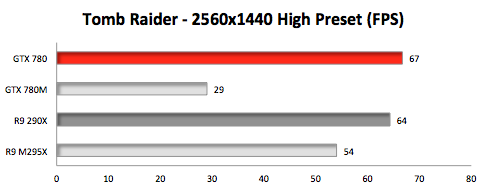
Diablo III
Using the best settings with no vsync but with anti-aliasing at 2560x1440, we entered the game at the same location and observed FPS (Control R). (RED graph bar means FASTEST in FRAMES per SECOND.)
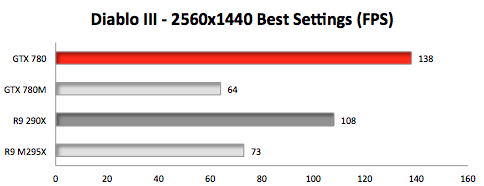
Left 4 Dead 2 (on Steam)
We use the console command "timedemo" to playback a short game session. Settings were 2560x1440, Fullscreen, 4X AA, Anisotropic 8X, Vsync Disabled, Shader Detail Very High, Effect Detail and Model/Texture Detail both High, Multicore Rendering Enabled. (RED graph bar means FASTEST in Frames per Second.)
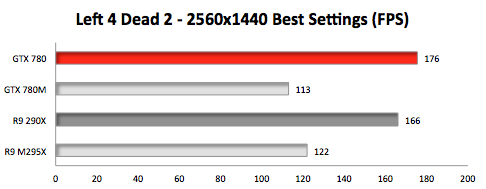
GPUtest - FurMark
This is a very intensive OpenGL benchmark that uses fur rendering algorithms to measure the performance of the graphics card. Fur rendering is especially adapted to overheat the GPU and that's why FurMark is also a perfect stability and stress test tool for the graphics card. We ran the test at 2560x1440 Windowed with anti-aliasing disabled. (HIGHER number means FASTEST in Frames Per Second.)
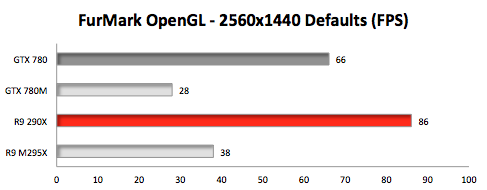
LuxMark
This is an OpenCL benchmark. We rendered the Sala scene using GPUs only. (RED graph bar means FASTEST in Thousands of Samples per Second.)
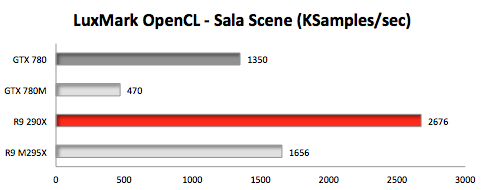
Unigine Valley OpenGL Benchmark "flies" through forest-covered valley surrounded by vast mountains. It amazes with its scale from a bird's-eye view of 64 million meters of extremely detailed terrain down to every leaf and flower petal. It features advanced visual technologies: dynamic sky, volumetric clouds, sun shafts, DOF, ambient occlusion.
We used Extreme preset: 1600x900 windowed resolution with 8x Anti-aliasing, Ultra Quality for Shaders and Textures, and with Occlusion, Refraction, and Volumetric Shadows enabled. We posted AVERAGE frames per second. (HIGHER number means FASTEST in Frames Per Second.)
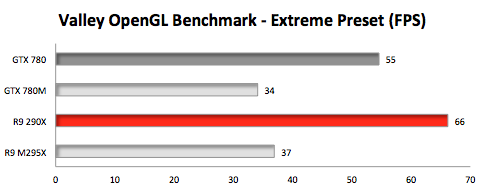
INSIGHTS
As you can see from the graphs, the mobile GPUs (light gray bar) are slower than the desktop GPUs (dark gray bar). That's because, though the model number may be similar, the chipsets are totally different. Therefore the core clock speed, the number of compute units, the fillrate, etc., are in no way comparable.
Why didn't Apple use desktop GPUs in the iMac? After all, it's a desktop computer. Answer: heat and power. You can't stuff a desktop GPU in a thin, all-in-one desktop and keep it running cool and silent.
For details on the AMD GPUs (both mobile and desktop) you can peruse the published R9 2xx Series specs. For the NVIDIA GPUs, consult the GeForce 700 series specs.
Caveat: Neither the desktop Radeon R9 290X nor the desktop GeForce GTX 780 are being sold as Mac Editions. The R9 290X was an unflashed Windows PC card that happens to run under Yosemite. The GTX 780 was a flashed Windows PC GPU that was made compatible to the NVIDIA web driver released for Yosemite. And both benefit from extra boost of an aux power supply if you plan to stress them. We used these extreme GPUs to make a point. For more information on these and other 'alternate' GPUs, consult the folks at MacVidCards.
Comments? Suggestions? Feel free to email me,
Follow me on Twitter @barefeats

WHERE TO BUY iMACS and OTHER APPLE products:
USA readers can help us earn a commission by using this Apple Store USA link or by clicking on any Apple display ad. Live outside the USA? No problem. We are affiliated with these Apple Stores: