"Early 2008" iMac
iMovie and iDVD Surprise:
Radeon beats Geforce!
Originally posted May 21st, 2008, by rob-ART morgan, mad scientist
Updated May 30th, 2008 -- iDVD encode removed
We originally planned to show how the gap between the iMac and Mac Pro shrinks when running "normal" consumer apps instead of multi-threaded pro apps. But the results from the iMovie and iDVD tests offered a new twist to the GPU debate.
iMOVIE IMPORT
This test involves importing the "WildlifeHD Reel" 720p movie file into iMovie 7. Part of that task involves rendering thumbnails of each segment of the movie file.
The results stunned us! The iMac 2.8 with the "stock" Radeon 2600 beat the iMac 3.06 with the optional GeForce 8800! Thanks to Andy Foster of "The Computer Blog" at the AndyZone, we were able to confirm our findings by adding his results for the iMac 3.06 with the Radeon 2600. iMovie's ability to import a movie file and render thumbnails of each seqment or clip is definitely affected by what graphics processor you have in your iMac. It's even more of a factor than CPU core frequency.
LEGEND of GRAPHS
Mac Pro G8800 = "early 2008" Mac Pro 3.2GHz with GeForce 8800 GT
Mac Pro R2600 = "early 2008" Mac Pro 3.2GHz with Radeon HD 2600 XT
iMac 3.1 G8800 = "early 2008" iMac 3.06GHz with GeForce 8800 GS
iMac 3.1 R2600 = "early 2008" iMac 3.06GHz with Radeon HD 2600 Pro
iMac 2.8 R2600 = "early 2008" iMac 2.8GHz with Radeon HD 2600 Pro
SURPRISE CONCLUSION
We did not expect the graphic processing units (GPUs) to play a significant role in rendering iMovie thumbnails. But based on our findings, it had more influence than the CPU core frequency. The ATI Radeon 2600 Pro (and XT) is supposed to be a weaker "stock" graphics processor than the optional GeForce 8800 GS (and GT). But at least when it comes to iMovie, it's stronger.
If you are an avid 3D gamer, there is a strong argument for buying the optional GeForce 8800 GS or GT. If you are not, the Radeon 2600 Pro or XT will likely serve you better. And if you haven't bought the optional GeForce 8800 GT for your Mac Pro yet, I recommend waiting for the soon-to-ship ATI/AMD Radeon HD 3870. It will be a better overall performer than the GeForce 8800.
NOTE: Since we posted this, Mac OS X 10.5.3 was released with improved GeForce drivers. See our report on the gains in Core Image performance.
iTUNES CONVERT
The original intent of this page was to show that when you run "normal" consumer apps, the gap illustrated by our "pro app cpu crunch" article shrinks. Case in point is when you use iTunes to convert some MP3 tunes to AAC. We chose 14 Beach Boys tunes for this test.
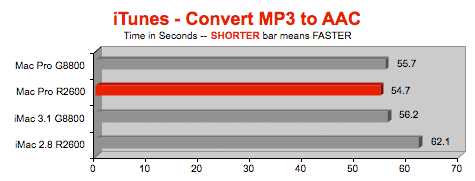
TEXTEDIT SCROLL
Another example of closing the gap between the iMac and Mac Pro is when you scroll through a 100 page document.
SHRINKING GAP
Though the 8-core Mac Pro runs Pro Apps as much as 3 times faster than the fastest dual core iMac, iTunes conversions don't happen any faster at all! That's why when someone asks me, "What Mac should I buy," I say, "It depends on what you do with your Mac."
IF YOU MISSED IT....
Take a look at the Graphic Processor Shootout between the "early 2008" iMac with the Radeon 2600 Pro versus the GeForce 8800 GS.
See our "Pro App" CPU Crunch tests.
BIG MAHALO
We want to thank Other World Computing for providing samples of their 4GB iMac 800MHz memory kit for this test session.
WHERE TO BUY A MAC
When ordering products from Apple Store USA, please click THIS TEXT LINK or any Apple display ad as your "portal" to the online store. In so doing, you help to support Bare Feats.
Also check with Small Dog Electronics and Power Max. (Power Max takes trade-ins.)
WHERE TO BUY MEMORY FOR YOUR MAC
Apple charges and arm and a leg for CTO memory options. We suggested ordering your Mac with minimal configuration and ordering quality Mac tested memory upgrades from ....