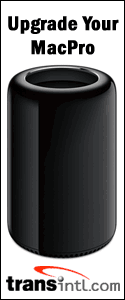|
|
Originally posted June 12th, 2006, by rob-ART
morgan, mad scientist We're still excited about seeing multi-processor support on a state-of-the-art game like Quake 4. It reminds us of "yesteryear" when Id Software was the only company to dedicate the time and effort to optimize Quake 3 for AltiVec and Dual G4 Processors. The frame rates we get for Quake 4 are much lower than Quake 3 due to the higher sophistication of Quake 4 and due to the fact that the Quake 4 test is a Network Timed Demo rather than Quake 3's Single User Timed Demo. In other words, the "id_demo0001" demo file simulates real game play against opponents over a network. I'm not sure at what resolution and quality level you prefer to use with Quake 4 but we chose various settings with the hope of clarifying how the various Macs perform in a "real world" Quake 4 gaming situation. We also wanted to compare Intel Macs to PPC Macs. Needless to say, the ultimate Quake 4 "engine" in the Mac realm is the Quad-Core G5/2.5GHz Power Mac with the mutant GeForce 7800 GTX. I'm sure the "ultimate" title will be passed on when the Quad Intel "MacTower Pro" shows up with SLI support. We used 1280x800 for the first graph since that is the NATIVE RESOLUTION OF THE 13" MACBOOK -- thereby making it the lowest common denominator. Next we used the native 1680x1050 resolution of the 20" iMac and 17" MacBook Pro to compare them to other Macs capable of running at the same setting. FINALLY, for HARD CORE GAMERS, we ran at 2560x1600, the native resolution for a 30" Cinema Display. We compared various Power Macs that were capable of supporting the 30" with their high end graphics cards. LEGEND OF GRAPHS INSIGHTS The new Intel "low end" Macs have improved when it comes to contemporary 3D accelerated gaming. However, when it comes to Quake 4, they are no faster than a Dual G4 Power Mac or G5 Power Mac with a graphics card running at the same core clock speed as the Intel iMac's and the MacBook Pro's X1600. Before you gamers make the leap to an Intel Mac, you might consider upgrading your graphics card instead. You can see that the Intel GMA950 GPU in the 13" MacBook puts it at a disadvantage to every other Mac included in the test. DUAL PROCESSORS HELP? The advantage of multiple processors depends on what game you play. At least in the case of Quake 4 with true SMP support, the answer is that the dual processor Mac is better than a single processor Mac. (We had SMP mode enabled on all multi-processor equipped Macs for this round of testing.) Specifically, you see an MDD Dual G4/1.42GHz beating a QuickSilver Solo G4/2.0GHz. Quake 3 is equally MP aware so the dualies always run faster to comparably equipped single processor machines. A few games like World of Warcraft and UT2004 use the second processor for sound processing but the benefit to framerates is only slight. By the way, the Quad-Core really only uses two fo the four processors when running Quake 4 or other MP aware games. You can save some money by going with a Dual-Core G5 Power Mac but opting for the GeForce 7800 GT. MUTANT 7800 GTX? HOW DO I COMPARE MY MAC TO THOSE BARE FEATS TESTED? Also, if you have a multi-core or multi-processor Mac, be sure to go into console mode (CTRL+OPTION+~) and enter "r_usesmp 1" to enable SMP mode. Be sure you are set to High Quality with Shadows enabled in Advanced Settings. To use a resolution other than those offered by Quake 4's menu, go to console mode and enter: After the vid_restart takes, enter "r_mode" to see if it's still set to "-1." If not, it means that the custom resolution you defined is not able to be handled by Quake 4 on your Mac. To run the network timed demo, enter console mode and type: WHERE TO ORDER YOUR APPLE PRODUCTS Other good sources for refurbished Macs are Small Dog Electronics and Power Max. WHERE TO BUY VARIOUS GRAPHICS CARDS FOR YOUR POWER MAC and MAC PRO For your Mac Pro, you have the following 16X PCI Express (PCIe) options: If you didn't order the Radeon X1900 XT with your Mac Pro, you can order the Radeon X1900 XT as an aftermarket kit for your Mac Pro, go to the Apple Store and click on DISPLAYS in the left margin or do a search on "X1900." NOTE: Mac Pro PCIe graphics cards will not work in Power Mac G5s with PCIe slots -- and vice versa. Nor will Windows PC PCIe graphics cards work in the Mac Pro. Graphics Card Options for the Dual-Core or Quad-Core G5 with 16X PCI Express slot: It's also sold by Small Dog Electronics and Other World Computing. The following cards only work on a G5 Power Mac with 8X AGP slot: Apple's Online Store is no longer selling the GeForce 6800 GT or Ultra, which had Dual-Dual-Link DVI ports (for two 30" Cinemas). The "G5 only" Radeon 9800 Pro Mac Special Edition (8X AGP, 256MB, ADC + DVI port) is no longer made by ATI. The following cards work on both the G5 Power Mac (8X AGP) and G4 Power Macs with 2X or 4X AGP: ATI Online Store, Buy.com and Other World Computing have the Radeon 9600 Pro PC and Mac Edition (4X AGP, 256MB, DVI + Dual-Link DVI port) as well. It's compatible with late model G4 Power Macs and all G5 Power Macs with AGP slots. Priced at $199 MSRP it is the lowest priced AGP graphics card with Dual-Link DVI support. Has Bare Feats helped you? How about helping Bare Feats? © 2006 Rob Art Morgan
SHOOTOUT:
Quake 4 on Various Macs
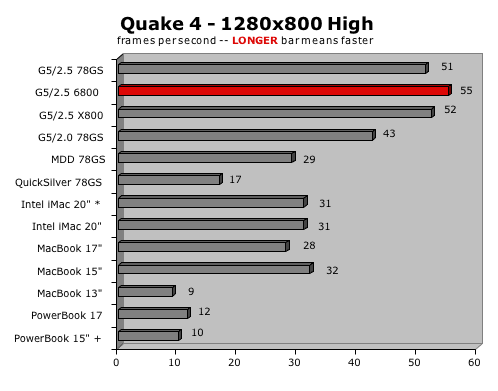
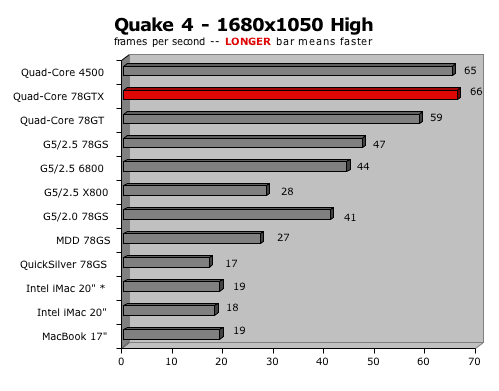
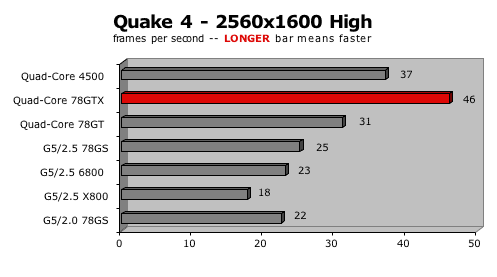
PowerBook 15" + = Apple 15" PowerBook G4/1.5GHz with the Daystar 2.0GHz upgrade and a Radeon 9700 Mobility GPU (128MB)
PowerBook 17" = Apple 17" PowerBook G4/1.67Hz with Radeon 9700 Mobility GPU (128MB)
MacBook 13" = Apple 13" MacBook 2.0GHz Core-Duo with Intel GMA950 GPU (shares system memory)
MacBook 15" = Apple 15" MacBook Pro 2.0GHz Core-Duo with Radeon X1600 Mobility GPU (256MB)
MacBook 17" = Apple 17" MacBook Pro 2.16Hz Core-Duo with Radeon X1600 Mobility GPU (256MB)
Intel Mac 20" = Apple 17" Intel Mac 2.0Hz Core-Duo with Radeon X1600 GPU (256MB)
Intel Mac 20" * = Same as above only running Windows XP.
QuickSilver 78GS = Apple "Quicksilver" G4/800MHz Power Mac with GigaDesigns 2.0GHz upgrade and "mutant" GeForce 7800 GS GPU (256MB)
MDD 78GS = Apple "FW800" G4/1.42GHz MP Power Mac with "mutant" GeForce 7800 GS AGP GPU (256MB)
G5/2.0 78GS = Apple G5/2.0GHz MP Power Mac (Oct 2003) with "mutant" GeForce 7800 GS AGP GPU (256MB)
G5/2.5 X800 = Apple G5/2.5GHz MP Power Mac with Radeon X800 XT AGP GPU (256MB)
G5/2.5 6800 = Apple G5/2.5GHz MP Power Mac with GeForce 6800 Ultra AGP GPU (256MB)
G5/2.5 78GS = Apple G5/2.5GHz MP Power Mac with "mutant" GeForce 7800 GS AGP GPU (256MB)
Quad-Core 78GT = Apple Quad-Core G5/2.5GHz Power Mac with GeForce 7800 GT PCIe GPU (256MB)
Quad-Core 78GTX = Apple Quad-Core G5/2.5GHz Power Mac with "mutant" GeForce 7800 GTX PCIe GPU (512MB)
Quad-Core 4500 = Apple Quad-Core G5/2.5GHz Power Mac with Quadro FX 4500 PCIe GPU (512MB)
Serious gamers with serious resources will want a Dual-Core or Quad-Core with the 7800 GT (or the mutant 7800 GTX).
I'm often asked which is better for gaming, a fast dual processor or an even faster single processor. That question is even more relevant now that we have Intel core-duo processors in all the consumer Macs.
We take great delight in showing the 'mutant' GeForce 7800 GTX beating up on the very expensive Quadro FX 4500. For more on that special card, read our article featuring it.
If you would like to test your own Mac against those we featured, just be sure to have the 1.2 patch for Quake 4 and use the "id_demo001" net demo file that comes with that patch. (A "Benchmark" folder gets added to your Quake 4 folder after the patch is installed. Move the Demos folder with "id_demo001" into your USER/LIBRARY/APPLICATION SUPPORT/QUAKE4/Q4BASE folder.)
r_customwidth 1280 (or other)
r_customheight 800 (or other)
r_mode -1
vid_restart (saves you from quitting and relaunching)
playnettimedemo id_demo001
Make two runs and compare the second run's result to ours.
When ordering products from Apple Store USA, please click THIS TEXT LINK or any Apple display ad as your "portal" to the online store. In so doing, you help to support Bare Feats.
The GeForce 7300 GT (16X, 256MB, dual-link DVI + single-link DVI port) is the default. We recommend the Radeon X1900 XT (16X, 512MB, two dual-link DVI ports) as a CTO option. It's much faster than the GeForce 7300 GT and just as fast as the expensive Quadro FX 4500. According to Alias/Autodesk, the X1900 XT is the only graphics card without limitations when using Maya 8.5. To custom order your Mac Pro with the Radeon X1900 XT, go to the Apple Store and click on the Mac Pro graphic.
The best option for your Dual-Core or Quad-Core G5 with PCIe slots is the ATI Radeon X1900 G5 Mac Edition released in November 2006. You can buy it directly from ATI's Online Store for $299 (with "trade up" allowance).
The "G5 only" Radeon X800 XT Mac Edition (8X AGP, 256MB, ADC + Dual-Link DVI port) is available from ATI Online Store, Apple's Online Store, Buy.com, Other World Computing, and Small Dog Electronics. (The MSRP is $299)
Other World Computing has the new ATI Radeon 9800 Pro Mac (2X/4X AGP, 256MB, DVI + VGA ports) graphics card in stock for $259. ATI has it on their Online Store for $249. The SKU number is 100-435058, in case you want to make sure you are getting the right card.
"BARE facts on Macintosh speed FEATS"
Email
, the webmaster and mad scientist