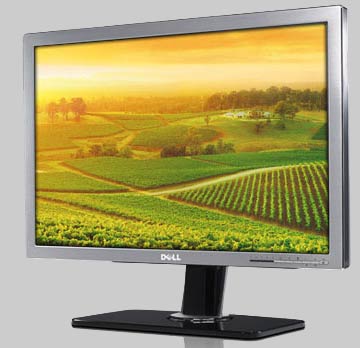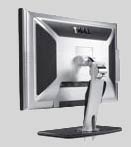Some of the features on these non-Apple displays that grabbed our attention include multiple inputs, adjustable height, rotation from landscape to portrait, ambient light sensor, attractive bezel design, and glossy screen finish. 
HP 24" Vivid Color
For starters, it has a glossy screen like the new iMac 24" rather than matte finish like the 23" Cinema. The other feature that made me want to try it was the nicely designed "foot" that makes height adjustment smooth and easy. You can drop it to the table surface or raise it high.
It is attractive to the eyes with a glossy black frame around the screen and silver matte finish on the back and foot. However, all these parts are made of plastic. 
The specs look good (1000:1 contrast, 400 cd/m2 brightness, 5ms response). It has a "dummy" menu that easily optimizes the display settings for games or photos or movies. You can customize the settings using the "expert" mode.
Though it has both DVI and VGA inputs, it lacks the useful Component Video input of the Dell LCDs. When compared next to the Dell 27" Ultrasharp, the blacks were more like medium gray. And the grays looked blue by comparison. We tried various adjustments on the display itself as well as in Apple's display preference panel but could not correct this.
Dell 27" UltraSharp
At first I wasn't going to try the Dell 2707WFP with a 27" screen set at the the same native resolution as the 23" Cinema. I figured the "wider" dot pitch would give images a "grainy" appearance, but the rave reviews made me curious. 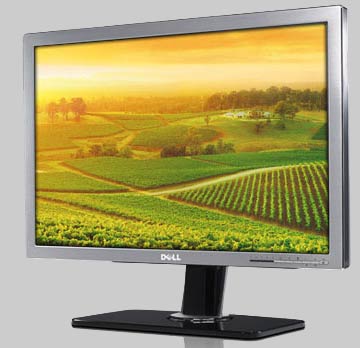
I unpacked the Dell and set it on the workbench. Bettay walked up and said, "That's a beautiful display," a comment usually reserved for Apple Cinema displays alone. Of all the Dell displays we've seen or used, this is the closest to being considered desk "sculpture."
If you wear bifocals or blended lenses, you probably get a neck ache from looking at your screen. Both the Dell 27" and HP 24" have height adjustable "double jointed" pivot arms that are reminicent of the 2002 "Flat Panel" (Luxo) iMac. You can lower the screen all they way down to your desk surface.
Like the HP, this Dell has a higher contrast ratio than the Apple displays (1000:1 versus 700:1), though the factory setting is at 50% or 500:1. 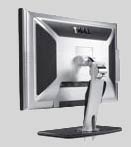
One big advantage of the 2707WFP's big screen is that it brings you closer to true WYSIWYG. We opened a Word document. We compared the Word ruler to an actual ruler. On a 30" Cinema, 7 inches is actually 5-3/4 inches. On the 24" iMac, 7 inches is actually 6 inches. On the 23" Cinema, 7 inches is actually 6-1/8 inches. On the 27" Dell, 7 inches is actually 6-13/16 inches -- closer than any Cinema display to true WYSIWYG.
Like other Dell displays it offers multiple inputs including DVI, VGA, Component, and S-Video. That means I can use it with the Mac as well as with the Xbox 360 and Dish TV DVR -- all at the same time. (It supports Picture-in-Picture if you have more than one device attached and active.)
Like with the 24" Dell, the blacks are really black -- more so than the 23" Cinema.
FEATURE COMPARISON RECAP