SHOOTOUT:
2012 Retina MacBook Pro vs other Macs
running Aperture 3 and Motion 5
Originally posted Friday, July 6th, 2012, by rob-ART morgan, mad scientist
How well do Apple's Pro Apps run on the new 2012 Apple laptops? Is it time to trade in your Mac Pro for a MacBook Pro? For this test session, we chose Apple's Aperture 3 and Motion 5.
APPLE APERTURE 3
We used the Noise Ninja plugin to remove noise from 50 RAW photos. This is a CPU crunching task. (Time is in seconds; SHORTEST bar means fastest)

GRAPH LEGEND
2010 MP 3.3 R58 = 'mid 2010' Mac Pro 3.33GHz Hex-Core, 24G RAM, AMD Radeon HD 5870 GPU
2010 MP 3.3 Q40 = 'mid 2010' Mac Pro 3.33GHz Hex-Core, 24G RAM, NVIDIA Quadro 4000 GPU
2012 RMBP 2.7 = 'mid 2012' Retina MacBook Pro 2.7GHz Quad-Core i7, 16G RAM, NVIDIA GeForce GT 650M GPU
2012 MBP 2.5 = 'late 2011' MacBook Pro 2.5GHz Quad-Core i7, 16G RAM, AMD Radeon HD 6770M GPU
2012 MBA 2.0 = 'mid 2012' MacBook Air 2.0GHz Dual-Core i7, 8G RAM, Intel HD 4000 GPU
2011 MBA 1.8 = 'mid 2011' MacBook Air 1.8GHz Dual-Core i7, 4G RAM, Intel HD 3000 GPU
WHAT DID WE LEARN?
Quad-Core MacBook Pros can keep up with the Mac Pro. How? The CPU load maxed out at 800% so any Mac with at least four cores (eight with hyper-threading) can run Aperture's CPU intensive tasks like Noise Ninja just as fast as the fastest Mac Pro. That's right. A twelve core Mac Pro won't the run the Noise Ninja test any faster than the six core Mac Pro or the four core MacBook Pros.
The MacBook Airs languished because they only have two cores (four with hyper-threading).
SPECIAL NOTE: In the case of the Mac Pro, the Aperture Library was on a Velociraptor 10K HDD. When we moved the library to an internal 3Gb/s SSD, we were able to shave 13 seconds off the Ninja Noise processing time.
APPLE MOTION 5
Here, the graphics processing unit (GPU) gets the stress. We ran two tests: Playback without pre-render and render RAM preview. The sample template used was the 1920x1080 HD 600 frame Atmospheric. Because the two MacBook Airs did not have enough memory to render all 600 frames, we calculated the playback and render speed in frames per second (FPS) instead of seconds. LONGEST bar means fastest.

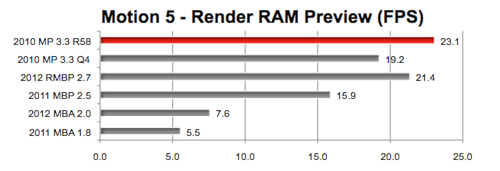
WHAT DID WE LEARN?
The Retina MacBook Pro was able to perform unrendered playback of the animated template very nearly at real-time speed (29.97 FPS). It's the first MacBook Pro in history to be able to do that. It even edged out the Mac Pro with the Radeon HD 5870 on the unrendered playback test.
The two MacBook Airs were "gasping for air" due to a weaker GPU and less memory.
When it came to "Render RAM Preview" test, the MacBook Pros and the Mac Pro had enough RAM (16G and 24G respectively) to render all 600 frames of our test template in memory. The Retina MacBook Pro's GeForce GT 650M was able to render the RAM preview faster than the pricey Quadro 4000 GPU in the Mac Pro.
With only 8G of RAM, the 'mid 2012' MacBook Air had 8G of RAM was only able to render 311 frames out of 600. The 'mid 2011' MacBook Air had 4G of RAM so it was only able to render 156 frames in memory. That's why the MacBook Air is not a good choice for running pro apps.
If apps like Aperture and Motion are your "bread and butter," you can conclude from this test session that the 2012 MacBook Pro (Retina and 'normal') performs on par with the best Mac Pro with the best graphics cards.
Feedback or comments? Email
Also, you can follow me on Twitter @barefeats
WHERE TO BUY APPLE PRODUCTS
Readers in the USA can help us earn a commission by ordering products using this link:
WHERE TO BUY ADOBE PRODUCTS
Order directly from Adobe USA. Don't live in USA? Try these links to Adobe France, Adobe Germany, Adobe Sweden, or Adobe UK. (Clicking our links helps us earn a commission.)