4K SHOOTOUT: Four Macs and
Six GPUs with a Dell 5K Display
Posted March 6th, 2015, by rob-ART morgan, mad scientist
Not every GPU on the Mac Pro tower or Mac Pro 'tube' can drive the Dell UltraSharp 27 Ultra HD 5K Monitor at 5120x2880. But running at 3840x2160 (or '4K') is not a big leap for most.

GRAPH LEGEND
Hack 980 = Hackintosh -- Gigabyte GA-Z97X-UD3H motherboard with 4.0GHz Quad-Core i7-4790K Processor and GeForce GTX 980 GPU
MPt6c 290X = 2010 Mac Pro 3.33GHz 6-core with AMD Radeon R9 290X GPU
MPt6c 980 = 2010 Mac Pro 3.33GHz 6-core with NVIDIA GeForce GTX 980 GPU
MPt6c 680 = 2010 Mac Pro 3.33GHz 6-core with NVIDIA GeForce GTX 680 'Mac Edition' GPU
nMP 8c D700s = 'late 2013' Mac Pro with dual AMD FirePro D700s
MPt6c 7950 = 2010 Mac Pro 3.33GHz 6-core with AMD Radeon HD 7950 'Mac Edition' GPU
iMac 5K 295X = 2014 iMac 5K Retina 4.0GHz Quad-Core i7 with AMD Radeon R9 M295X GPU using the built-in 5K display
iMac 5K ext = 2014 iMac 5K Retina 4.0GHz Quad-Core i7 with AMD Radeon R9 M295X GPU (connected to the Dell 5K display using a Thunderbolt 2.0 port and the miniDisplay Port cable)
All 'contestants' were running OS X 10.10.2 Yosemite. The Mac Pro and Hackintosh both used 343.02.02f02 version of the NVIDIA GPU web driver.
Diablo III
Using the best settings with no vsync but with no anti-aliasing at 3840x2160, we entered the game at the same location and observed FPS (Control R). RED graph bar means FASTEST in FRAMES per SECOND.

Batman Arkham City GOTY
We used the built-in benchmark with Resolution: 3840x2160, FSAA: None, Detail Level: High, all boxes checked except FXAA and V-Sync. RED graph bar means FASTEST in FRAMES per SECOND.
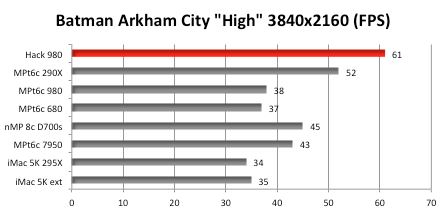
GPUtest - FurMark
This is a very intensive OpenGL benchmark that uses fur rendering algorithms to measure the performance of the graphics card. Fur rendering is especially adapted to overheat the GPU and that's why FurMark is also a perfect stability and stress test tool for the graphics card. We ran the test at 3840x2160 Windowed with anti-aliasing disabled. (RED graph bar means FASTEST in FRAMES per SECOND.)

GPUtest - TessMark
This is a Tessellation benchmark. Hardware tessellation makes it possible to divide a polygon into smaller ones (according to the tessellation level factor) in order to increase polygons density. The higher the tessellation level, the higher the polygon density. A high tessellation level requires a lot of GPU processing power. We chose 32 levels at 3840x2160 Windowed with anti-aliasing disabled. (RED graph bar means FASTEST in FRAMES per SECOND.)

Valley OpenGL Benchmark "flies" through forest-covered valley surrounded by vast mountains. It amazes with its scale from a bird's-eye view of 64 million meters of extremely detailed terrain down to every leaf and flower petal. It features advanced visual technologies: dynamic sky, volumetric clouds, sun shafts, DOF, ambient occlusion.
We used Extreme preset customized to 3840x2160 windowed resolution with no Anti-aliasing, Ultra Quality for Shaders and Textures, and with Occlusion, Refraction, and Volumetric Shadows enabled. We posted AVERAGE frames per second. (RED graph bar means FASTEST in FRAMES per SECOND.)
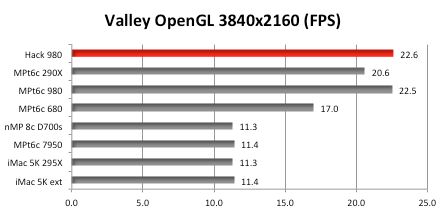
VERSATILITY
There are quality 4K displays that cost less than the Dell UltraSharp 27 Ultra HD 5K, but we wanted to demonstrate its versatility. Its dual DisplayPorts (and provided cables) are designed for running it at 5K (and HiDPI scaled 2.5K) -- assuming you have a GTX 980 or some other GPU with two or more DisplayPorts that is capable of driving it at 5120x2880. The Dell 5K's single mini DisplayPort (and provided cable) can be used with a GPU that has only one DisplayPort or mini DisplayPort and, therefore, can drive the Dell 5K at a maximum of 4K (3840x2160).
The Dell 5K is one of the nicest third party displays we have used. The front bezel is reminiscent of the Apple Thunderbolt and Cinema displays. It not only tilts and swivels, but it is height adjustable and rotates 90 degrees to create a portrait display. It includes harman/kardon built-in speakers. Sadly, it's lacking an HDMI port.
If you only plan to run at 4K and need HDMI ports, you can save hundred$ by choosing the ASUS PQ321Q 31.5 inch 4K UHD IGZO display.
LEGACY MAC PRO ROCKS
With the best NVIDIA and AMD GPUs, the 2008-2012 Mac Pro towers are more than a match for the 2013 Mac Pro (with Dual D700s) and the 2014 iMac 5K (with M295X) when running at 4K. The 'beast' lives on.
Ditto when running at 5K.
HACKINTOSH?
We will share more details on the Hackintosh in a follow-up article, but suffice to say that if Apple offered a small tower with 4.0GHz Haswell Quad-Core i7 and the option of installing a GeForce GTX 980, you can see how it would perform our set of OpenGL benchmarks.

Comments? Suggestions? Feel free to email me,
Follow me on Twitter @barefeats

WHERE TO BUY THE GEFORCE GTX 980 and other GPUs
You can buy a 'vanilla' GTX 980 on Amazon. For a modified GTX 980 with Apple startup screen, visit MacVidCards. We can verify that the GTX 980 drives the Dell 5K display at 5K. Other NVIDIA "Maxwell" GPUs should work. I know the Quadro K5000 for Mac will drive the Dell at 5K.
If you favor an AMD GPU like the Radeon R9 290X, MacVidCards can modify it to run at PCIe 2.0 bandwidth in your Mac Pro tower. (It only runs at 4K on the Dell 5K display.)
WHERE TO BUY THE DELL ULTRASHARP 27 ULTRA HD 5K MONITOR
Amazon has the UP2715K at $1999 (or less). Dell Home and Office sells it direct for $2500 (search for "UP2715K")
WHERE TO BUY A 4K IGZO DISPLAY
The ASUS PQ321Q 31.5 inch 4K UHD display can be purchased from PowerMax for $1488 or from Amazon for $1399.
WHERE TO BUY THE IMAC 5K AND OTHER APPLE products:
USA readers can help us earn a commission by using this Apple Store USA link or by clicking on any Apple display ad. Live outside the USA? No problem. We are affiliated with these Apple Stores: