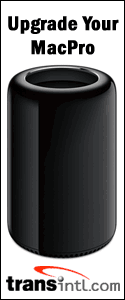ADOBE AFTER EFFECTS CS3: Originally posted April 30th, 2007 by rob-ART
morgan, mad scientist Though Apple has created Final Cut Pro and Motion to compete with Adobe Premiere and After Effects, it's ironic that the programmers at Adobe "show the way" when it comes to squeezing maximum speed from the 8-core Mac Pro. As you know, we've been fishing for an application that, by itself, can justify the purchase of an 8-core Mac Pro. I think we have found it: Adobe After Effects CS3. Though we added our After Effects results to previous articles on the 8-core Mac Pro, we decided to devote a special page to showing the dramatic the performance gains achieved not only by moving to the 8-core Mac Pro but upgrading from After Effects 7 to After Effects 8 (aka CS3). The big news with After Effects CS3 is that it's not only written in Universal code (native for both PPC and Intel Macs), but it has a special feature called "Multiprocessing" which is enabled in Preferences. There is a check box that enables "render multiple frames simultaneously." When checked, AE spawns a process for each core called "aeselflink" and grabs up to 3GB of real memory per process. It's like creating a "render farm" within a single Mac. We used the TotalBenchmark project by Brian Maffitt to "exericise" After Effects CS3 on four of the top performing Macs. Not only were all 8 cores "cooking" in the top Mac Pro, but 1.5GB of real memory was dedicated to each process -- or a total of over 15GB in use out of 16GB available! Impressive -- as is the speed gained by moving from After Effects 7 to After Effects 8 (aka CS3). No matter which Mac you have, you will cut your render time in half by upgrading to After Effects CS3. LEGEND OF GRAPHS INSIGHTS & RECOMMENDATIONS The other clear justification for buying an 8-core Mac Pro is if you perform multiple tasks within an application (like our QuickTime simultaneous conversion test above) or have multiple apps active (like we showed on our Multi-Processing page). MORE SPEED TESTING OF THE 8-core Pure CPU Crunching on the 8-core versus 4-core Mac Pro using Cinebench, Geekbench, Photoshop CS3, Aperture, and QuickTime Player Multiprocessing (Simultaneous rendering by Final Cut Pro, Motion, iDVD, and Photoshop CS3) 3D Gaming (Quake 4, Doom 3, Unreal Tournament 2004, Halo, World of Warcraft, Prey) using three different graphics cards WHERE TO BUY ADOBE AFTER EFFECTS CS3 WHERE TO BUY THE EIGHT-CORE MAC PRO You can also purchase Apple systems and accessories from Small Dog Electronics. You can configure-to-order through them just like on the Apple Store. WHERE TO BUY MEMORY FOR YOUR 8-CORE MAC PRO We have tested both 2GB and 1GB modules from Other World Computing in our 8-core Mac Pro. They offer a "Trade In Your Factory Memory" REBATE program. TransIntl.com designed their own heat sinks with 6 cooling fins on each side (versus 4 on the Apple factory modules) using a special aluminum alloy. We have tested their 1GB and 2GB and 4GB modules in our 8-core Mac Pro. We have tested MaxUpgrades' memory in our 4-core. They assured us that they have tested their memory on their 8-core Mac Pro without any errors and crashes. They also sell their heat sinks separately as well as a memory cooling kit called "max_flo." WHAT GRAPHICS CARD SHOULD YOU BUY FOR THE 8-CORE or 4-CORE? Has Bare Feats helped you? How about helping Bare Feats? © 1995 - 2007 Rob Art Morgan
A Justification for buying
an 8-Core Mac Pro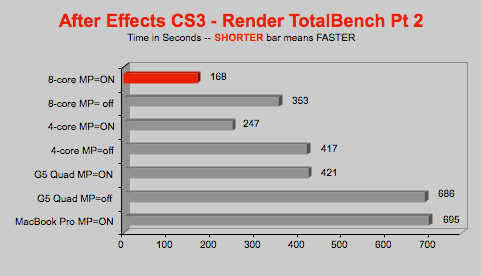

8-core Mac Pro = 8-core Mac Pro 3GHz with 16GB of RAM
4-core Mac Pro = 4-core Mac Pro 3GHz with 16GB of RAM
Quad G5 Quad = "Quad-Core" G5/2.5GHz Power Mac with 8GB of RAM
MacBook Pro C2D = MacBook Pro Core 2 Duo 2.33GHz with 3GB of RAM
We think it's awsome what Adobe had done to upgrade and refine After Effects CS3 so that it takes full advantage of all the cores (and all the memory) available in each Mac (both PPC and Intel). It's truly one of those applications that can sell hardware. Apple should be featuring the performance of After Effects CS3 on their Mac Pro pages.
In addition to this article, we have...
You can buy direct from Adobe or ....
... Apple's Online Store, or
... Amazon
If you live in the USA and plan to purchase an APPLE product, please CLICK THIS LINK or any APPLE DISPLAY AD to help us earn our affiliate commission. It's a great way to support Bare Feats.
We have tested the memory from the following companies in our 8-core Mac Pro and can recommend them to you....
FYI, The Quadro FX 4500 messes up in Maya 8.5. According to the Alias/Autodesk engineering support "qualified hardware" page, the FX 4500 (and GeForce 7300 GT) fails to render shadows properly in the Hardware Renderer and in the High Quality Viewport. However, there are no problems with the Radeon X1900 XT. That's ironic when you consider that Apple promotes the FX 4500 as the "ideal choice for high-end scientific visualization." Unless you do 3D stereo-in-a-window, we recommend the much-more-affordable Radeon X1900 XT.
"BARE facts on Macintosh speed FEATS"
Email
, the webmaster and mad scientist