DaVinci Resolve:
OpenCL versus Metal
June 25, 2018, by rob-ART morgan, mad scientist
So when you are doing GPU centric functions in DaVinci Resolve (such as Noise Reduction), should you choose OpenCL or Metal for GPU Processing Mode?

GRAPH LEGEND
Vega*3 - internal Pro Vega 64 GPU plus two Vega Frontier GPUs in eGPU boxes
Vega*2 - two Vega Frontier GPUs in eGPU boxes
VegaF - one Vega Frontier GPU in eGPU box attached to iMac Pro (or installed in 2010 Mac Pro tower)
ProVega64 - one Pro Vega 64 GPU in iMac Pro
iMP = 2017 iMac Pro 3.2GHz 8-Core Xeon W-2140B CPU, 32GB of 2666MHz DDR4 ECC SDRAM
cMP = 2010 Mac Pro 3.3GHz 12-Core Xeon X5680 CPU, 96GB of 1333MHz DDR3 ECC SDRAM
DaVinci Resolve 14
Using the Candle project, we measured how fast it could playback the 117 frame video clip while rendering three overlays of noise reduction on the fly. GPU Processing mode was set to either OpenCL or Metal. (HIGHER Frames per Second = FASTER)

Selection of GPU Processing Mode in Resolve Preferences

Preset loaded - triple Noise Reduction
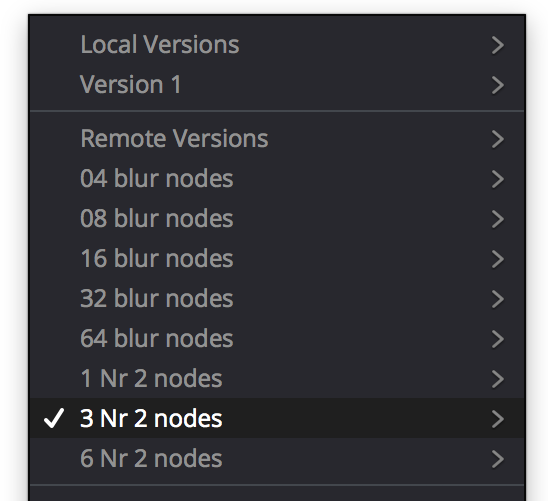
WHAT DID WE LEARN?
In each case, noise reduction was rendered faster using OpenCL versus Metal. We saw the same thing when running NVIDIA CUDA capable GPUs in the 2010 Mac Pro as you can see by this graph below. Notice CUDA GPU processing mode beats both OpenCL and Metal.

The story doesn't end here. We plan to re-test using the final release of macOS 10.14 Mojave (and point releases thereafter) and final release of DaVinci Resolve 15 (and point releases thereafter).
Comments? Suggestions? Feel free to email me,
Follow me on Twitter @barefeats
WHERE TO BUY APPLE products:
USA readers can help us earn a commission by using this Apple Store USA link or by clicking on any Apple display ad on our pages. There is a Business Store and Education Store, too. And don't forget that they sell refurbished Macs with 12 month warranty.
Live outside the USA? No problem. We are affiliated with these Apple Stores: