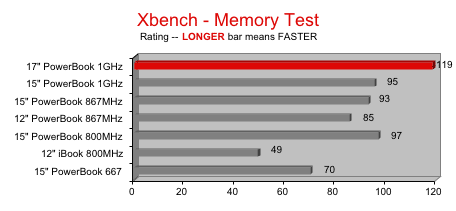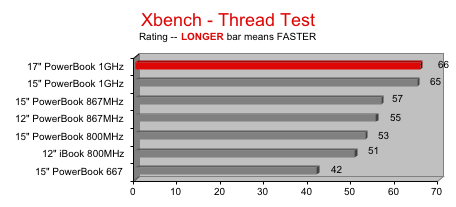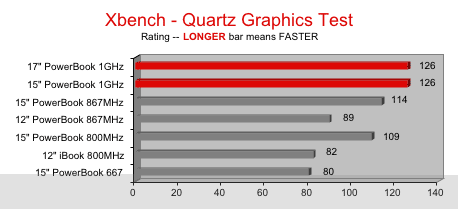SmallDog.com
has refurbished
towers, laptops, displays, etc., with 12 month
warranty.
|
|
Update 06/22/03 by rob-ART morgan, mad scientist The only PowerBooks and iBooks we've been able to test are the ones at local dealers, which tend to be anemic when it comes to memory configuration. In other words, our memory hungry, real world tests won't run. So we continue to post these Xbench results to give you some flavor of how they compare. If you want to see real world test results, check out the RELATED LINKS near the bottom of this page.
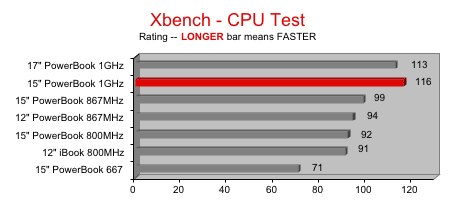
INTERPRETATION of Xbench RESULTS When you compare performance of the 1GHz 17" to the 1GHz 15" PowerBook using Xbench, the main difference is the memory speed. The 17" has the newer technology Double Data Rate (DDR) memory bus. But until Apple introduces the update of the 15" PowerBook with features like FireWire 800, AirPort Extreme, improved AirPort antenna placement, aluminum case, and "glow in the dark" keyboard, the 17" has to be considered the superior machine. Many of you have written asking about how the fastest 12" iBook compares to the 12" PowerBook. Based on Xbench numbers, the 12" G4/867 PowerBook is clearly faster than the 12" G3/800 iBook. In the real world, the PowerBook will also shine on AltiVec aware apps like iMovie, iTunes, QuickTime encoding, Final Cut Pro, and Photoshop. What about the newest iBook with a 900MHz G3? It will be added to the charts above later this week. But I can tell you right now, based on MacSpeedZone tests, the 12" PowerBook beats on AltiVec aware apps while the iBook G3/900 excels on non-AltiVec aware apps. Some of you have asked me to comment on whether an older, refurbished or used 15" G4/800 PowerBook would be a better choice than a new 12" PowerBook. The Xbench shows the G4/800 PowerBook to be stronger in memory and graphics over the 12" G4/867 PowerBook. Ditto for the 15" G4/867 PowerBook. Add the bigger screen and larger memory capacity -- the 15" PowerBook is the clear choice. I didn't post the OpenGL test results because I doubt its validity. The creator of Xbench should have more than one OpenGL function to truly test that part of the graphics. FYI, in OpenGL related tests run by other sources, the Radeon 9000 Mobility used in the 15" PowerBook was fastest. As for the hard drive test, it uses very small block sizes which I doubt tell you anything. For drive speeds, you're better off referring to BARE FEATS' tests on 2.5 inch drives. If you are planning to upgrade the iBook's hard drive, good luck. It's very difficult. You have to completely disassemble it. The instructions for the 12" PowerBook show it to be more doable. The Titanium G4 PowerBook drive upgrade is not too hard but I suggest you download the PDF document linked on the memory upgrade page on TransIntl.com or read MacNut's instructions.
RELATED LINKS WITH REAL WORLD TEST RESULTS 1. MacSpeedZone has an exhaustive collection of real world tests comparing various iBook and PowerBook models. Note how well the iBook G3/900 does compared to the 12" PowerBook G4/867 when running NON-AltiVec applications. 2. MacWorld has posted some real world test results for the 17" PowerBook versus 15" PowerBook versus 12" PowerBook. The 17" edges out the 15". 3. C/NET did a review of the 17" PowerBook where they compare it to the 15" PowerBook. They found very little difference in performance. 4. By the way, if you are trying to decide between an iBook, 12" PowerBook and used/refurb 15" PowerBook, MacWorld has that comparison just for you. My advice: get the used or refurbished 15" in either 867 or 1000MHz flavor.
MORE RELATED LINKS Anandtech did a comparison of the Radeon 9000 Mobility (used in the 15" PowerBook) versus the GeForce4 MX Go (used in the 17" PowerBook). All things being equal, the Radeon is faster.
|
Has Bare Feats helped
you? Say "thanks"...
with a donation.
HOME PAGE
SPEED TEST RESULTS by Category
HOT DEALS on speed upgrades
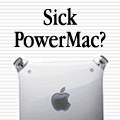
"BARE facts on Macintosh speed FEATS"
Email webmaster at rob-art@barefeats.com
(Bare Feats is hosted on a G4 Power Mac server by MacDock.com)