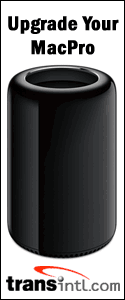MAIN INDEX of latest speed tests
|
|
SPECIAL REPORT: Originally posted October 20th, 2006 by rob-ART
morgan, mad scientist. This is a follow-up to our Quick Takes posting where we reported an 11% gain in Photoshop CS2 speed when we upgraded from OS X "Tiger" 10.4.7 to 10.4.8. We ran two "before and after" Photoshop tests on our Mac Pro and Quad-Core G5 to see what there was to learn... GRAPH LEGEND There's 15% speed gain on the Mac Pro when we ran our MP2 action file on a 100MB sample document. But the biggest surprise was the 18% gain measured on the Quad-Core G5 after the OS X update. That sort of blows up our theory that Rosetta improvements are responsible. The other surprise is that the Mac Pro beat the Quad-Core G5. Previously, with our 30MB test file, the G5 had the slight edge. We ran each test five times to verify the results. (Note: In this session, we set History States to "1" and memory cache to "100%." Photoshop CS2 and OS X together never used more than 2GB total out of the available 8GB during the MP2 run.) We were curious as to how the new Photoshop test from RetouchArtists.com would reveal so we ran it on both systems before and after the upgrade: This time the Mac Pro showed a 35% gain while the Quad-Core G5 only benefited from the OS X update by 10%. However, the G5 was clearly faster. CONCLUSIONS Our MP2 test measures six actions that have been verified to use all four cores on each machine. The Retouch Artists test uses a mixture of "typical" actions, some of which only utilize one core. You can conclude that you will get respectable performance from Photoshop CS2 running under Rosetta on your Intel based Mac -- especially if you upgrade OS X "Tiger" to 10.4.8. OTHER ARTICLES ON THE MAC PRO by BARE FEATS WHERE TO ORDER YOUR MAC PRO (or Quad-Core G5) If you order direct from Apple USA, please CLICK THIS LINK or our APPLE USA DISPLAY ADS to help us earn our affiliate commission. WHERE TO ORDER YOUR MAC PRO MEMORY We recommend getting your memory upgrades from third party vendors. In our initial Mac Pro testing, we used kits provided by Other World Computing. They are a good source for quality memory at a reasonable price. Plus OWC has a "Trade In Your Factory Memory" REBATE program. TransIntl.com is shipping Mac Pro memory with Apple suggested heat sink specs. They took great care to engineer their heat sinks for maximum thermal efficiency using 6 fins on each side (versus 4 on the Apple factory modules) and special aluminum alloy. We tested these and can vouch that their heat sinks are truly efficient in absorbing and dissipating heat. MaxUpgrades offers their unique "MacSink" design for a heat sink (using 2 clips instead of 4) which results in more fin area exposed to the airflow. We've tested them and they are very effective. MaxUpgrades will sell you the memory with the heat sink or just the heat sink. Their prices are very competitive, too. We also tested the Data Memory Systems Mac Pro memory with conventional heat spreaders. It ran an average of 10 deg F warmer than the memory with "fat finned" heat sinks. DMS is also offering memory with Apple approved" heat sinks as an option. MAC PRO GRAPHICS CARDS Fortunately, you can order the Radeon X1900 XT as an aftermarket kit. We ordered our Mac Pro with the standard GeForce 7300 GT so we could get it within a few days. The X1900 XT we ordered separately was back ordered for 5 weeks. Click THIS link (or any Apple link on this page) to order your X1900 XT kit so we get credit for the sale. MAC DISPLAYS We know we've sung the praises of the Dell 24" Ultrasharp in the past but we are partial to the sleek looking aluminum Cinemas -- especially with the latest improvements. But if you still want to go for the Dark Side -- I mean -- Dell, it's on sale for $703 right now. For more details on it, read our updated review of the latest model. Has Bare Feats helped you? How about helping Bare Feats?
Photoshop CS2 Runs Faster
With OS X version 10.4.8
Mac Pro 3.0 = Apple Mac Pro 3GHz, 8GB of quad channel memory
Quad 2.5 G5 = Apple Quad-Core G5/2.5GHz Power Mac, 8GB of memory
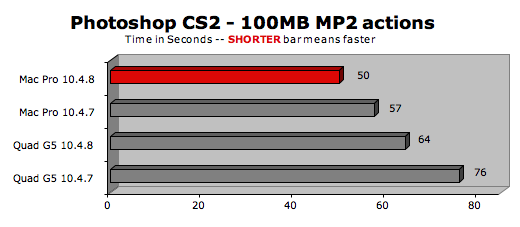
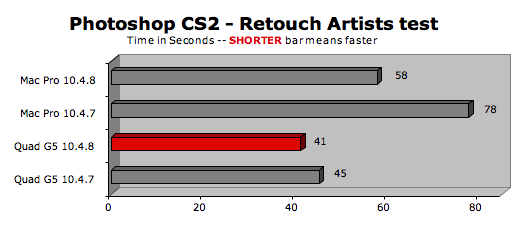
We're not sure how to explain what we're seeing and what would account for the gains.
Results for After Effects 7, iMovie HD, Final Cut Pro, FileMaker 8.5, and Cinebench 9.5
You can order extra Mac Pro memory from Apple USA when you custom order your Mac Pro, though it might delay delivery. Plus, we think Apple charges too much for their memory upgrades.
The GeForce 7300 GT (16X, 256MB, dual-link DVI + single-link DVI port) is standard. However, we recommend the Radeon X1900 XT (16X, 512MB, two dual-link DVI ports) as a CTO option. It's much faster than the GeForce 7300 GT and just a hair slower than the outrageously expensive Quadro FX 4500. To custom order your Mac Pro with the Radeon X1900 XT, go to the Apple Store and click on the Mac Pro graphic.
We just bought the newest, lower priced ($999) 23" Cinema display with the improved brightness and contrast. We love it. And the pink hue on gray screens is gone. The 20" model is down to $699.
© 2005-2006 Rob Art Morgan
"BARE facts on Macintosh speed FEATS"
Email
, the webmaster and mad scientist