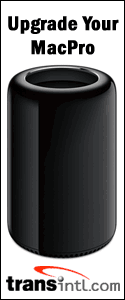SHOOTOUT: Originally posted June 27th, 2007 by rob-ART
morgan, mad scientist Since we didn't fancy cracking open our brand-new 17" MacBook Pro, we tested samples of each SATA notebook drive externally using... We also tested each drive on the 8-core Mac Pro only we used the FirmTek SeriTek/2SE2-E SATA PCIe host adapter for the SATA tests. As you can see in the graphs below, the numbers are very similar for both the Mac Pro and MacBook Pro. LEGEND FOR GRAPHS INSIGHTS Some of you are frustated by the relative limited capacity of the 100GB 7200rpm notebook drives optional in the first rev of the MacBook Pro. Be frustrated no more. We must warn you that the newest, fastest drives use more battery power. We'll report on those specifics in a subsequent article -- but suffice to say, "You can't have it both ways." WON'T THE DRIVES PERFORM DIFFERENTLY INSIDE THE MACBOOK PRO? The testing method we used in the graphs at the top of this page shows the maximum possible speed using a totally empty drive. No clutter. No fragmentation. Based on that, you can draw valid conclusions regarding the relative speed of each drive. In other words, the 7200rpm 160GB drive was 28% faster overall compared to the 5400rpm 160GB drive whether empty outside or "cluttered" inside. For those still curious, here are results for three drives tested that were "un-empty" boot drives inside the MacBook Pro "Santa Rosa": WHAT ABOUT SMALL RANDOM TRANSFERS? RELATED ARTICLES See the 15" MacBook Pro (128M VRAM) vs 15" MacBook Pro (256M VRAM) "Santa Rosa" shootout. We included the 17" model, too. See our "CPU Crunching" article comparing the "Santa Rosa" MacBook Pro to other Apple laptops running Photoshop CS3, After Effects CS3, Compressor 3, and Motion 3. WHERE TO BUY 7200RPM NOTEBOOK DRIVES Wiebetech's new ToughTech MINI XE notebook enclosure features eSATA, FireWire 800, and USB 2.0 ports. Trans International will soon introduce a similar enclosure. Other World Computing has enclosures with either FW800 + USB2 or eSATA + USB2 port configurations. WHERE TO BUY THE FIRMTEK SATA EXPRESSCARD HOST ADAPTER WHERE TO BUY YOUR MACBOOK PRO "Santa Rosa" or other Apple products You can also purchase Apple systems and accessories from Small Dog Electronics. You can custom order from them just like with the Apple Store. PRE-ORDER LEOPARD WHERE TO BUY MEMORY FOR MAC LAPTOPS TransIntl.com is selling kits to take your "Rosa" MacBook Pro to 4GB. They also have kits to take your 13" MacBook to 3GB. Other World Computing sells various kits for the MacBook and MacBook Pro. They have done extensive testing with the 13" MacBook to see what gain is made from matching pairs -- including dual 2GB modules. Has Bare Feats helped you? How about helping Bare Feats? © 1995 - 2007 Rob Art Morgan
Hitachi 7K200 and Seagate 7200.2 7200rpm Notebook Drives
versus others
With the release of the "Santa Rosa" MacBook Pro, Apple added a configure-to-order option of the Seagate Momentus 7200.2 160GB 7200rpm internal notebook (2.5") drive. We ordered our 17" MacBook Pro with that drive. Since that rollout, Hitachi has started shipping its Travelstar 7K200 200GB 7200rpm notebook drive. We tested those two drives along with others to see what speed gains can be achieved if you select the CTO option or want to upgrade your existing MacBook Pro's internal drive -- or want to add an external notebook drive.
a) the FirmTek SeriTek/2SM2-E SATA ExpressCard/34 using a notebook enclosure with an eSATA port, and
b) the built-in FW800 port connected to a notebook enclosure with FireWire 800 ports. 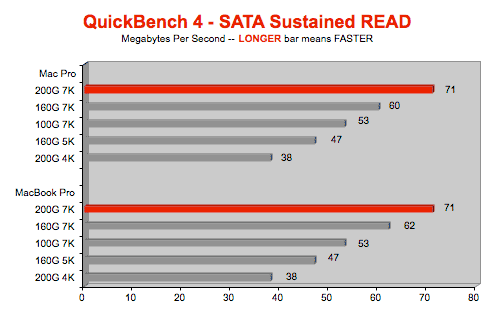
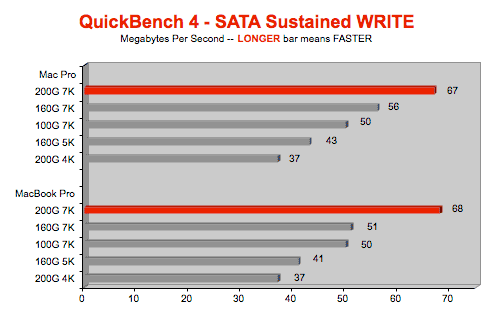
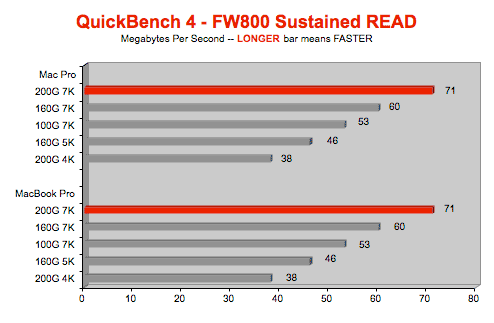
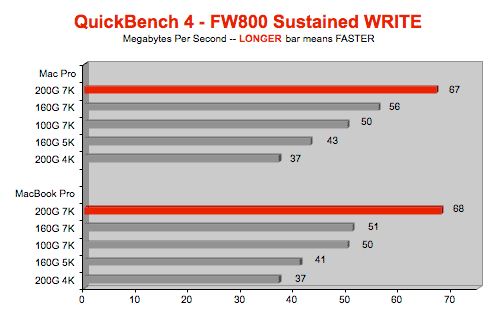
QuickBench 4.01 Extended Test: Average of 20MB - 100MB Extended Test - 5 runs
Mac Pro = 8-Core Mac Pro 3GHz with SeriTek/2SE2-E SATA PCIe host adapter
MacBook Pro = 17" MacBook Pro 2.4GHz with SeriTek/2SM2-E SATA ExpressCard/34 host adapter
200G 7K = Hitachi Travelstar 7K200 200GB 7200rpm SATA notebook drive
160G 7K = Seagate Momentus 7200.2 160GB 7200rpm SATA notebook drive
100G 7K = Hitachi Travelstar 7K100 100GB 7200rpm SATA notebook drive
160G 5K = Hitachi Travelstar 5K160 160GB 5400rpm SATA notebook drive
200G 4K = Toshiba MK2035GSS 200GB 4200rpm SATA notebook drive
The Hitachi 7K200 is most impressive. Though we ordered our 17" MacBook Pro "Rosa" with the optional Seagate 7200.2 160G 7K drive, we are already feeling envious and obsolete. Those of you that "settled" for the stock 5400rpm drive or 4200rpm drive and are wishing for more speed without giving up capacity, your prayers are answered.
Yes and no. We do have test results for three drives internal to the newest MacBook Pro including an aftermarket Samsung 250G 5400rpm. The transfer rates measured slower than our external tests but that's because internal drives had Mac OS X and various applications installed -- meaning the fastest portion of the drive was already in use and unavailable for benchmarking. You are aware that the drive slows down as it fills up?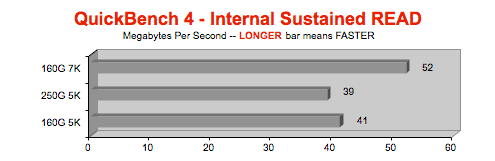
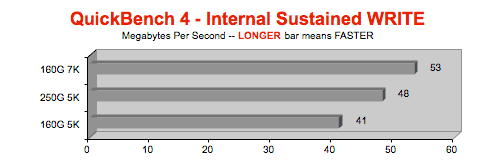
Note the READ speed for the "cluttered" internal drives was lower than that of the empty drives but the WRITE speed was about the same.
We rushed to get these large block sustained transfer numbers to you. We'll add the small file random results in a few days.
See the 3D Gaming Shootout we posted recently comparing the newest MacBook Pro "Santa Rosa" to other Macs. (We added the 17" results to this, too.)
Check with Trans International and Other World Computing (OWC) for bare SATA notebook drives.
Visit the FirmTek SeriTek page for all the SATA host adapter options they offer.
If you live in the USA and plan to purchase an APPLE product, please CLICK THIS LINK or any APPLE DISPLAY AD to help us earn our affiliate commission. It's a great way to support Bare Feats.
Amazon is offering the opportunity to pre-order Apple Mac OS X Version 10.5 Leopard
We have tested the memory from the following third party companies in our MacBook Pro "Rosa" and MacBook. We can recommend them wholeheartedly:
"BARE facts on Macintosh speed FEATS"
Email
, the webmaster and mad scientist