|
REVIEW: Software Cinema's
Photoshop CS2 Pro Training
by Eddie Tapp
|
Most of you know by now that I'm a educational DVD movie junkie -- especially when it comes to training for Photoshop CS2, GoLive CS2, Illustrator CS2 and InDesign CS2.
Well, I found a few new training DVDs that will take you to a whole new level in Photoshop CS2. These lessons use typical professional projects and transform them right before your eyes. With each lesson you can download the files to your hard drive and repeat each action or technique to practice the skills taught in each session.
I'm a Lynda.com member, but there are many times when I don't have internet access and I can pop one of these training DVDs into my laptop and improve my skills anywhere. Just remember to take along a pair of headphones so you don't disturb others.
Pro Techniques I -- Photoshop CS2 with Eddie Tapp
Workflow Production and Controlling Digital Color
Sessions
Session 01 : Establishing Your Workflow Environment in CS2
(14 minutes)
Seems that Mr. Tapp gives some great tips for workflow ideas that I had not considered before. Repetitive actions can be key managed once certain preferences are established. This made me go back and rethink my work.
Session 02 : Bridge Work
(9 Minutes)
Been using Adobe Bridge? Love it and thought I knew all about how to use it! But Eddie taught me some slick tricks and shortcuts that I didn't know about. Don't overlook this chapter!
Session 03 : Adobe Camera RAW
(10 Minutes)
Although Camera Raw files are LARGE, the control over the photographs and the batch processing of the files make this an interesting area for experimentation.
Session 04 : Back to the Future Scanner Dust Spotting
(13 Minutes)
Back To The Future Dust Removal Technique...
This technique is a "Must Know" for any digital photographer that scans photographs or 35mm negatives. Dust is always the enemy in scanning, but Eddie teaches an easy technique that gives us total control over our photo pixels, producing sharpness and quality with all the scratches and dust particles removed.
Session 05 : BTF Moire & Blooming Colors Controls
(19 Minutes)
This is yet another way to deal with moire and color distortions you may encounter.
Session 06 : Creating Custom Brushes
(11 Minutes)
Oo, la, la! Now this little custom logo brush trick will really provide a professional touch to your photography! It can be used in a endless variation. The creative ideas will jump right off the screen during this session.
Session 07 : Using Variables in Photoshop
(8 Minutes)
The tips on use of variables in this session will save so much time. I'll be able to go make a cappuccino while the project takes care of itself!
Session 08 : Noise Reduction
(11 Minutes)
The power of the Noise Reduction Filter was totally unknown by me. This short lesson shows chrominance and luminance noise control with RAW or JPG files.
Session 09 : 90% Method
10 Minutes
You can maintain the highest level of pixel quality while improving color after learning this 90% Method for color correction. Whether it's a scanned image or a digital photo, all images need non-destructive tweaking in the color area.
Session 10 : Subjective Color Enhancements
4 Minutes
Subjective is the key word! Color, Hue, Saturation, and the Photo Filter options will give any photographer another level of control when editing those special jobs. This is the NEXT LEVEL -- and so easy!
Session 11 : Color Crossover
9 Minutes
Yet another terrific trick for color correction.
Session 12 : Grayscale
14 Minutes
Seven easy METHODS for converting color into GRAYSCALE! Seeing the results on a contact sheet gives total control over just how the grayscale is going to look on your printer in the office and gives you some idea of how it will turn out on the printing press. This action is included on the CD for you to download into your Photoshop Actions Folder. What a gift!
Session 13 : Match Color
8 Minutes
Learn to master the Match Color Command and you will save hours of frustration when something is NOT the right color.
Session 14 : High Dynamic Range Imaging
6 Minutes
Details in shadows and in highlights makes the High Dynamic Range Imaging an asset when using Photoshop CS2. This technique can produce exquisite results on an average photograph.
Session 15 : Shadow & Highlight / Exposure Control
If you're like me, many backlit photos need the help of the Shadow/Highlight Filter. It's easy to use and the handy hints in this lesson will enhance any problem photos.
Another unknown new filter in Photoshop CS2 is the Exposure Filter. This can save an underexposed photo quickly and effortlessly.
Pro Techniques II -- Photoshop CS2 with Eddie Tapp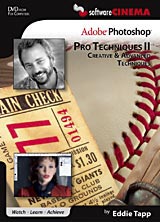
Creative and Advanced Techniques
Sessions
Session 01 : Edge Effects
23 Minutes
Actions combined with layer style effects are used to create photo edges and lighting techniques that give any photographer an artistic edge. This section stirred up my creative juices for future experimentation on my G5.
Session 02 : Back to the Future Portrait Enhancement
15 Minutes
This Back to the Future Portrait Enhancement session is worth the entire DVD! This technique can make anyone look FABULOUS!
Session 03 : Borders & Rules
12 Minutes
Learn to create Actions for final image presentation including multiple color borders and a fine line rule around images for printing.
Session 04 : Dream Glow Pro 1
11 Minutes
I thought the Back to the Future technique was fabulous, but these Dream Glow Actions are as easy as they are FAST!
Session 05 : Cookie Lighting
7 Minutes
Apply professional studio type lighting effects on any image using Layer Masks -- quick and easy way to set your images apart from the competition.
Session 06 : Liquify Projects
13 Minutes
Using the liquify tool, create professional level enhancements for double chins, eyes, lips and clothing.
Session 07 : Infrared Technique
11 Minutes
Learn to create an infrared action to modify any photo. Customizing techniques make this an action you'll want in your Photoshop CS2 "holster."
Session 08 : Vanishing Point Project
12 Minutes
Create a perspective plane in the Vanishing Point filter along with using the clone tool and creating a floating selection. Also covered is using the Lens Correction Filter to transform perspective control.
Session 09 : Soft Focus Filter
6 Minutes
The Action for the Monte Zucker Soft Focus gives any Photoshop CS2 user the control of highlight and shadow regions separately.
Session 10 : Pen Tool
32 Minutes
These techniques will improve anyone's skills in using the Pen Tool in CS2. Included are tips for controlling points and handles to confidently master the Pen Tool.
Session 11 : Extractly Right
21 Minutes
Create an Alpha Channel Mask, modify it to create a highlight for your subject in the Extract Filter, and blend edges using the Color Replacement Tool using the advanced layer features.
Session 12 : Smart Objects
13 Minutes
In this session I learned how to create and use Smart Objects and Smart Guides. Includes techniques for changing individual or grouped Smart Objects.
Session 13 : Multi Layer Project
24 Minutes
The new features of the Layer Window in CS2: Grouping, Linking, Layer Clipping and a Multi Layer Montage Project.
Session 14 : Rebuild Techniques
21 Minutes
Rebuild pixels that don't exist to quickly enhance images and maintain high pixel quality. Learn ways of removing objects and glass glare from an image.
Session 15 : Photomerge 1
20 Minutes
Learn how to create picture perfect panoramas as well as better ways to shoot a panorama sequence.
Session 16 : Photomerge 2
5 Minutes
Learn how to use Photomerge with a more difficult image along with using the Warp command in Photoshop CS2 to give proper perspective. This is a must-know for any time you want those professional panoramas.
Session 17 : Templates for Production
17 Minutes
Create an advanced Action for custom templates production. Takes you step-by-step with Layer Styles and various templates located in on single file.
PRICING AND HOW TO ORDER
Pro Techniques I CS2 with Eddie Tapp
DVD-ROM
Reference: PSCS2ETP1D
Eddie Tapp took me to a whole new level with my Photoshop CS2 workflow. Now I can clean up scanned photographs with EASE! You won't be disappointed with this learning DVD.
Cost:$99.00
Pro Techniques II CS2 with Eddie Tapp
Learn advanced techniques such as edge effects, portrait enhancements, borders & rules, lighting and filter effects, Vanishing Point, infrared, Smart Objects, the Pen Tool and more. This DVD will help you to enhance your images and take them to the next level.
Cost: $99.00
Pro Techniques I & II CS2 Set with Eddie Tapp
Reference: PSCS2ETPCD
I recommend purchasing this DVD set to save money and because you really will want both DVDs.
Cost: $188.00
VISIT THE SOFTWARE CINEMA WEBSITE TO SEE ALL OF EDDIE TAPP'S TRAINING DVDS
Has Bare Feats helped you? How about helping Bare Feats?
|
|
|
|