2456MB/s Thunderbolt 3
using a Budget Blade
Posted December 9th, 2016 by rob-ART morgan, mad scientist
We 'modified' our 2016 MacBook Pro 15-in so it would recognize the AKiTiO Thunder3 PCIe Box as a legit Thunderbolt 3 device. In a preceding article, we demonstrated how the Amfeltec PCIe 3.0 Carrier Board with dual striped SM951 512G PCIe flash blades was transferring data close to 2600MB/s.
But there is a fly in the ointment. For the flash blades to be recognized, they must be AHCI. And the Samsung AHCI SM951s are scarce and eBay sellers of used ones are asking astronomical prices. So the search began for an affordable alternative. Bingo! With a help from a reader, we found this: Kingston HyperX Predator PCIe SSD.

GRAPH LEGEND
SM951*2 TB3 - AKiTiO Thunder3 PCIe Box with Amfeltec PCIe 3.0 M.2 Dual-Slot Carrier Board equipped with dual striped (RAID 0) Samsung SM951 AHCI PCIe 512G blades connected to the Thunderbolt 3 port of the 2016 MacBook Pro 15-inch
Predator*2 TB3- AKiTiO Thunder3 PCIe Box with Amfeltec PCIe 3.0 M.2 Dual-Slot Carrier Board equipped with dual striped (RAID 0) Kingston HyperX Predator PCIe AHCI 480G blades connected to the Thunderbolt 3 port of the 2016 MacBook Pro 15-inch
SM951 TB3 - AKiTiO Thunder3 PCIe Box with Amfeltec PCIe 3.0 M.2 Dual-Slot Carrier Board equipped with one Samsung SM951 AHCI PCIe 512G blade connected to the Thunderbolt 3 port of the 2016 MacBook Pro 15-inch
Predator TB3- AKiTiO Thunder3 PCIe Box with Amfeltec PCIe 3.0 M.2 Dual-Slot Carrier Board equipped with one Kingston HyperX Predator PCIe AHCI 480G blade connected to the Thunderbolt 3 port of the 2016 MacBook Pro 15-inch
AJA SYSTEM TEST - 16GB SEQUENTIAL DATA TRANSFER
(HIGHER MEGABYTES PER SECOND = FASTER)

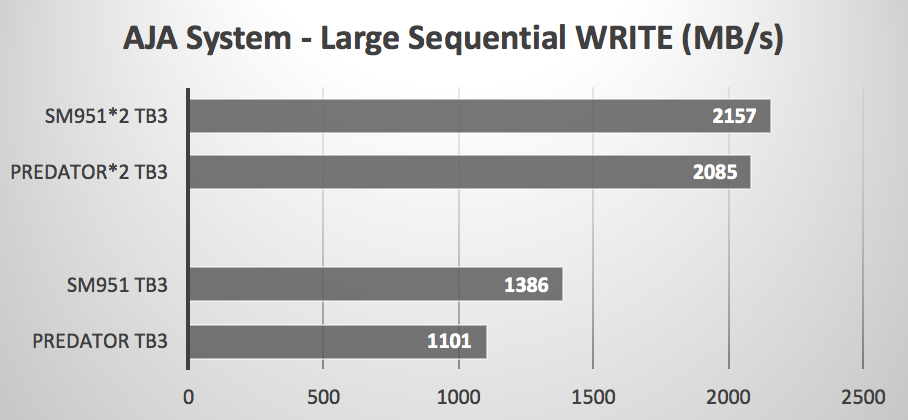
As you can see, the single SM951 is much faster than the Predator but when you stripe a pair of each, the performance gap shrinks to almost nothing. That's because both pairs 'hit the wall' of real world Thunderbolt 3 speed.
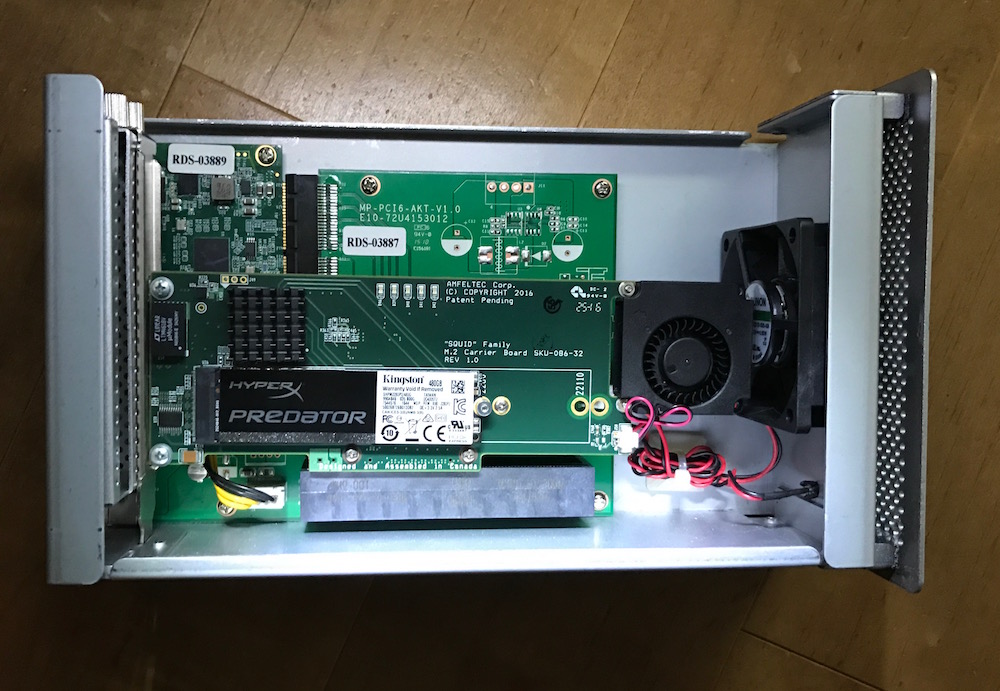
(The above image shows the inside of the AKiTiO Thunder3 PCIe Box with the Amfeltec Dual Slot PCIe 3.0 M.2 Carrier board with a Predator M.2 blade mounted on each side.)
PROBLEM SOLVED
Thanks to an alert reader who, like us, was searching for a lower priced alternative to the scarce and expensive Samsung AHCI SM951 flash blade, we learned about the Kingston HyperX Predator PCIe SSD.
Furthermore, if you are hungry for more capacity, you can purchase the 960GB Predator for $500 each. Four of those puppies striped (RAID 0) on the Quad-Slot Amfeltec M.2 Carrier Board would result in a 3.8TB volume. (Though four Predators won't go any faster than 2500MB/s connected to a single Thunderbolt 3 port, if you install the same setup in a Mac Pro tower's x16 slot, you should be able to reach 5000+ MB/s!)
What does a 2500MB/s Thunderbolt 3 storage device cost? If you have your own flash blades, you can duplicate our setup for $497. If you need to purchase flash blades, the two HyperX Predator PCIe 480GB SSDs cost us $300 each. (Total setup = $1095)
More Thunderbolt 3 excitement is on the way. The LaCie 2TB Bolt3 Thunderbolt 3 drive rated at up to 2800MB/s will ship in January 2017. The smaller capacity Sonnet 512GB Fusion Thunderbolt 3 PCIe (bus-powered) Flash Drive is rated at up to 2100 MB/s. We look forward to benchmarking both to see if those speed ratings hold up on the 2016 MacBook Pro. And don't forget the BizonBOX 3 eGPU coming later this December.
NEWS on incompatible NVMe blades
The details are trickling in regarding Apple support of NVMe M.2 PCIe flash blades. One source tells me that the reason our Samsung NVMe SM951 and 950 Pro won't mount is because Apple requires 4K blocks -- which Samsung M.2 blades including the 960 Pro and SM961 allegedly don't support. Once we locate a brand and model of flash blade that DOES support 4K blocks, Sierra's native NVMe drive should recognize and mount it. Stay tuned for updates on this issue.
Comments? Suggestions? Feel free to email me,
Follow me on Twitter @barefeats