FIRST TAKE:
Aperture 3 versus Lightroom 3
Posted Friday, December 3rd, 2010, by rob-ART morgan, mad scientist
Updated Friday, December 10th, 2010, with Import graph
and note regarding the large disparity in processing adjustments on multiple images.
So which app completes tasks faster, Apple Aperture 3 or Photoshop Lightroom 3? And what kind of resources (CPU, GPU, memory) does each require? We are just beginning to plumb the depths. Here's our "first take."
RED bar means fastest time. All graphs display time in seconds.
First we imported 50 RAW images.
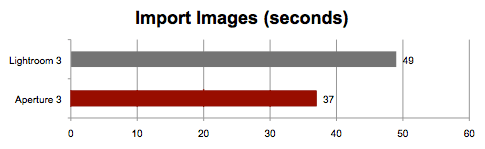
For Exposure, we applied a +1 stop adjustment to all images.
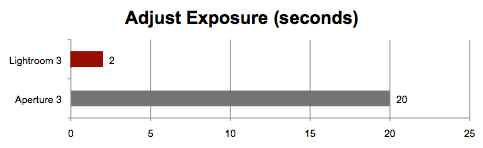
For White Balance, we changed all images from 4197K to 6798K.
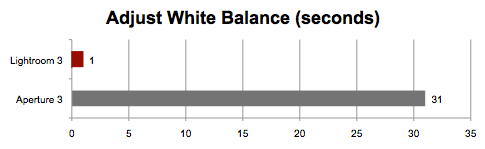
NOTE: It's been pointed out that the reason for the big difference in speed in "gang" adjustments is because Aperture isn't just re-rendering previews but re-rendering the masters (or versions of the masters). So now the question becomes, does Lightroom offer a faster workflow or are you being "cheated" by not adjusting the RAW image in real time?
We exported the 50 images to JPEG, original size, best quality, sRGB color space.
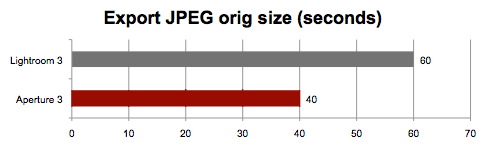
Finally we exported the 50 images to TIFF, 16 bit, with Metadata, sRGB color space, no compression.
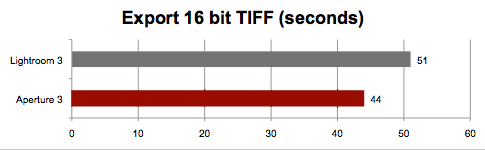
Legend of the above graphs:
RED bar means fastest time. All graphs display time in seconds.
Lightroom 3 = Adobe Lightroom 3
Aperture 3 = Apple Aperture 3
Test Mule: 6-core Westmere 3.33GHz Mac Pro (2010) with 24G of RAM and the Radeon HD 5870 GPU. Boot drive was a Velociraptor. Exporting was done to either an OCZ Vertex 2 SSD 200GB or WDC Caviar Black 1TB HDD.
PRELIMINARY CONCLUSION
If these five tests are indicative, Adobe's Lightroom 3 is faster to process adjustments while Apple Aperture 3 is faster to process imports and exports.
NOTE: It's been pointed out that the reason for the big difference in speed in "gang" adjustments is because Aperture isn't just re-rendering previews but re-rendering the masters (or versions of the masters). So now the question becomes, does Lightroom offer a faster workflow or are you being "cheated" by not adjusting the RAW image in real time?
OTHER INSIGHTS
We tried exporting to both single HDD and single SSD. The export times were identical which tells us that the processing by CPU is the bottleneck. Activity monitor shows that even when the SSD was used, it was loafing along at 6.9MB/s transfer rate and 46 operations per second when it is capable of 40 times that transfer rate and 490 times that many operations per second.
We observed use of multiple cores and memory. In the "export to TIFF" exercise, Aperture used 400% cpu (4 cores) while Lightroom used 500% (5 cores). Aperture snagged 2.2GB of real memory while Lightroom needed only 490MB. Looking at total memory use including OS X, app, and caching, Aperture used 6.5GB while Lightroom used 4.3GB.
Those stats imply that an iMac Core i7 with at least 8GB of RAM will perform Aperture and Lightroom operations very close to that of a Mac Pro. We will, in fact, do a shootout between various Macs in the next article.
As for the GPU, according to Hardware Monitor, none of the four tests put more than a 4% load on it.
As I stated in the beginning, this is a "first take." I'm open to any suggestions you Aperture and Lightroom "jockeys" have for benchmarking these apps. Send your suggestions and comments to
, mad scientist.
You can also follow us on Twitter @barefeats
WHERE TO BUY APPLE PRODUCTS
When you purchase products at Apple USA, please CLICK THIS LINK or any APPLE BANNERS. It's a great way to support Bare Feats since we earn a commission on each click-through that results in a sale.